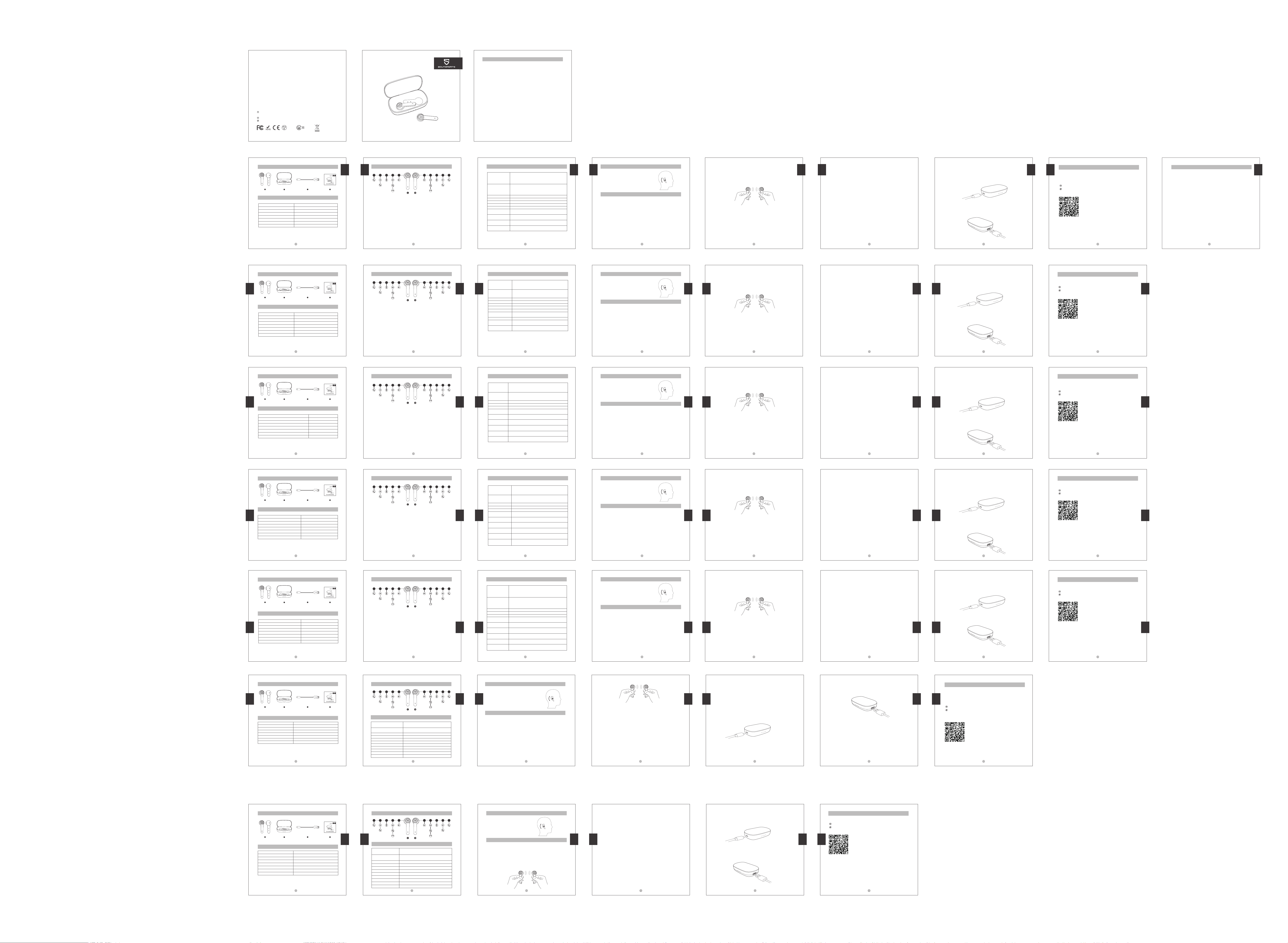
1.左右のイヤホンを確認後、イヤホンをそれぞれの耳に装着します。
2.イヤホンが耳にしっかりと固定されるまでイヤホンを回転して調整し
ます。
電源オン
電源オフ
再生/一時停止
音量アップ
音量ダウン
曲戻し
曲送り
着信受話/通話終了
着信拒否
通話切替え
音 声 アシスタント
自動:充電ケースからイヤホンを取り出す
手動:電源オフ状態でマルチボタンを約1.5秒間長押し
自動:イヤホンを電ケースに入れる
手動:電源オン状態でマルチボタンを約10秒間長押し
マルチボタンを2回押す
R側のマルチボタンを1回押す
L側のマルチボタンを1回押す
L側のマルチボタンを約1.5秒間長押し
R側のマルチボタンを約1.5秒間長押し
マルチボタンを2回押す
マルチボタンを約1.5秒間長押し
マルチボタンを約2秒間長押し
マルチボタンを3回押す
タップコントロ ー ル
43 44 45 46 47
装着方法
ペアリング & 再 ペ アリング
注意事項
使用方法
1.充電ケースが電源切れてない状態で、左右のイヤホンを同時に取り出し、左右イヤホンは自動的に
接続検索モード(TWSpairing)になります。左右のペアリングが成功すれば提示音が出ます。左耳イ
ヤホンのLEDランプが白色に点灯し、右耳イヤホンのLEDランプが赤白交互に点滅しながら、
"pairing"の提示音が聞こえ、イヤホンがペアリングのモードになります。
2.スマートフォンのBluetooth接続画面を立ち上げ、リストより“SOUNDPEATSTruebuds”をクリックして
接続し、“connected”の提示音が聞こえて完成します。
3.本機は、接続履歴の記録機能があります。イヤホンが前回接続していたBluetoothデバイスと自動的
に接続されます。同時に左右イヤホンを充電ケースから取り出して、相手側機器とオートペアリング
が行われます。もし接続されない場合、Bluetoothリストに“SOUNDPEATSTruebuds”をクリックして
接続してください。
1.もし片耳イヤホンを取り出してから、5秒以内に左右のペアリングしない場合、イヤホンは片耳モード
になり、片耳モードでお使えいただけます。
2.すでにペアリングされたイヤホンをほかのデバイスに切り替える場合、イヤホン本体が電源オフの状
態で、右耳イヤホンのマルチボタンを6秒程度長押しします。
イヤホン本体に充電する
本機は出荷時にバッテリー残量がありますが、ご利用になる前にフル充電してからご使用ください。
1.イヤホンを充電ケースに入れ、R/L側が充電ケースにロックされていることを確認して下さい。
2.充電中:イヤホンのLEDランプが赤色に点灯します。
3.充電完了:イヤホンのLEDランプが消灯します。
充電ケースに充電する
充電ケースがバッテリ残量低下になりますと、充電ケースに付いている一番目のLEDランプが白色に
点滅します。その時は要充電で、充電ケースに充電してください。
1.付属のType-C充電ケーブルを使用し、充電ケースの充電ポートと接続します。(充電電流は1Aに超え
ないようご注意ください。)
2.本機の高性能なバッテリを保護するため、ご利用にならない時も、3ヶ月に1回の充電を行ってくださ
い。
他のデバイスに充電する
ごスマートフォン及び他のデバイスがバッテリ残量低下になりますと、ごスマートフォンの充電ケーブ
ルを使用し、充電ケースの給電ポートと接続し、スマートフォンと他のデバイスへ緊急給電可能です。(
充電ケース出力5V/1A)
リセット
左右のイヤホンがペアリングできない状況、あるいはイヤホンをデバイスにペアリングできない状況が
起る時、以下の手順でリセットしてください。
1.携帯電話などのデバイス側に接続履歴を削除します。
2.イヤホンを充電ケースに入れ、充電中の状態を確認します。左右イヤホンのマルチボタンを約10秒間
長押しすると、左右のイヤホンのLEDランプが白色に2回点滅します。それでリセットが完成します。
充電
SOUNDPEATS Truebuds ワイヤレスイヤホンが充電ケース付き、収納ケースとして使えます。さらに大
容量バッテリーが内蔵しているため、イヤホン(左右両耳)に20回のフル充電ができます。
English
English
English
Specifications
Bluetooth Version
Bluetooth Chipset
Maximum Working Range
Talk Time
Earbud Charging Time
Case Charging Time
Charging Case Recharge Earbuds
Earbud Dimension (L * W * H)
5.0
RTL8763BFP
10m(without obstacle)
About 3.5 hours
About 1.5 hours
About 3 hours
20 times
43.5*21.7*17mm (earbud)
5.0
RTL8763BFP
10m(障害物がない)
約3.5時間
約1.5時間
約3時間
20回
43.5*21.7*17mm(片耳イヤホン)
Bluetoothバージョン
チップセット
最大通信距離
再生時間
イヤホン本体の充電時間
充電ケースの充電時間
充電ケースのイヤホン充電回数
サイズ
仕様
Note:
Charging
Charging the headset
3.SOUNDPEATS Truebuds Bluetooth earbuds can remember previously paired
devices. When you make the second connection, simply activate the
Bluetooth in your device, take out the both earbuds from the charging case.
They will connect to each other, and reconnect to your device automatically.
If the earbud doesn’t automatically connect to your device, please activate
the Bluetooth in your device and hit “SOUNDPEATS Truebuds” on the Bluetooth
list.
English
English
English
Automatically: Take out the earbuds from charging
case
Manually: Long press the multifunction button for 1.5s
when the headset is o
Automatically: Place the earphones back into the
charging case
Manually: With the headset on, long press the
Multifunction button for 10s
Double click the multifunction button of any earbuds
Click the right multifunctional touch button once
Click the le multifunctional touch button once
Long press the le multifunction button for 1.5s
Long press the right multifunction button for 1.5s
Double click the multifunction button of any earbuds
Long press the multifunction button of any earbuds for
1.5s
Long press the multifunction button of any earbuds for
2s
Click the multifunction button of any earbuds three
times
Power On
Power O
Play / Pause
Volume +
Volume -
Previous Track
Next Track
Answer / Hang Up
Phone Call
Reject Phone Call
Switch Between Two
Active Calls
Activate Voice
Assistant
Controls
日本語
日本語
日本語
日本語
日本語
日本語
日本語
1. If the le and right earphones didn’t pair with each other within 5 seconds
When taking out a single earbud, the earbud will enter the pairing mode and
can be used individually.
2. If you want to change the pairing device in the connected state, please turn
o both earbuds, then press and hold the multifunction button of the right
earbud for 6s to have it enter pairing mode directly and pair to a new device.
Factory Reset
(Try the following steps if you fail building connection between two earbuds, or
between earphones and device)
1.Clear pairing record between the earbuds and all your devices.
2.Place back both earbuds into the charging case and ensure they’re in
charging status. Then long press the multifunction button of both earbuds for
10s until the LED light of both earbuds ash white twice.
The earphones are partially charged at the factory. Please make sure they are fully
charged before rst use.
1.Put the earphones into corresponding charging docks, make sure the charging
contactors are match.
2.The LED indicator will turn red when it starts charging.
3.The red LED indicator will turn o when the earphones are fully charged.
Charge the case
When charging case battery is low, the last indicator of the charging case will ash
white. Please charge the case soon.
1.Connect the charging port with Type-C charging adapter. (Please make sure the
current is not greater than 1A)
2.Please charge the case at least once every 3 months when not in use for a long
time.
Charging other devices
When your phone and other devices have low power, connect the charging case
through the phone charging cable to emergency charge your phone and other
devices. (Charging case stable output 5V / 1A)
SOUNDPEATS Truebuds Bluetooth earphones are equipped with a lightweight
charging case which is not only a charging dock to charge the earphones, but also
a carrying case. With a built-in rechargeable battery, the charging case can
provide up to 20 times full charge for the earphones (both le and right).
English
控制
自动:从充电盒中取出耳机
手动:在关机的状态下长按多功能触控键1.5秒
自动:将耳机放回充电盒
手动:在开机的状态下长按多功能触控键10秒
双击耳机多功能触控键
单击右耳机多功能触控键
单击左耳机多功能触控键
长按左耳机多功能触控键1.5秒
长按右耳机多功能触控键1.5秒
双击耳机多功能触控键
长按耳机多功能触控键1.5秒
长按耳机多功能触控键2秒
三击耳机多功能触控键
开机
关机
播放/暂停
音量+
音量-
上一曲
下一曲
接听/挂断电话
拒绝接听
在两个通话间切换
激活语音助手
51 2852 5350
蓝牙版本
蓝牙芯片
最大工作距离
工作时间
耳机充电时间
充电盒充电时间
用充电盒给耳机充电
产品尺寸(L * W * H)
5.0
RTL8763BFP
10m(without obstacle)
About 3.5 hours
About 1.5 hours
About 3 hours
20 times
43.5*21.7*17mm (earbud)
产品规格
注:
1. 取出单个耳机时,若5秒内未进行左右耳机互配,耳机会进入配对状态,可以单个使用。
2. 如果想在已连接的状态下更换配对的设备,你可以强制让耳机进入配对模式,即耳机关机状
态下,长按右耳触控按键6秒。
重置
当耳机出现左右耳机不互配或者与设备无法配对时,按照以下操作进行重置。
1. 从设备删除耳机的配对信息
2. 将耳机放回充电盒,确保耳机在充电状态,同时长按左右耳机的多功能触控键10秒,当左右
耳机的指示灯白灯闪烁两次,重置完毕。
充电
SOUNDPEATS Truebuds耳机配有一个充电盒,不仅可以给耳机充电,同时也是一个方便携
带保存耳机的盒子。内置充电电池,可以给两只耳机充电20次。
给耳机充电
耳机在工厂已经部分充电。在首次使用前,请确保它们已充满电。
1. 把耳机放入对应的卡槽,确保金属片接触到。
2. 红灯亮表明充电开始。
3. 充满电后,红灯熄灭。
给其他设备充电
当你的手机及其他设备低电量时,通过手机充电线连接充电盒来为你的手机及其他设备进行紧急
充电。(充电盒稳定输出5V/1A)
1. 识别左耳和右耳。
2. 旋转耳机并找到最舒适的位置。
佩戴
开始使用
配对&回连
1. 在充电盒有电情况下,同时取出左右耳机,左右耳自动进入TWS互配状态,互连成功后,左
右耳机会发出互配成功的提示音。接下来左耳机指示灯白灯亮起,右耳机指示灯开始红白交
替闪烁,并伴随“pairing”提示音,此时耳机进入了配对模式。
2. 这时请在设备蓝牙列表中找到蓝牙名称“SOUNDPEATS Truebuds”,点击连接,连接成功
后右耳机会提示“connected”。
3. SOUNDPEATS Truebuds耳机可以记住之前配对过的设备,进行二次连接时只需要打开设备
中的蓝牙,同时取出左右耳机,它们就会自动连接并与设备回连。如果没有自动连接,在蓝
牙列表中选择耳机配对名进行连接。
中 文
中 文
中 文
中 文
Español
Español
Español
Español
Español
Español
Español
Deutsch
Deutsch
Deutsch
Deutsch
Anschalten
Ausschalten
Wiedergabe / Pause
Lautstärke +
Lautstärke -
Vorheriges Lied
Nächstes Lied
Anruf /Auegen
entgegennehmen
Telefonanruf ablehnen
Wechseln zwischen zwei
aktiven Anrufen
Aktivieren den Voice
Assistant
Automatisch : Nehmen Sie das Headset aus der Ladebox
Manuell: Drücken Sie die Multitouch-Taste 1.5 s im
ausgeschalteten Zustand.
Automatisch: Legen Sie das Headset wieder in die Ladebox
Manuell: Halten Sie die Multitouch-Taste im eingeschalteten
Zustand 10 Sekunden lang gedrückt.
Doppelklicken Sie die Multifunktionstaste des Kopfhörer
Klicken Sie R Kopfhörer-Multifunktionstaste
Klicken Sie L Kopfhörer-Multifunktionstaste
Drücken L Kopfhörer-Multifunktionstaste 1,5 s
Drücken R Kopfhörer-Multifunktionstaste 1,5s
Doppelklicken Sie die Multifunktionstaste des Kopfhörer
Halten Sie die Multifunktionstaste des Kopfhörer 1,5 Sekunden
Halten Sie die Multifunktionstaste 2 Sekunden
Klicken Sie Kopfhörer-Multifunktionstaste 3 mals
Automático:Saque los auriculares del estuche
Manual:Mantenga presionado el botón multifunción durante 1.5
segundos en el estado apagado
Automático:Ponga los auriculares en el estuche
Manual:Mantenga presionado el botón multifunción durante 10
segundos en el estado encendido
Haga doble clic al botón multifunción
Haga clic al botón multifunción del auricular derecho
Haga clic al botón multifunción del auricular izquierdo
Mantenga presionado el botón multifunción del auricular
izquierdo durante 1.5 segundos
Mantenga presionado el botón multifunción del auricular
derecho durante 1.5 segundos
Haga doble clic al botón multifunción
Mantenga presionado el botón multifunción del auricular
durante 1.5 segundos
Mantenga presionado el botón multifunción por 2 segundos
Haga triple clic al botón multifunción del auricular
Encendido
Apagado
Reproducir / Pausa
Volumen+
Volumen-
Reproducir Anterior
Reproducir Siguiente
Responder/Colgar
llamada
Rechazar llamada
Transferir entre dos
llamadas
Activar el Asistente
De Voz
Auto: Retirez le kit oreillette du chargeur
Manuel: Maintenez le bouton multifonction enfoncé pendant
1.5 seconde à l'état désactivé.
Auto: Remettez le kit oreillette dans le chargeur
Manuel: Maintenez le bouton multifonction enfoncé pendant
10 secondes à l'état allumé.
Double-cliquez sur le bouton multifonction d’oreillette
Cliquez sur le bouton multifonction d’oreillette droite
Cliquez sur le bouton multifonction d’oreillette gauche
Maintenez et appuyez sur le bouton multifonction d’oreillette
gauche pendant 1.5s
Maintenez et appuyez sur le bouton multifonction d’oreillette
droite pendant 1.5s
Double-cliquez sur le bouton multifonction d’oreillette
Maintenez et appuyez sur le bouton multifonction d’oreillette
pendant 1.5s
Maintenez et appuyez sur le bouton multifonction d’oreillette
pendant 2s
Cliquez trois fois sur le bouton multi-touch d’oreillette
Allumer
Éteindre
Émission / Pause
Volume +
Volume -
Jouer Précédent
Jouer Suivant
Répondre /
Raccrocher un appel
Rejeter l'Appel
Basculer entre deux
appels actifs
Activer l'Assistant
Vocal
SOUNDPEATS Truebuds 说明书 七国 简版
材质:封面封底100克书纸 内页80克书纸 尺寸:90 x 84 mm
English ---------------------------------------------------------------------------------------------- 1 - 9
日本語---------------------------------------------------------------------------------------------- 42 - 48
Contents
中文----------------------------------------------------------------------------------------------49-54
Deutsch ------------------------------------------------------------------------------------------------- 10 - 17
Italiano -------------------------------------------------------------------------------------------------- 34 - 41
Español -------------------------------------------------------------------------------------------------- 18 - 25
Français ------------------------------------------------------------------------------------------------- 26 - 33
Pairing and Re-Pairing
1.Pick up the le and right earbuds at the same time from the charging case
when the charging case is powered, both earbuds will enter TWS Pairing
mode automatically. You will hear a voice prompt when the le and right
earbuds connect to each other successfully. Then the white indicator of le
earbud will light on, and the right indicator starts alternately ashes in red and
white with a voice prompt “pairing” indicating pairing mode.
2.“SOUNDPEATS Truebuds” will show up on the Bluetooth list, click it to connect.
You will hear a voice prompt “connected” from right earbud when the
earbuds connect with your device successfully.
1. Identify the le and right earbuds.
2. Rotate the earbuds, and adjust to
nd the best angle.
Wearing the Earphones
Getting Started
5.0
RTL8763BFP
10m (Ohne Hindernis)
Fast 3,5 Stunden
Fast 1,5 Stunden
Fast 3 Stunden
20 mals
43.5*21.7*17mm (Kopfhörer)
Produktspezifikationen
Bluetooth Version
Bluetooth Chipsatz
Maximal Arbeit Reichweite
Arbeitszeit
Ladezeit des Kopfhörer
Ladezeit der Ladebox
Wiederauadbarkeit
Kopfhörer-Abmessungen (L * B * H)
Hinweiß:
Ladung
Laden Sie der Kopfhörer auf
3.Der SOUNDPEATS Truebuds Bluetooth Kopfhörer kann sich an zuvor gepaarte
Geräte erinnern.Wenn Sie den Ohrhörer zuvor mit einem Gerät gekoppelt
haben, aktivieren Sie einfach das Bluetooth in Ihrem Gerät und entnehmen
Sie den Ohrhörer aus der Ladestation. Sie stellen automatisch eine
Verbindung her, ohne erneut in den Pairing-Modus zu wechseln. Wenn der
Hörer nicht automatisch angeschlossen wird, bitte wählen Sie den
Gerätenamen auf Ihrem Bluetooth-Gerät aus, um die Verbindung wiederher-
zustellen.
Tasten Kontrolle
1.Wenn der linke und der rechte Ohrhörer nicht innerhalb von 5 Sekunden
miteinander gekoppelt wurden.Wenn Sie einen einzelnen Ohrhörer
herausnehmen, wechselt der Ohrhörer in den Pairing-Modus und kann einzeln
verwendet werden.
2.Wenn Sie das gekoppelte Gerät im verbundenen Status ändern möchten,
können Sie die Kopfhörer zwingen, um sie in den Pairing-Modus zu wechseln.
Das heißt, schalten Sie zuerst die Kopfhörer aus, halten Sie dann die rechte
Ohr-Taste 6 Sekunden lang gedrückt.
Reset
Wenn Sie keine Verbindung herstellen können, bitte versuchen Sie die
folgenden Schritte :
1.Löschen Sie die Pairing-Informationen für Ihr Headset von Ihrem Gerät.
2.Stellen Sie das Headset wieder in die Ladebox und vergewissern Sie sich, dass
das Headset aufgeladen wird. Halten Sie gleichzeitig die Multifunktionstaste
des linken und rechten Ohrhörers 10 Sekunden lang gedrückt, bis das weiße
Licht des linken und rechten Ohrhörers zweimal blinkt. Zurücksetzen
abgeschlossen.
Die Kopfhörer wurde vor dem Verlassen des Werks teilweise aufgeladen. Bitte stellen
Sie sicher, dass es vollständig auaden ist, bevor Sie es zum ersten Mal verwenden.
1.Legen Sie den Kopfhörer in den entsprechenden Kartenschlitz, um sicherzustellen,
dass die Metallkontakte berührt werden können.
2. Rotes Licht zeigt an, dass der Ladevorgang beginnt.
3. Wenn es vollständig aufgeladen ist, erlischt das rote Licht.
Laden Sie die Ladebox auf
Wenn die Ladebox schwach ist, also blinkt die letzte LED Leuchte des Kopfhörer
weiß. Bitte laden Sie die Ladebox auf.
1. Schließen Sie das entsprechende Ladegerät, den Type-C-Anschluss zum
Auaden an. ( Der Ladestrom nicht mehr als 1A)
2. Wenn Sie es lange Zeit nicht benutzen, laden Sie bitte die Kopfhörer mindestens
einmal alle 3 Monate auf.
Laden Sie andere Geräte auf
Wenn Ihr Handy und andere Geräte fast leer sind, schließen Sie die Ladebox über
das Ladekabel des Mobiltelefons an, um das Handy und andere Geräte zum
Notladen. ( Ladekasten stabiler Ausgang 5V / 1A )
SOUNDPEATS Truebuds werden mit einer Ladebox geliefert, die nicht nur die
Kopfhörer etwa 20 mals lädt, sondern auch als eine Box, die einfach zu tragen und
zu lagern ist.
Pairing & Re-Pairing
1.Wenn die Ladestation mit Strom versorgt wird, nehmen Sie linke und der
rechte Ohrhörer aus der Ladebox gleichzeitig heraus. Das linke und das
rechte Ohrhörer gehen automatisch in den TWS-Pairing-Status über. Nach
erfolgreicher Verbindung geben der linke und der rechte Ohrhörer einen Ton
“pairing”. Dann ist die lampe des linke Ohrhörer aus weiß und die lampe des
rechte Ohrhörer beginnt abwechselnd rot und weiß zu blinken, begleitet von
einem "pairing" -Ton. Das Headset bendet sich nun im Pairing-Modus.
2."SOUNDPEATS Truebuds" erscheint in der Bluetooth-Liste, klicken Sie auf Pairing,
die Verbindung ist erfolgreich und "Connected".
1.Identizieren Sie der linke und der
rechte Kopfhörer.
2.Drehen Sie der Kopfhörer und nden
Sie die bequemste Position.
Wie tragen Sie es bequem
Beginnen Sie zu verwenden
Deutsch
Deutsch
Deutsch
11 12 13 14 15
Deutsch
1716
5.0
RTL8763BFP
10m(without obstacle)
About 3.5 hours
About 1.5 hours
About 3 hours
20 times
43.5*21.7*17mm (earbud)
Especificaciones
Versión de Bluetooth
Chipset de Bluetooth
Rango máximo de trabajo
Tiempo de Trabajo
Tiempo de Carga para los auriculares
Tiempo de Carga para el estuche
Cárgase los auriculares con caja de carga
Dimensión (L * W * H)
Nota:
Cargar
Cargar los auriculares
3. Los auriculares ¨SOUNDPEATS Truebuds ¨tienen un registro sobre los aparatos
que se han conectado. Cuando se emparejan de nuevo, solo apague la
función de Bluetooth,saque los dos auriculares simultáneamente, y se
emparejan automáticamente. Si no, busque el nombre de los auriculares en
la lista de Bluetooth y haga clic para conectarse.
Controles de Botones
1.Al tomar un auricular, si los auriculares izquierdo y derecho no se emparejan
en 5 segundos, los auriculares entrarán en un estado de emparejamiento y se
pueden usar individualmente.
2.Si desea cambiar el dispositivo emparejado en el estado conectado, puede
forzar a los auriculares a ingresar al modo de emparejamiento, es decir,
mantener presionado el botón táctil del auricular durante 6 segundos en el
estado apagado.
El Reseteo
Cuando el auricular no se ha emparejado correctamente o no se puede
emparejar con el dispositivo, reinícielo de la siguiente manera.
1. Elimine la información de emparejamiento de los auriculares del dispositivo.
2. Vuelva a colocar los auriculares en la caja de carga para asegurarse de que
estén en el estado de carga. Al mismo tiempo, mantenga presionada la
tecla táctil multifunción de los auriculares izquierdo y derecho durante 10
segundos. Cuando la luz blanca de los auriculares izquierdo y derecho
parpadee dos veces, se completará el reinicio.
Los auriculares están parcialmente cargados en la fábrica. Asegúrese de cargarlos
completamente antes de usarlo por la primera vez. Al cargarlos:
1. Coloque los auriculares en las ranuras de carga correspondientes, y asegúrese
de que los auriculares estén conectados bien con los contactos para la carga.
2. El indicador de los auriculares estará en rojo durante la carga.
3. Cuando los auriculares se cargan perfectamente, el indicador rojo se apaga.
Cargar el estuche de carga
Cuando la batería está baja, ponga los auriculares en el estuche de carga y los
indicadores están apagados. En ese momento carga el estuche :
1. Para la seguridad, por favor no utilice ningún adaptador Type-C de carga con
corriente superior a 1A. No utilice ningún tipo de cargador rápido para cargar el
estuche.
2. Por favor cargue el estuche al menos una vez cada 3 meses si no lo use por un
largo tiempo.
Carga otros dispositivos
Cuando su móvil u otros dispositivos tengan poca energía, puede conectar la caja
de carga por el cable del móvil para realizar emergencias en móvil u otros
dispositivos.
Cargando. (Caja de carga salida estable 5V / 1A)
Los auriculares”SOUNDPEATS Truebuds”tienen un estuche para cargarse, no solo se
puede usar para cargar los auriculares, sino también es una caja muy conveniente
para guardar los auriculares. Con una batería recargable incorporada, se puede
cargar los auriculares 20 veces.
Emparejamiento& Re-emparejamiento
1.Primero saque los dos auriculares simultáneamente, se emparejarán entre sí
automáticamente con un pitido. Luego, el indicador del auricular izquierdo
estará en luz blanca, el indicador del auricular derecho se parpadea en
rojo y blanco alternativamente. Con un mensaje de voz "pairing", los
auriculares entran en el estado de emparejamiento.
2. Busque“SOUNDPEATS Truebuds” en la lista de Bluetooth y haga clic para
conectarse. Cuando se conectan con éxito, escuchará un mensaje de voz
"connected" en el auricular derecho.
1. Identique el auricular derecho/izqui-
erdo.
2. Gire los auriculares y ajustarlos en la
posición más cómoda.
Siéntase cómodo
Para Empezar
19 20 21 22 23
Español
2524
Bluetooth 5.0
RTL8763BFP
33 pieds / 10 m (sans obstacle)
Environ 3.5 heures
Environ 1.5 heures
Environ 3 heures
20 fois
43.5*21.7*17mm (oreillette)
Spécifications
Version Bluetooth
Puce Bluetooth
Plage de Travail Maximale
Temps de Travail
Temps de charge des écouteurs
Temps de charge du boîtier
Temps de charge d’oreillette par boîtier
Dimension (L * W * H)
Note:
Charger
Charger les oreillettes
3.Le casque SOUNDPEATS Truebuds peut se souvenir des appareils déjà
couplés : lors de l'établissement d'une connexion secondaire, vous devez
uniquement activer Bluetooth sur l'appareil et retirer simultanément les
écouteurs gauche et droit, qui se connecteront automatiquement à
l'appareil. S'il n'y a pas de connexion automatique, sélectionnez le nom de
couplage du casque dans la liste Bluetooth à connecter.
Contrôle
1. Retirez les écouteurs, si les écouteurs gauche et droit ne correspondent pas
dans les 5 secondes, l'oreillette passe à l'état de couplage automatiquement
et peut être utilisée individuellement.
2. Si vous souhaitez changer le périphérique couplé dans l'état connecté, vous
pouvez forcer le kit oreillette à entrer en mode de couplage. Lorsque le kit
oreillette est éteint, maintenez le bouton tactile de l'oreillette droite enfoncé
pendant 6 secondes.
Réinitialiser
Lorsque le kit oreillette apparaît à gauche et à droite, il ne correspond pas ou
ne peut pas être jumelé avec l'appareil, réinitialisez-le comme suit :
1. Supprimez les informations de couplage du kit oreillette de l'appareil.
2. Remettez les écouteurs dans le boîtier de chargement pour vous assurer qu'ils
sont en état de chargement. En même temps, maintenez enfoncée la
touche multifonction des écouteurs gauche et droit pendant 10 secondes
Lorsque la lumière blanche des écouteurs gauche et droit clignote deux fois,
la réinitialisation est terminée.
Les écouteurs sont partiellement chargés à l'usine. Assurez-vous de les charger
complètement avant de les utiliser pour la première fois.
1. Placez le casque dans les fentes de chargement correspondantes et
assurez-vous qu'il est connecté avec la broche de contact pour la charge.
2. La charge commence lorsque les voyants sont rouges.
3. Le casque est complètement chargé lorsque les voyants rouges sont éteints.
Charger la boîte de charge
Lorsque le boîtier de charge est au niveau de batterie faible, le dernier voyant du
boîtier de la clignote en blanc. Veuillez charger le boîtier de charge à ce moment:
1. Connectez avec un adaptateur de charge Type-C pour le charger. (le courant
de charge ne dépasse pas 1A)
2. Chargez au moins une fois tous les trois mois lorsqu'il n'est pas utilisé pendant une
longue période.
Charger d'autres appareils
Lorsque votre téléphone et les autres appareils ne sont plus assez alimentés,
connectez le boîtier de charge à l'aide du câble de charge du téléphone pour
charger votre téléphone et d'autres appareils en cas d'urgence. (Sortie stable de la
boîte de charge 5V / 1A)
Les écouteurs Bluetooth SOUNDPEATS Truebuds sont équipés d'un boîtier de charge
qui est non seulement une station de charge pour charger les oreillettes, mais aussi
une boîte de transport. Avec une batterie rechargeable intégrée, le boîtier de
charge peut fournir jusqu'à 20 fois charge complète des oreillettes.
Appariement & Re-appariement
1.Lorsque le boîtier de charge est sous tension, retirez les écouteurs gauche et
droit en même temps, les oreillettes gauche et droite entreront automatique-
ment dans l'état d'interconnexion TWS. Une fois la connexion établie, les
écouteurs gauche et droit émettront une tonalité d'interfonctionnement
réussie. Ensuite, le voyant blanc de l'écouteur gauche est allumé et le voyant
de l'écouteur droit commence à clignoter en rouge et blanc. Avec la tonalité
"pairing", le kit d’écouteur entre en mode d'appariement.
2.À ce stade, recherchez le nom Bluetooth « SOUNDPEATS Truebuds » dans la
liste Bluetooth du périphérique, cliquez sur Connecter. Le kit oreillette de
droite achera « connected » une fois la connexion établie.
1. Identiez l'écouteur droit / gauche.
2. Faites tourner le casque et trouvez
la position la plus confortable.
Porter
Commencer à utiliser
27 28 29 30 31 32
2 3 4 5 6 7
Français
Français
Français
Français
Français
Français
Français
33
Français
5.0
RTL8763BFP
10m (without obstacle)
Quasi 3.5 ore
Quasi 1.5 ore
Quasi 3 ore
20 volte
43.5*21.7*17mm (Auricolari)
Specificazione
Versione di Bluetooth
Chipset di Bluetooth
Intervallo di Lavoro Massimo
Tempo di Funzionamento
Tempo di Ricarica degli Auricolari
Tempo di Ricarica della Custodia
Volte di Custodia Carica per gli Auricolari
Dimensione (L * L * A)
Nota:
Ricarica
Carica per gli auricolari
3.SOUNDPEATS Truebuds possono ricordare i dispositivi accoppiati in preceden-
za, mentre per le connessioni secondarie è suciente accendere il Bluetooth
nel dispositivo e rimuovere le cue sinistra e destra, che si collegheranno
automaticamente e si ricollegheranno al dispositivo. Se non ci sono
connessioni automatiche, selezionare il nome di accoppiamento della cua
nell'elenco Bluetooth per connettersi.
1.Quando si estrae un singolo auricolare, se gli auricolari destro e sinistro non
vengono abbinati entro 5 secondi, l'auricolare entrerà nello stato di
associazione e può essere utilizzato singolarmente.
2.Se si desidera modicare il dispositivo associato nello stato collegato, è
possibile forzare gli auricolari ad accedere alla modalità di accoppiamento,
vuol dire quando gli auricolari sono spenti, tenere premuto il pulsante
sull'auricolare destro per 6 secondi.
Reset
Quando l'auricolare sinistro e destro non sono connessi, o quando gli auricolari
non sono sincronizzati con il dispositivo, risettarli come segue:
1.Cancellare il nome dell'auricolare nell’elenco dal dispositivo
2.Riposizionare l'auricolare nella custodia di ricarica, assicurarsi che l'auricolare
sia in stato di carica. Tenere premuto il tasto multifunzionale contemporanea-
mente del sinistro e del destro per 10 secondi. Quando la luce LED bianca
dell’auricolare sinistro e destro lampeggiano due volte, il reset è nito.
Gli auricolari sono stati parzialmente caricati in fabbrica. Prima di usarli, assicurati
che siano completamente carichi
1.Inserire gli auricolari nell'apposito slot per assicurarsi che i pezzi di metallo
tocchino
2.La luce rossa indica che la ricarica ha iniziato
3.Quando è completamente carica, la luce rossa si spegne
Carica per la custodia
Quando la batteria della custodia è bassa, l'ultima luce bianca della custodia
lampeggia. Si prega di caricare la custodia di ricarica in questo momento:
1. Collegare l'Type-C per caricarla (la corrente di carica non supera 1A)
2. Caricare almeno una volta ogni tre mesi quando non viene utilizzato per un lungo
periodo.
Carica per altri dispositivi
Quando il telefono e altri dispositivi sono a basso consumo, collegare la scatola di
ricarica tramite il cavo di ricarica del telefono per caricare in emergenza il telefono
e altri dispositivi (l'uscita stabile della scatola di ricarica è 5 V / 1 A).
SOUNDPEATS Truebuds sono dotati di una custodia di ricarica, non solo può essere
caricato per gli auricolari, è anche una scatola per conservare gli auricolari.
Batteria ricaricabile incorporata, è possibile caricato per gli due auricolari 20 volte.
Accoppiamento & Riaccoppiamento
1.Quando la scatola di ricarica è completamente carica, rimuovere
l’auricolare sinistro e destro contemporaneamente, l’auricolare sinistro e
destro entreranno automaticamente nello stato di TWS di connessione. Dopo
che la connessione ha avuto successo, gli auricolari sinistro e destro
emetteranno un segnale acustico di corretta interazione. Quindi la luce
dell'auricolare sinistro lampeggia luce bianca, la luce dell'auricolare destro
inizia a lampeggiare alternativamente in rosso e bianco e, accompagnata
dal tono di "Pairing", l'auricolare entra nella modalità di associazione.
2.In questo caso, trovare il nome Bluetooth "SOUNDPEATS Truebuds" nell'elenco
dei dispositivi Bluetooth, fare clic su Connetti e l'auricolare destro noterà
"Connected" dopo che la connessione ha avuto esito positivo.
1. Identica l’auricolare sinistro e il
destro.
2. Ruota gli auricolari e trova la
posizione più comoda.
Indossare
Utilizzo
35 36 37 38 39 40
Italiano
Italiano
Italiano
41
Italiano
Italiano
Italiano
Italiano
Italiano
Operazione
Modalità automatica: rimuovere gli auricolari dalla custodia di
ricarica
Modalità manuale: tenere premuto il tasto multifunzionale per 1,5
secondi nello stato di spento.
Modalità automatica: rimettere gli auricolari nella custodia di
ricarica
Modalità manuale: tenere premuto il tasto multifunzionale per 10
secondi nello stato di accensione.
Fare doppio clic sul pulsante multifunzionale degli auricolari
Fare uno clic sul pulsante multifunzionale dell'auricolare destro
Fare uno clic sul pulsante multifunzionale dell'auricolare sinistro
Premere a lungo il tasto multifunzionale dell'auricolare sinistro per
1,5 secondi
Premere a lungo il tasto multifunzionale dell'auricolare destro per
1,5 secondi
Fare doppio clic sul pulsante multifunzionale degli auricolari
Premere a lungo il tasto multifunzionale degli auricolari per 1,5
secondi
Premere a lungo il tasto multifunzionale degli auricolari per 2
secondi
Fare tripale clic sul pulsante multifunzionale degli auricolari
Accensione
Spegnimento
Play/Pausa
Volume +
Volume -
Traccia precedente
Traccia prossima
Rispondi / Termina
chiamata
Riuta chiamata
Passa tra due
chiamate attive
Attiva Voice
Assistant
49
中 文
包装清单
产品示例图
42
パッケージ 内 容
製品図解
1
Product Diagram
Package Content
10
Produkt DiagrammLieferumfang
18
Diagrama de producto
Contenido del paquete
26
Diagramme de produit
Contenu de Boîte
34
Diagramma del Prodotto
Contenuto del Pacco
给充电盒充电
当充电盒低电量时, 电池盒的最后一颗白灯闪烁,此时请为充电盒充电:
1. 连接带Type-C充电适配器为其充电。(充电电流不超过1A)
2. 长时间不使用时,每三个月至少充电一次。
2854
中 文
Truebuds
USER MANUAL | Manuel d'Utilisation | Bedienungsanleitung |
Manual de Instrucciones | Manuale di istruzioni
| 取扱説明書|说明书
Truebuds
Room 1308-1309, Building B, Huihai Square, Chuangye Road,
Longhua District, Shenzhen, China. 518109
www.soundpeatsaudio.com
MANUFACTURER
Shenzhen SoundSOUL Information Technology Company Limited
Wir garantieren dieses Gerät für 12 Monate ab dem Datum des ursprünglichen Einkaufs für
den Mängel des Herstelleres.
www.soundpeatsaudio.com
Bitte scannen Sie den QR-Code, um das ausführliche Handbuch im PDF-Format
bekommen.
Garantie
https://soundpeatsaudio.com/downloads/
Ofrecemos garantía de 12 meses desde la fecha de compra por defectos del fabricante.
Si usted reciba un producto defectuoso, por favor comuníquese directamente con
el vendedor para iniciar el proceso de devolución y garantía.
www.soundpeatsaudio.com
Por favor escanea el código QR para leer las instrucciones en PDF con más detalles.
Garantía y Soporte
https://soundpeatsaudio.com/downloads/
La Garantie de cet appareil est de 12 MOIS à partir de la date de l'achat original pour les
défauts du fabricant.
www.soundpeatsaudio.com
Veuillez scanner le code QR pour acher le manuel détaillé au format PDF.
Garantie
https://soundpeatsaudio.com/downloads/
Iniziamo il prodotto con una garanzia limitata per 12 mesi dall'acquirente originale. Se il
prodotto non funziona correttamente a causa di difetti del prodotto.
www.soundpeatsaudio.com
Si prega di scansionare il codice QR per visualizzare il manuale in formato PDF dettagliato.
Garanzia
https://soundpeatsaudio.com/downloads/
本製品は、初期不良による故障に対してご購入日より12か月の製品保証を提供しております,
取扱い説明書の使用方法に従って正しくご利用いただいた上で故障した場合、本保証書の内容
に基づき修理または返品の対応を行います。必ず製品を購入した販売者にご連絡をお願いいた
します。
www.soundpeatsaudio.com
QRコードを読み込み、PDF バージョンの取り扱い説明書をアクセスしてください。
保証につきまして
https://soundpeatsaudio.com/downloads/
从购买者购买产品时我们开始对耳机进行期限为12个月的保修,保修范围仅限制造缺陷。
www.soundpeatsaudio.com
请扫描二维码来浏览详细版PDF格式说明书:
保修条例
https://soundpeatsaudio.com/downloads/
48
English
This equipment has been tested and found to comply with the limits for a Class B
digital device, pursuant to Part 15 of the FCC rules. These limits are designed to
provide reasonable protection against harmful interference in a residential
installation. This equipment generates uses and can radiate radio frequency
energy and, if not installed and used in accordance with the instructions, may
cause harmful interference to radio communications. However, there is no
guarantee that interference will not occur in a particular installation. If this
equipment does cause harmful interference to radio or television reception, which
can be determined by turning the equipment o and on, the user is encouraged to
try to correct the interference by one or more of the following measures:
-- Reorient or relocate the receiving antenna.
-- Increase the separation between the equipment and receiver.
-- Connect the equipment into an outlet on a circuit dierent from that to which the
receiver is connected.
-- Consult the dealer or an experienced radio/TV technician for help.
This device complies with part 15 of the FCC rules. Operation is subject to the
following two conditions:
(1) This device may not cause harmful interference, and (2) this device must
accept any interference received, including interference that may cause
undesired operation.
Changes or modications not expressly approved by the party responsible for
compliance could void the user's authority to operate the equipment.
FCC Statement
9
English
8
We warrant this device 12 MONTHS from date of the original purchase for manufacturer
defects.
If the device fails due to a manufacturing defect, please contact seller directly to initiate
return and warranty process.
www.soundpeatsaudio.com
Please scan the QR code to check the detailed PDF manual.
Warranty
https://soundpeatsaudio.com/downloads/
2x1.5s2s 3x 1x
2x 1.5s 2s3x1x
2x1.5s2s 3x 1x
2x 1.5s 2s3x1x
2x1.5s2s 3x 1x
2x 1.5s 2s3x1x
2x1.5s2s 3x 1x
2x 1.5s 2s3x1x
2x1.5s2s 3x 1x
2x 1.5s 2s3x1x
2x1.5s2s 3x 1x
2x 1.5s 2s3x1x
2x1.5s2s 3x 1x
2x 1.5s 2s3x1x
2 4
1
3
2 4
1
3
2 4
1
3
2 4
1
3
2
4
1
3
2 4
1
3
2 4
1
3
FCC ID: 2AFTUCC004 MADE IN CHINA
211-190529
日本瑞豊
株式会社
