Documents: Go to download!
- Owner's manual - (English, French, Spanish, German, Chinese, Italian, Japanese)
- Package Content
- Specifications
- Product Diagram
- Touch Control
- Wearing the earbuds
- Getting Started
- Charging
Table of contents
Owners' Guide Headphones
Package Content
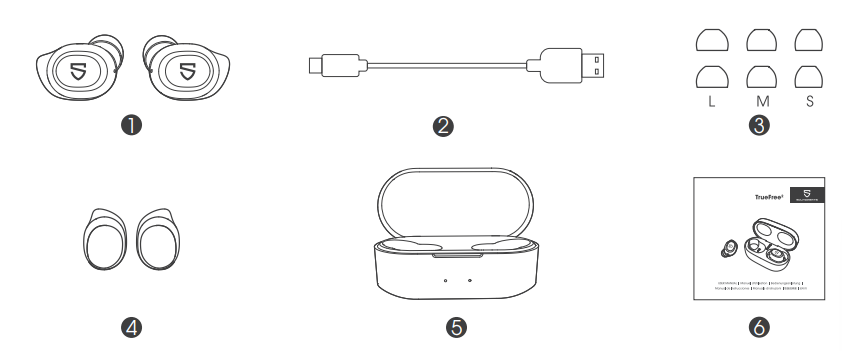
Specifications

Product Diagram
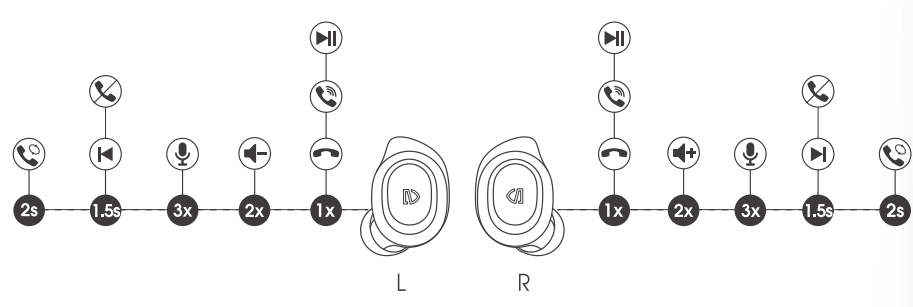
Touch Control
| Power on |
Automatically:Take out the earbuds from charging case Manually:Press and hold the multifunction button for 1.5s |
| Power off |
Automatically:Place the earbuds back into the charging case Manually:Press and hold the multifunction button for 8s |
| Volume - | Double-click the multifunction button of the left headset |
| Volume+ | Double-click the multifunction button of the right headset |
| Previous Track | Press and hold the multifunction button of the le headset for 1.5s |
| Next Track | Press and hold the multifunction button of the right headset for 1.5s |
| Play/Pause | Press the multifunction button |
| Answer/ Hang Up Phone Call | Press the multifunction button |
| Reject Phone Call | Press and hold the multifunction button for 1.5s |
| Switch Between Two Active Calls | Press and hold the multifunction button for 2.0s |
| Enter Pairing Mode Manually | With the earbuds o , press and hold the multifunction button for 5s |
| Activate the voice assistant | Triple-click the multifunction button of any headset |
Wearing the earbuds
- Identify the lef and right earbuds.
- Rotate the earbuds, and adjust to and the best angle.
- Make sure the ear fins fit your cymba conchae.
- Make sure the ear tip seals in the ear canal.

Getting Started
Pairing&Re-pairing
- Take out both earbuds from the charging case and ensure the charging case has enough battery, the earbuds will enter TWS Pairing mode automatically. You will hear a voice prompt when the left and right earbuds connect to each other successfully.Then the indicator of left earbud goes out, and the right indicator alternately flashes in red and white with a voice prompt “pairing” indicating pairing mode.
- “SOUNDPEATS TrueFree 2” will show up on the Bluetooth list, click it to connect.You will hear a voice prompt “connected” from right earbud when the earbuds connect with your device successfully.
- SOUNDPEATS TrueFree 2 Bluetooth earbuds can remember previously paired devices. When you make the second connection, simply activate the Bluetooth in your device, take out both earbuds from the charging case. They will connect to each other, and reconnect to your device automatically. If the earbuds don’t automatically connect to your device, please activate the Bluetooth in your device and hit “SOUNDPEATS TrueFree 2” on the Bluetooth list.
- Mono mode: after SOUNDPEATS TrueFree 2 is paired successfully, both the left earbud and the right earbud can be used separately
Note: If you want to change the pairing device in the connected status, you can have it enter pairing mode directly just by a long press for the multifunction button for 5s when the headset is off.
Reset
Try the following steps to reset if you fail to build connection between two earbuds or between earbuds and device:
- Clear pairing record between the earbuds and all your devices.
- Place back both earbuds into the charging case and ensure they’re in charging status. Then long press the multifunction button of both earbuds for 10s until the LED light of both earbuds flash white twice. Reset is complete.
Charging
SOUNDPEATS TrueFree 2 Bluetooth earbuds are equipped with a charging case which is not only a charging dock to charge the earbuds, but also a carrying case. With a built-in rechargeable battery, the charging case can provide 4 times full charge for the earbuds (both lef and right).

Charging the earbuds
The earbuds are partially charged at the factory. Please make sure they are fully charged before first use.
- Put the earbuds into corresponding charging docks, make sure the charging contactors are match.
- The LED indicator will turn red when it starts charging.
- The red LED indicator will turn off when the earbuds are fully charged.
Charging the case
When the charging case is in low battery level, the last white led indicator flashes, please recharge the case:
- Connect the charging port with Type-C charging adapter or computer Type-C port.(current less than 5V 1A)
- Please charge the earbuds at least once every 3 months when not in use for a long time.
See other models: TrueAir2

