Loading ...
Loading ...
Loading ...
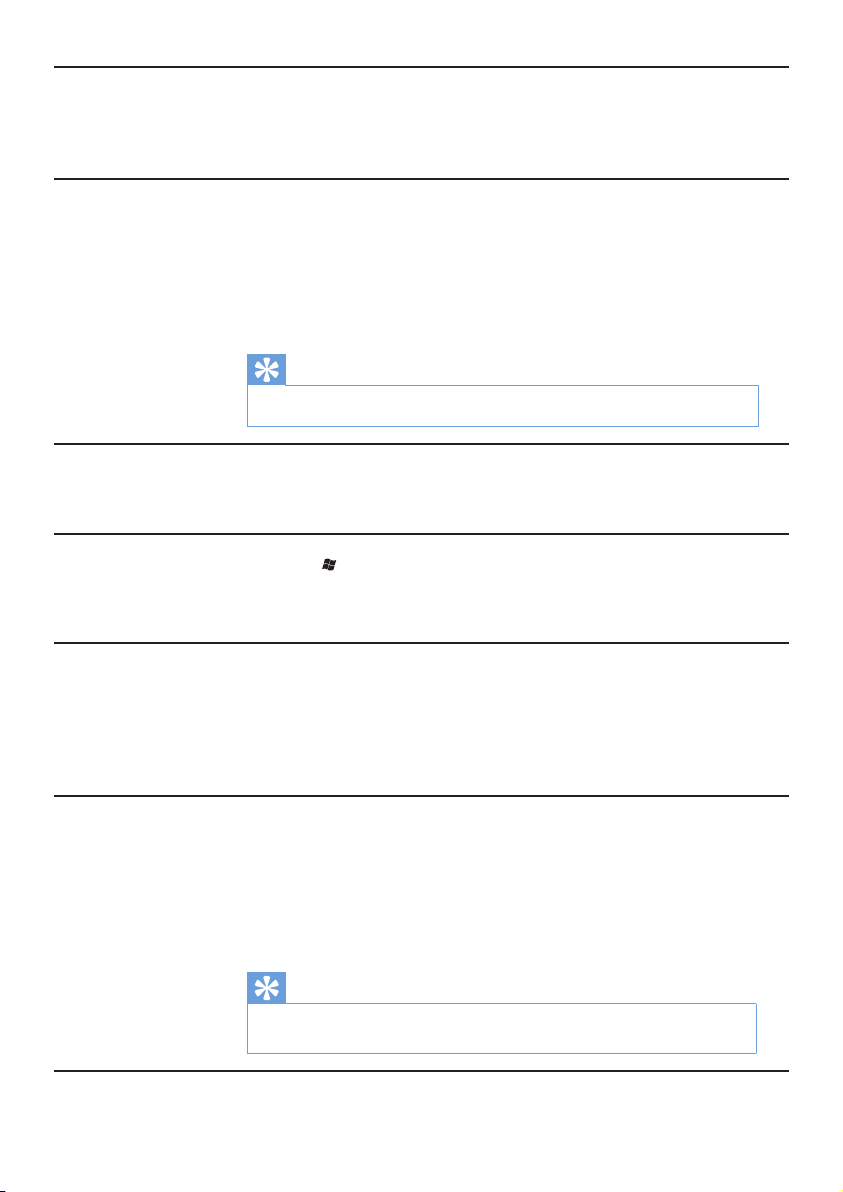
18
If the picture quality is
poor, what do I do?
• Make sure that the video scale and resolution of your computer
matches the resolution of your HDTV (See chapter ‘Technical data’).
• Make sure that the transmission range between receiver and
transmitter is not over 23 feet (7 meters) transmission distance.
I cannot hear any
sound or the sound is
poor, what do I do?
• Make sure that the TV volume is adjusted correctly.
• Make sure that the TV volume is not set to minimum or the sound is
not muted.
• Make sure that the audio volume of your computer is turned up.
• Make sure that the audio bit rate is supported.
• Make sure that the audio output of your computer is set to HDMI
output.
Tip
•
See the chapter ‘Product specication’.
How can I connect to
my computer to enable
the external display?
For Windows7
operation system:
1 Press , then P.
» The screen with options is displayed.
2 Select Clone, Extend display or Project out only for external display.
For Windows Vista
operating system:
1 Click on Start > Control Panel > Personalization > Display settings.
2 Make sure that the display 2 is on with or without enabling Extend the
desktop onto this monitor.
3 Make sure that the resolution is comply to the supported resolution
(See the chapter ‘Technical data’, section supported resolution).
For Windows XP
operating system:
1 On the computer screen, right click on your mouse.
2 Select Properties > Settings.
3 Make sure that the display 2 is on with or without enabling Extend the
desktop onto this monitor.
4 Make sure that the resolution is comply to the supported resolution
(See the chapter ‘Technical data’, section supported resolution).
Tip
•
For further information, click on Start > Help and Support, then enter ‘change display
settings’ on the blank space provided.
EN
Loading ...
Loading ...
Loading ...