Loading ...
Loading ...
Loading ...
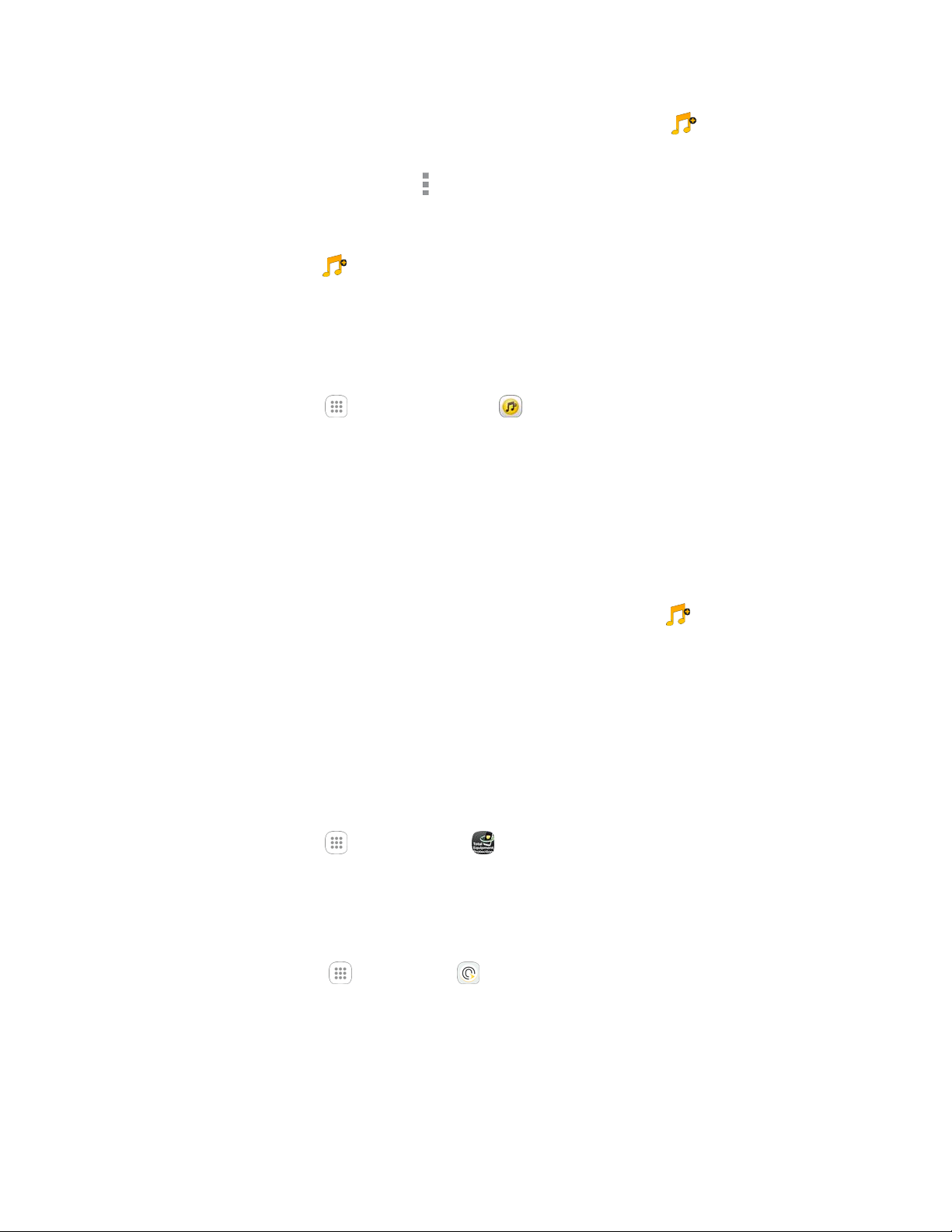
Apps and Features 166
Tap the navigation tools to skip ahead or rewind. Tap More options at any time to see
additional options.
For more information, tap Menu > Settings > About or Help.
Note: If you have loaded music on to your phone from your computer (see Transfer Files between Your
Phone and a Computer), you will need to sync your music to listen to it through Sprint Music Plus. From
the Sprint Music Plus app, tap > Settings > Synchronize your music library. Once synced, you will
see your music in the library.
Purchase and Download Music from the Sprint Music Plus Store
From the Sprint Music Plus Store, you can shop for songs to purchase and download to your phone.
1. From home, tap Apps > Sprint Music Plus > Music Store.
The app will open and display the Music Store.
2. Enter a song or artist in the search field or browse through options in the tabs in the center of the
screen.
3. Tap a song to select it.
The song information screen is displayed.
4. Follow the prompts to preview or purchase the song. Tap More options at any time to
display the Sprint Music Plus menu.
Tip: For ringtones or ringback tones, tap Ringtone Store or Ringback Tone Store from the Sprint Music
Plus main menu.
Sprint Protect
Protect your phone from loss, theft, or breakage. In most cases, you save hundreds on a replacement
device and get it the next day.
■ From home, tap Apps > Sprint Protect .
Sprint Spot
Access top quality applications, games, TV, music, and entertainment from Sprint.
■ From home, tap Apps > Sprint Spot .
Sprint TV & Movies
Use Sprint TV & Movies to watch live TV and access movies and other on demand entertainment on the
go.
Loading ...
Loading ...
Loading ...