Loading ...
Loading ...
Loading ...
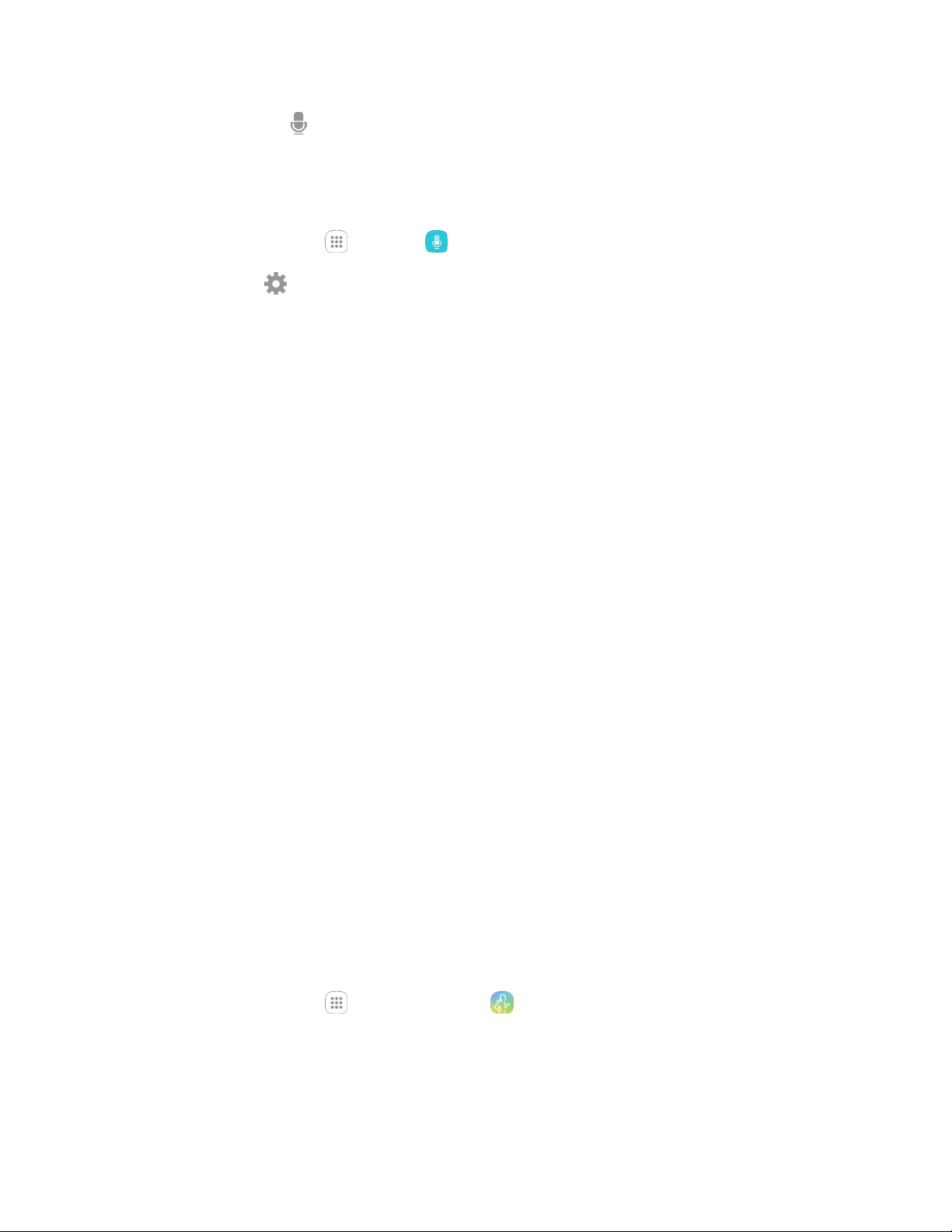
Apps and Features 161
6. Tap Microphone if the phone does not hear you, or to give it a command.
S Voice Settings
Configure options for using your voice to interact with your phone.
1. From home, tap Apps > S Voice .
2. Tap Settings to configure options:
Voice wake-up: Launch S Voice by speaking a wake-up command.
Wake up in secured lock: Make calls, take pictures, play music, or perform tasks using S
Voice using voice commands without unlocking your phone.
Language: Choose a language to use for S Voice.
Voice feedback: Enable spoken feedback when using S Voice.
Auto start speakerphone: When enabled, the speaker is automatically turned on when you
make a call with S Voice.
Home address: Configure your home address.
Erase data: Erase the data you have stored on the server and restore the default S Voice
settings.
Help: View information about using S Voice.
About S Voice: View S Voice version information.
Samsung Health
Manage your health with the Samsung Health wellness application. Set fitness goals, check your
progress, and keep track of your overall health.
Caution: The information gathered from this device, Samsung Health, or related software is not intended
for use in the diagnosis of disease or other conditions, or in the cure, mitigation, treatment or prevention
of disease.
The accuracy of the information and data provided by this device and its related software, including heart
rate readings, may be affected by factors such as environmental conditions, skin condition, specific
activity performed while using/wearing the device, settings of the device, user configuration/user-provided
information, placement of the sensor on the body, and other end-user interactions. For more information
on proper wear and use, see samsung.com/us/heartratesensor.
1. From home, tap Apps > Samsung Health .
2. Follow the prompts to get started:
Read the introduction and tap Start.
Loading ...
Loading ...
Loading ...