Loading ...
Loading ...
Loading ...
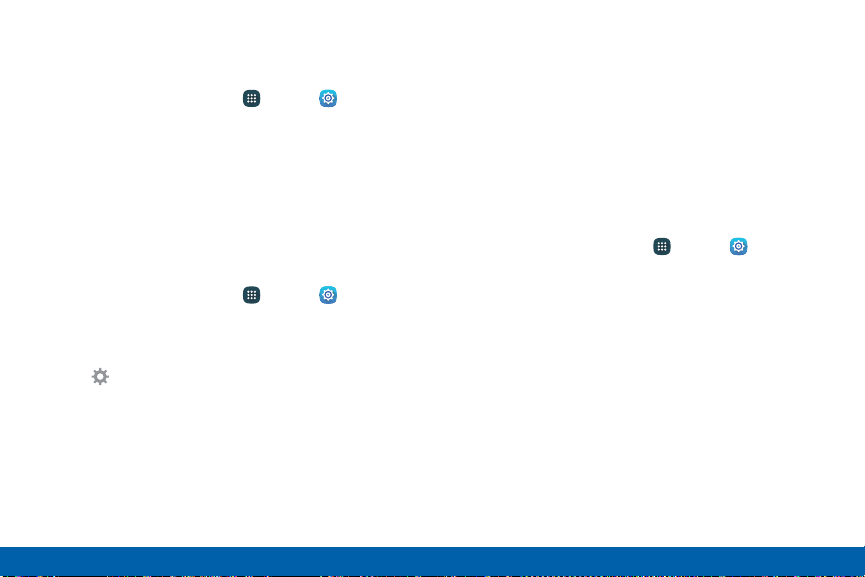
Disconnect from a VPN
To disconnect from a VPN:
1. From a Home screen, tap Apps > Settings.
2. Tap More networks > VPN.
3. Tap Basic VPN or Advanced IPsec VPN.
4. Tap the VPN, and tap Disconnect.
Edit or Delete a VPN
Once you have set up a VPN connection, you can edit
or delete the connection.
1. From a Home screen, tap
Apps > Settings.
2. Tap More networks > VPN.
3. Tap Basic VPN or Advanced IPsec VPN.
4. Tap Settings next to the VPN that you want to
edit ordelete.
NFC
NFC (Near Field Communication) allows data
exchange when you touch your device with another
compatible device. This is used for features like
Android Beam and S Beam.
Enable NFC
Activate NFC to allow your device to exchange data
with other NFC devices.
1. From a Home screen, tap Apps > Settings.
2. Tap More networks > NFC.
3. Tap On/Off to turn NFC on.
Settings More Networks
150
Loading ...
Loading ...
Loading ...