Loading ...
Loading ...
Loading ...
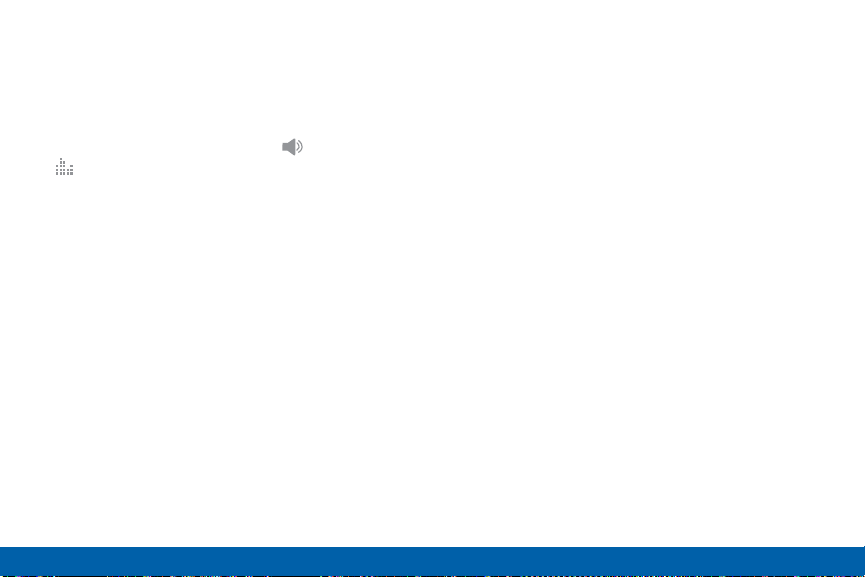
•
Volume: Adjust the volume. You can also set
volume with the Volume key on the side of the
device.
•
Time elapsed: Display the time elapsed for the
current song.
•
Shuffle: Shuffle songs in the current playlist.
•
More options: View more options.
•
Playback position: Skip to another part of the
current song.
•
Sound quality and effects: Tap Volume >
Sound effects to adjust the sound quality.
•
Favorite: Tag the song as a favorite. Whenever a
song is a favorite, the star is bright gold. Favorite
songs are included in the Favorites playlist.
•
Repeat: Repeat the current song or playlist.
•
Song length: Display the length of the song.
•
Change player: Play the song on a connected
device.
•
Playback controls: Fast-forward or rewind, play or
pause the current song, add the song to a playlist,
and view current playlist.
Applications Music Player
112
Loading ...
Loading ...
Loading ...