Loading ...
Loading ...
Loading ...
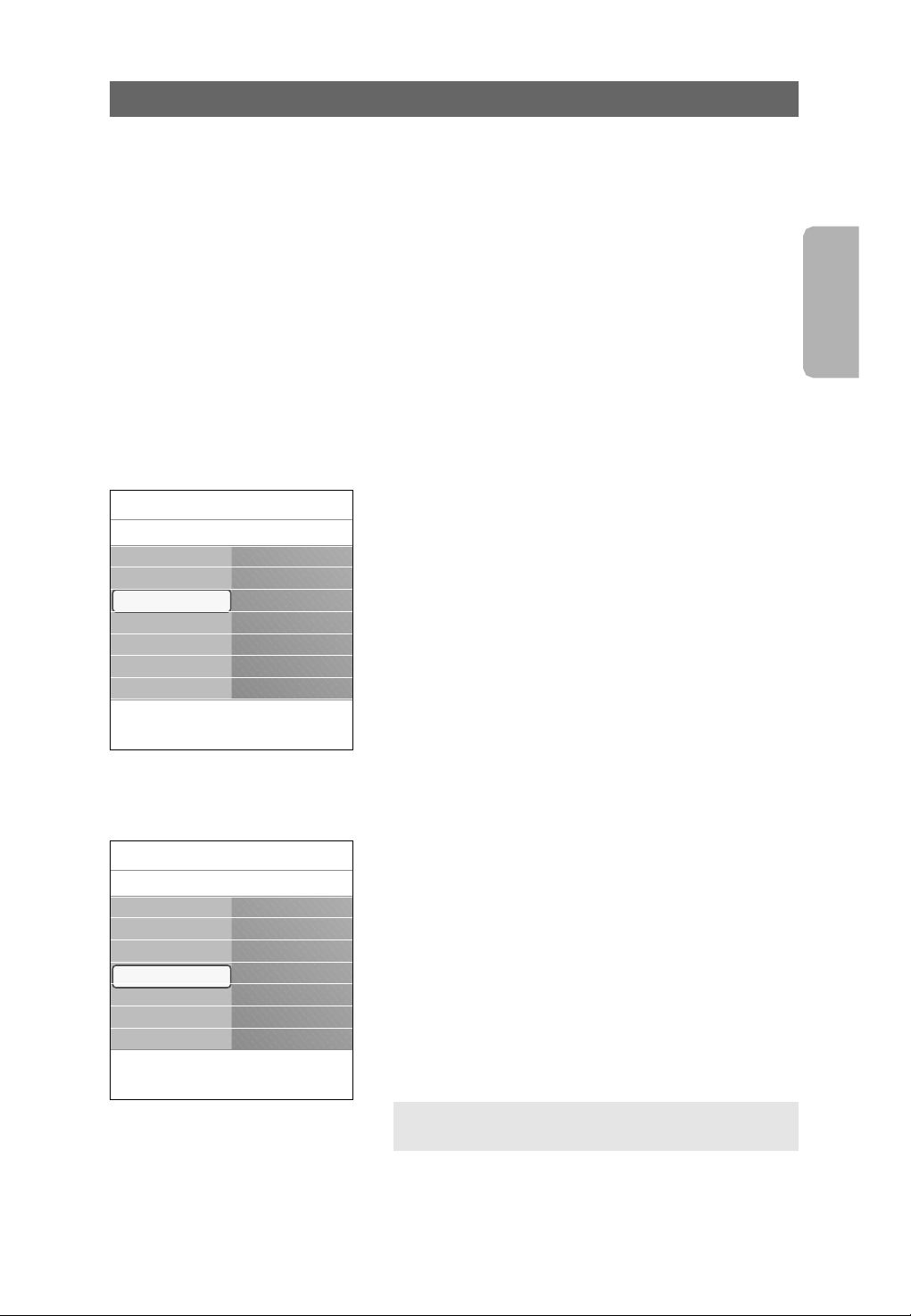
English
User Manual
Digital caption service
This allows you to configure the way you choose to view
the digital captioning.
< Select one of the digital service channels made available by
the caption provider.
There are 6 standard services.
- Service 1 is designated as the Primary Caption Service.
This service contains the verbatim, or near-verbatim
captions for the primary language being spoken in the
accompanying program audio.
- Service 2 is designated as the Secondary Language Service.
This service contains captions in a secondary language
which are translations of the captions in the primary
Caption Service.
- The other service subchannels are not pre-assigned. It is
up to the discretion of the individual caption provider to
utilize the remaining service channels.
Digital caption options
This allows you to modify how digital captions are displayed
on your TV.
< Select from the following options to change the visual
characteristics of your TV’s digital captioning.
- Reset to default
Select this option to reset the digital caption options
back to the captions provider default settings.
< Press the cursor right and press the
OK button to
confirm.
- Size
Select this option to select the size of caption display
according to your own preference.
< Select Default (Automatic), Small, Standard or Large
and press the
OK button to confirm.
- Style
Select this option to select the font style of caption
display according to your own preference.
< Select Default, Monospaced serif, Serif,
Monospaced sans serif, Sans serif, Casual, Cursive
or Small caps.
- Te x t
Select this option to select the text color or the opacity
of the text box of caption display according to your own
preference.
< Select a color and one of the opacity options.
- Background
Select this option to select the character background
color or one of the background opacity options of
caption display according to your own preference.
< Select a color and one of the opacity options.
Downloaded rating table
This allows you to add region ratings lock options next to
your current ones.
17
Use of the Setup menu (continued)
Info
Features prefer.
Settings/Setup/Preferences
Dig. caption options
Reset to default
Size
Style
Text
Background
Caption service
Dig. caption serv.
Dig. caption opt.
Downloaded rat....
Info
Features prefer.
Settings/Setup/Preferences
Downloaded ratin...
On
Off
Caption service
Dig. caption serv.
Dig. caption opt.
Downloaded rat....
Caution: Before activating, please ensure regional ratings
are broadcasted.
Loading ...
Loading ...
Loading ...