Loading ...
Loading ...
Loading ...
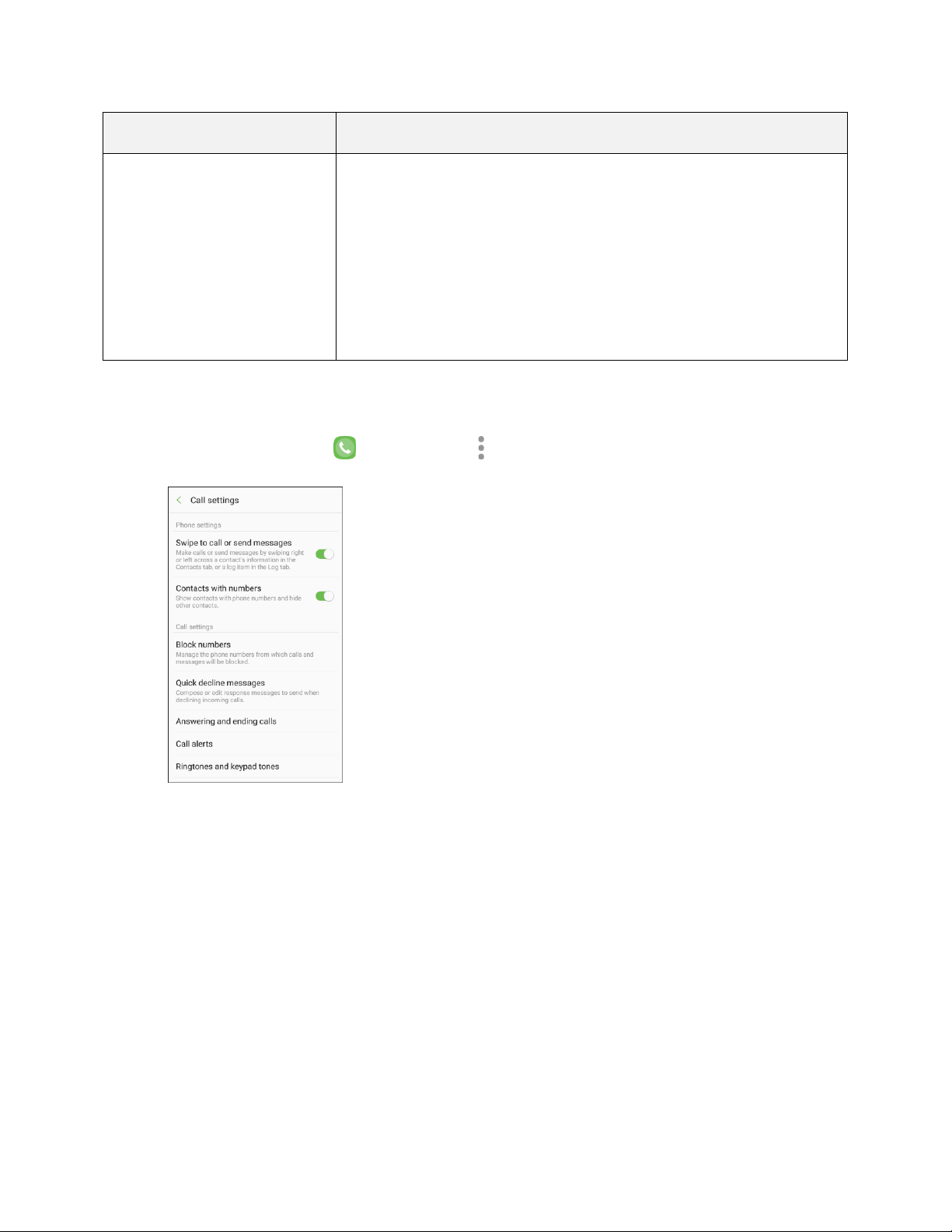
Setting
Description
Voicemail
●
Service provider: View your service provider.
●
Voicemail settings: View your voicemail number.
●
Alert sound: Select your new voicemail alert sound.
●
Vibrate: Set the phone to vibrate when new voicemail arrives.
● Voicemail settings: Set options for voicemail. See
Voicemail
Setup
.
Use the Call Settings Menu
1. From home, tap Phone > More options > Settings.
The call settings menu appears.
2. Configure your options.
T
ap a menu item to display its options.
S
elect your options and follow the prompts to set them.
Y
our call settings options are set.
P
hone Calls and Voicemail 71
Loading ...
Loading ...
Loading ...
