Loading ...
Loading ...
Loading ...
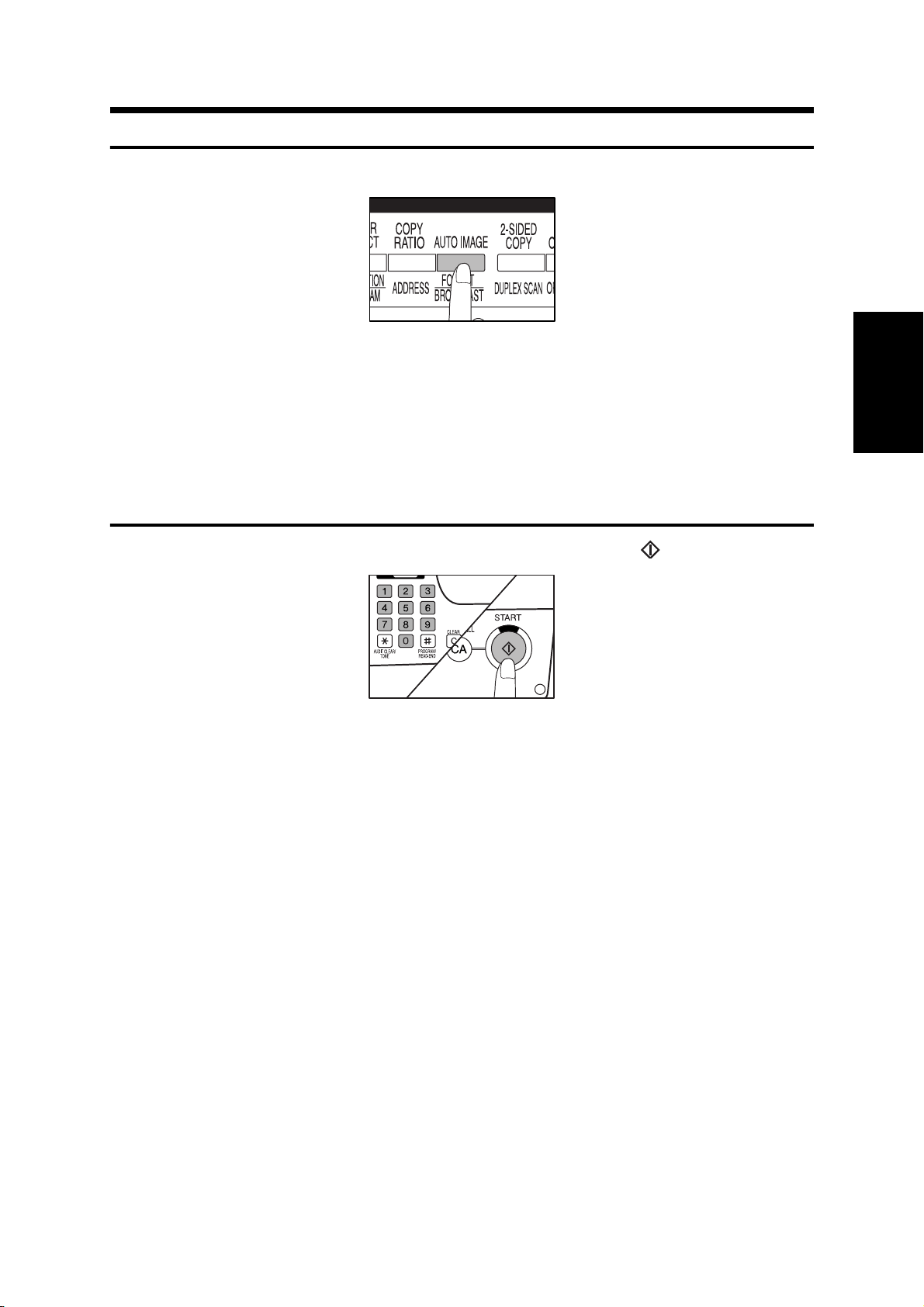
REDUCTION/ENLARGEMENT/ZOOM
37
2
MAKING COPIES
3
Press the AUTO IMAGE key.
●
The copy ratio will be automatically set.
●
If the original and the selected copy paper are not in the same orientation, the image will
be automatically rotated to match the copy paper. However, if enlargement is selected for
copying onto a paper size larger than 8-1/2" x 11" (A4), the image will not be rotated. In
this case a message indicating "Image edge loss" will appear.
★
KEY OPERATOR Rotation of the image can be disabled using a key operator program.
See page 10 of the KEY OPERATOR'S GUIDE.
●
If the message "Image edge loss" is displayed, part of the original image may not be
copied.
4
Enter the number of copies and press the START ( ) key.
●
To cancel the automatic reduction/enlargement mode, press the AUTO IMAGE key
again.
●
When copying from a RSPF, the automatic reduction/enlargement feature will be
effective only for the current copy run.
Ar-M208_sec.book 37 ページ 2002年6月13日 木曜日 午後2時37分
Loading ...
Loading ...
Loading ...
