Loading ...
Loading ...
Loading ...
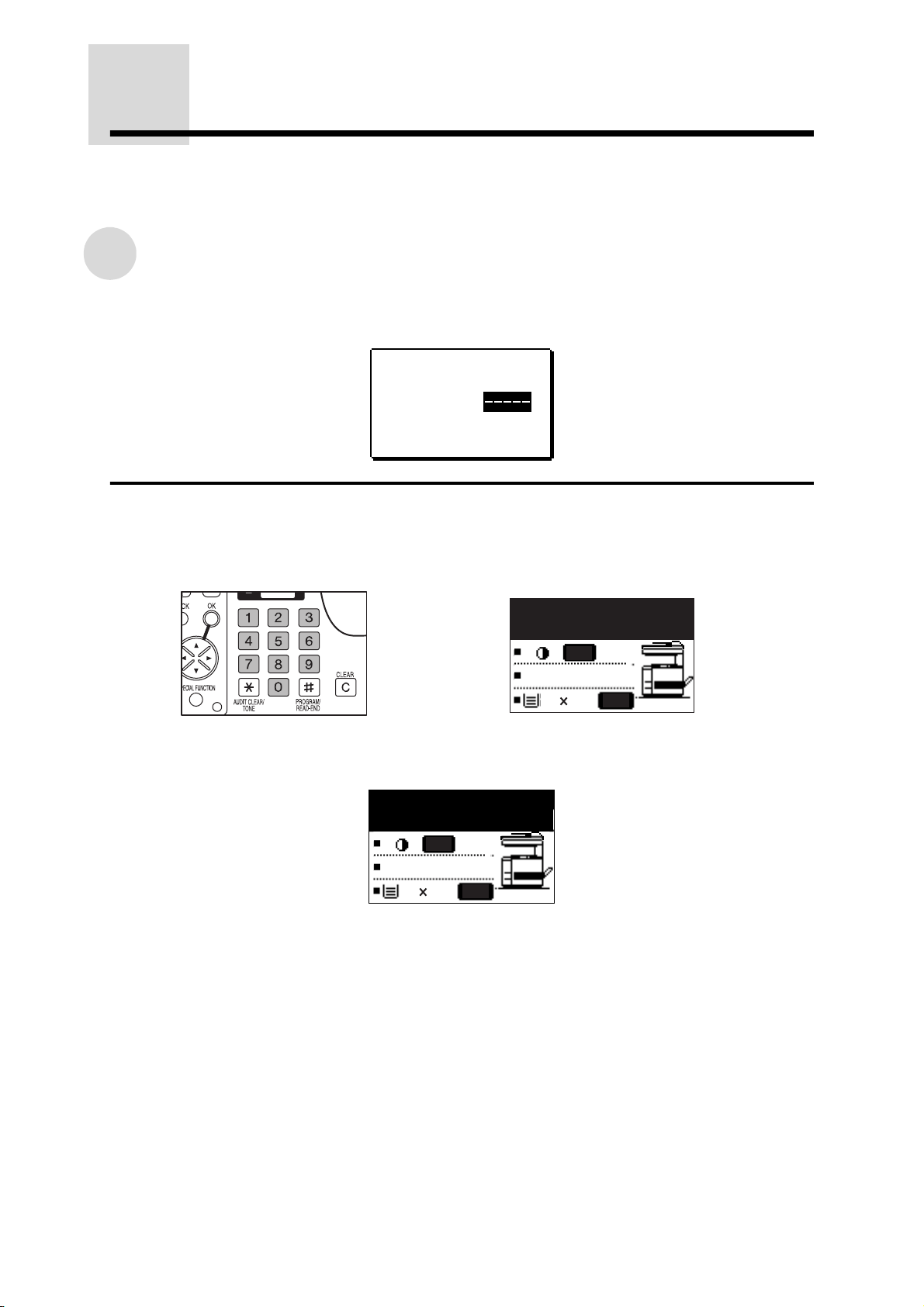
20
GETTING STARTED
AUDITING ACCOUNTS
If this copier has been programmed in the auditing mode, it will not perform copier functions until an
assigned 5-digit account number has been entered.
★ KEY OPERATOR See page 17 of the KEY OPERATOR'S GUIDE for setting the auditing mode.
How to copy in the auditing mode
If the copier has been programmed in the auditing mode, the following message will appear in the
display in place of the normal initial conditions display.
1
Enter your account number using the numeric keys.
●
As each digit is entered, the dashes in the display will change to asterisks.
●
After the number is entered, the following message will appear in the display.
●
The message will be displayed for several seconds, then change to the following
message.
Enter your account
number.
ACCOUNT #:
100%
100%
AUTO
AUTO
COPIES MADE:000,000
8
11
1
2
/
8
11
1
2
/
Ready to copy.
100%
100%
AUTO
AUTO
8
11
1
2
/
Ar-M208_sec.book 20 ページ 2002年6月13日 木曜日 午後2時37分
Loading ...
Loading ...
Loading ...
