Loading ...
Loading ...
Loading ...
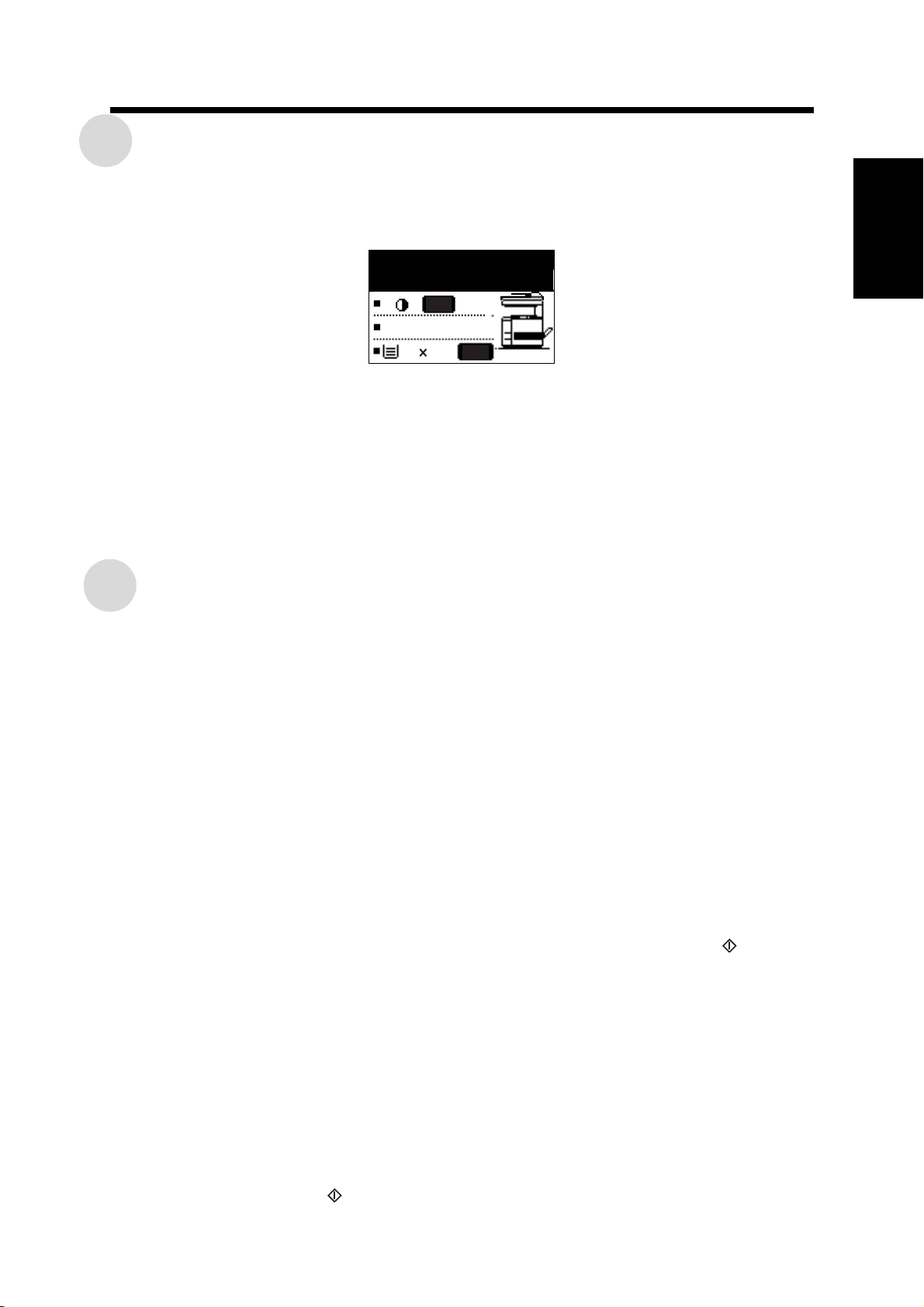
POWER ON AND OFF
17
1
GETTING STARTED
Initial settings
The copier assumes the initial settings when it is first turned on, when the CLEAR ALL (CA) key is
pressed, or a preset time (auto clear time) after the last copy is made in any mode. The initial settings
that appear in the display are shown below.
●
Copy ratio: 100%
●
Exposure: Automatic
●
Auto paper selection: On
●
Paper feed station: Paper tray 1 (At power on, the previously selected paper tray will again be
selected.)
●
Copy quantity: 0
●
All special copier modes: Off
★KEY OPERATOR The auto clear time can be changed. See page 13 of the KEY OPERATOR'S
GUIDE.
Power save modes
The copier has two power save modes to reduce overall power consumption and thereby reduce the
cost of operation and to conserve natural resources to help reduce environmental pollution. The two
power save modes are preheat mode and auto power shut-off mode.
★
KEY OPERATOR
The time to enter the preheat and auto power shut-off modes have been preset at the factory to 15 min.
for the preheat mode and 30 min. for the auto power shut-off mode. These times can be changed as
described in the key operator's guide. It is suggested that you set appropriate times according to the
actual usage of the copier.
Preheat mode
The copier will enter the mode once the set time has elapsed without any copier operation after the last
copy of a run is made or power is turned on and no copier operations have been made.
When the copier enters the preheat mode, the backlight of the display will be turned off. In this condition,
the fuser in the copier is maintained at a lower heat level thereby saving power. The preheat level is,
however, high enough to allow the copier to come to a ready condition or begin copying approximately
10 seconds after any key input is made.
To copy from the preheat mode, make desired copier selections and press the START ( ) key using
the normal copying procedure.
★
KEY OPERATOR See page 14 of the KEY OPERATOR'S GUIDE for information on setting the
preheat mode.
Auto power shut-off mode
If the auto power shut-off mode is enabled, the copier will enter the mode once the set time has elapsed
without any copier operation after the last copy of a run is made or the power is first turned on and no
copier operations have been made.
When the copier enters the auto power shut-off mode, the displays and all the indicators except the
mode indicators (the COPY, PRINT, SCAN, or Fax indicator) will be turned off. In this condition, the fuser
in the copier will be turned off.
To turn the power back on, press the COPY key or another mode key that is lit. You can make desired
settings and press the START ( ) key after warm-up starts.
★KEY OPERATOR
See page 13 of the KEY OPERATOR'S GUIDE for setting the auto power shut-off
timer. See page 16 of the KEY OPERATOR'S GUIDE for enabling or disabling the auto power shut-off.
8
11
1
2
/
Ready to copy.
100%
100%
AUTO
AUTO
8
11
1
2
/
Ar-M208_sec.book 17 ページ 2002年6月13日 木曜日 午後2時37分
Loading ...
Loading ...
Loading ...
