Loading ...
Loading ...
Loading ...
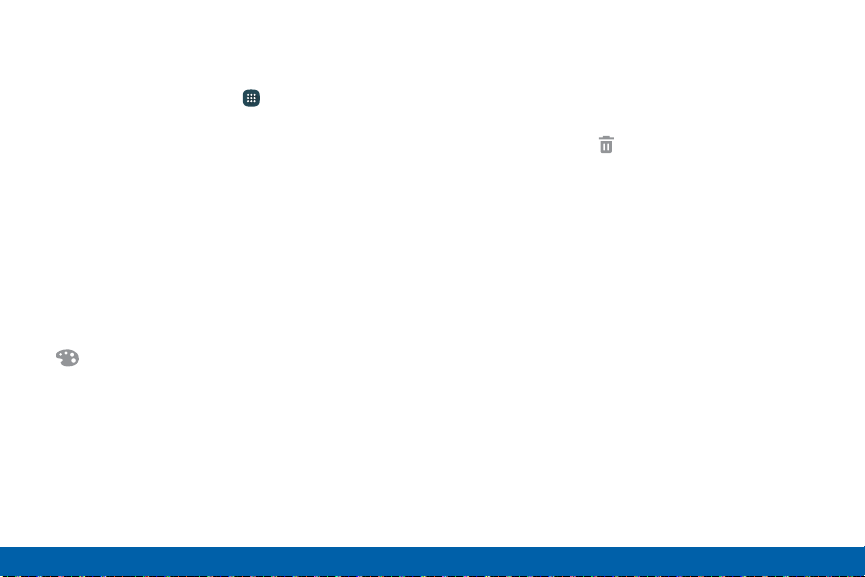
Add a Folder to a Home Screen
To add a folder to a Home screen:
1. From a Home screen, tap Apps.
2. Touch and hold a folder, drag it to a Home screen,
and then release it.
Use Folders
•
To open a folder and access the shortcuts inside,
tap it.
•
To add app shortcuts to a folder, touch and hold
the app shortcut, and then drag it onto the folder
and release.
•
To change the folder’s color scheme, tap
Palette.
Remove a Folder from a Home Screen
You can remove a folder that you added to a
Homescreen.
1. Touch and hold the folder until it detaches.
2. Drag the folder to Remove and release it.
20
Know Your Device Home Screen
Loading ...
Loading ...
Loading ...