Loading ...
Loading ...
Loading ...
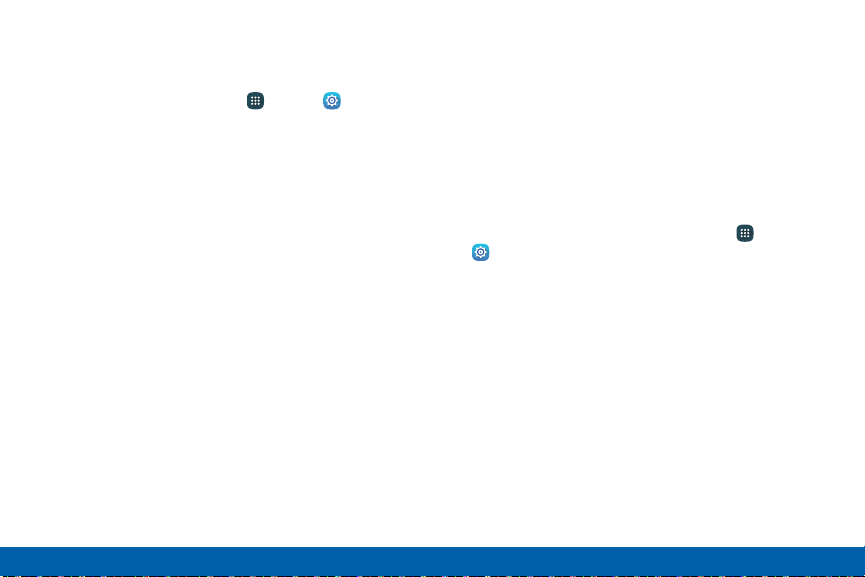
Screen Mirroring
Share your device’s screen with another device.
1. From a Home screen, tap Apps> Settings.
2. Tap Morenetworks > Screenmirroring.
•
Available devices are listed.
3. Tap Scan to find more devices.
4. Tap a device and follow the prompts to connect.
MirrorLink
Mirror your device’s display on your car’s
entertainment and information screen using a USB
connection.
Note: To use this feature, your car system must support
MirrorLink.
To turn on MirrorLink:
1. From your device’s Home screen, tap Apps >
Settings.
2. Tap Morenetworks > MirrorLink.
3. Connect your device to your car’s system using
the USB cable.
4. Tap Connect to vehicle via USB and follow the
prompts.
141
Settings More Networks
Loading ...
Loading ...
Loading ...