Documents: Go to download!
User Manual
- User Manual - (English)
- Product Sheet - (English)
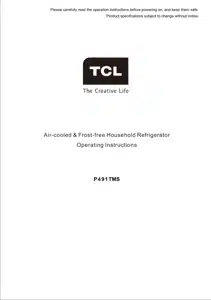
- Product introduction
- Handling and placement
- Preparations prior to use
- Operation keys
- Care and maintenance
- Troubleshooting
- Non-failure
- Technical parameter
- Packing list
Table of contents
User Manual Refrigeration
Product introduction
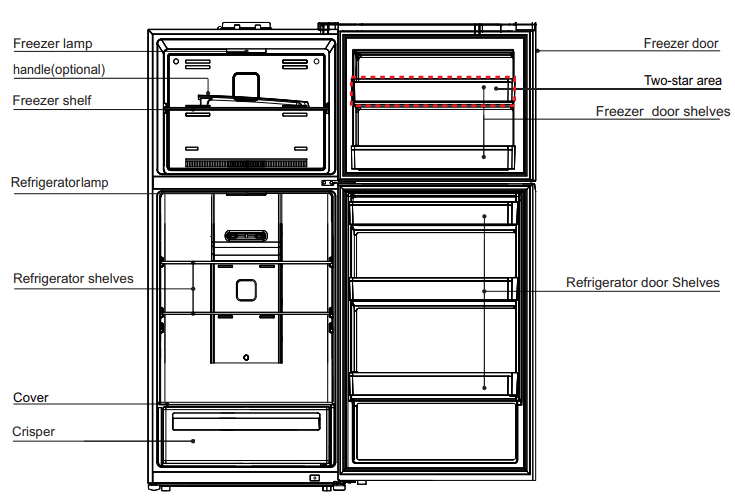
Handling and placement
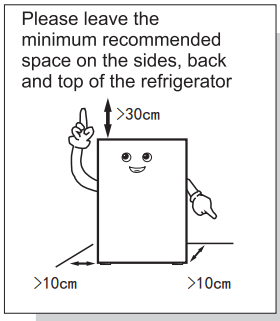
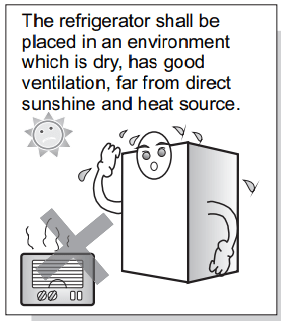
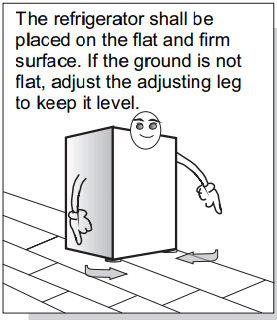
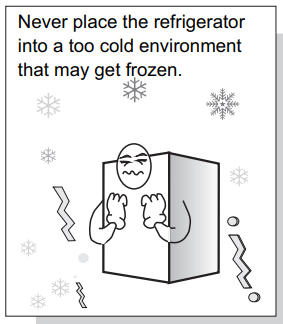
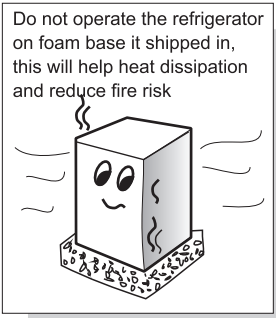
The outline dimension of the product and the space needed by the use of product are shown in the following.
pictures:
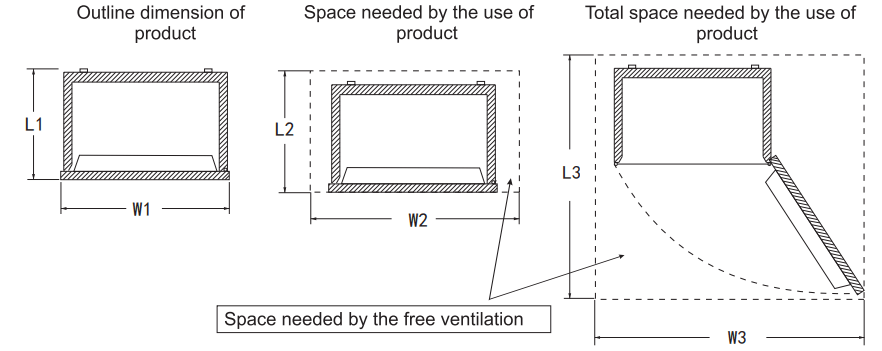
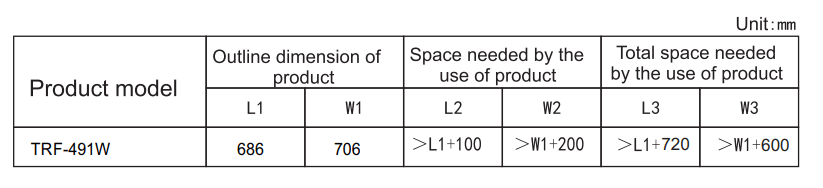
Preparations prior to use
1.Remove all packing materials such as adhesive tape, plastic bags, etc., especially the foam base.
2.Use a warm wet cloth to clean both interior and exterior of the refrigerator, (neutral detergent can be added to warm water).
3. After leveling and cleaning the refrigerator, keep it upright for about 2 hours before plugging in the power for the first time. Let the refrigerator run for 2 to 3 hours before storing food.
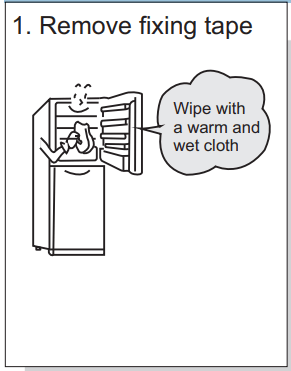
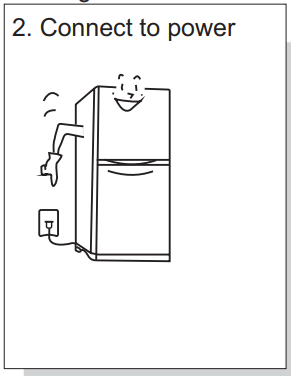
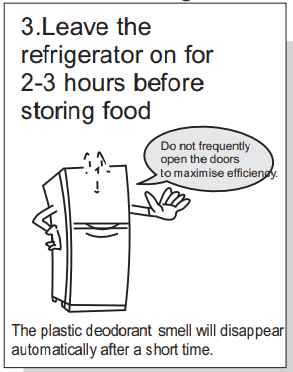
Operation keys
Operation and diagram of the electronic control board
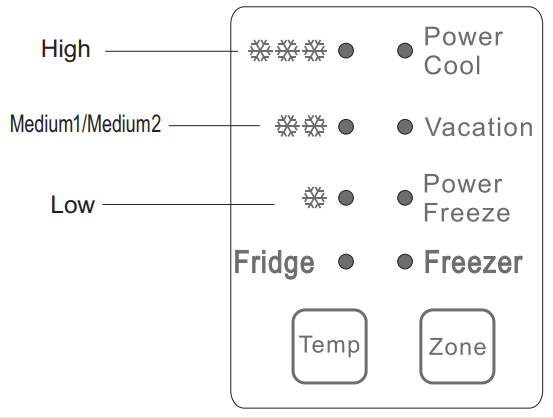
The above is the computer control board for the product
Powering on for the First Time
When powering on for the first time, it is recommended that the freezer is set to the Medium 2 setting. The refrigerator should also be set to the Medium 2 setting.
Adjusting the temperature manually Refrigerator Compartment
Repeatedly press the " Zone" button until the Fridge indicator is on, then press the "Temp" button to conduct the temperature adjustment for the refrigerator. The settings for the refrigerator will cycle between "High" - "Medium 1" - "Medium 2"- "Low" - "Power cool" -"Vacation" - "High".
Freezer Compartment
Repeatedly press the "Zone" button until the Freezer indicator is on, then press the "Temp" button of "Temp" to conduct the temperature adjustment for the freezer. The settings for the freezer will cycle between "High" - "Medium 1" - "middle 2" - "Low" - "Power Freeze" - "High".
Quick refrigeration function
Press the "Zone" button to select the Fridge Zone. Repeatedly press the "Temp" button until the "Power Cool" setting is selected. The Power Cool function will now activate, and operate for 2 hours. The Power Cool function will automatically exit after 2 hours, and the fridge will go to the Medium 2 setting. If during the Power Cool function, the door is left open for more than 3 minutes, the Power Cool mode will also be exited.
Quick freeze function
Press the "Zone" button to select the Freezer Zone. Repeatedly press the "Temp" button until the "Power Freeze" setting is selected. The Power Freeze function will now activate, and operate for 4 hours. The Power Freeze function will automatically exit after 4 hours, and the freezer will go to the High setting. If during the Power Freeze function, the door is left open for more than 3 minutes, the Power Freeze mode will also be exited.
Vacation Mode
Press the "Zone" button to select the Fridge Zone. Repeatedly press the "Temp" button until the "Vacation" setting is selected. Vacation mode is now on.
(Note: When "vacation" mode is activated, the refrigerator will effectively be in the "Off' state. Before initiation of the vacation function, please remove the food out of the refrigerator)
Power-off memory
In the event of a blackout or power disconnection, the previous cooling and freezing modes will be stored, and resume once power is re-connected. During a blackout, it is recommended to minimize the amount of time the doors are opened.
Food storage
Refrigerator (2°C~8°C)
- The refrigerator is mainly used for storing short-term foods, like milk, eggs and bottled drinks. -Vegetables, melons and fruits should be stored in the crisper to prevent water loss.
- Cooked foods should be put into the refrigerator after packaging in appropriate containers or bags.
Freezer (-22°C—15°C)
- Fish and meat to be frozen shall be cut into small pieces, and packaged with appropriate freezer bags or containers separately.
- Glass containers or sealed containers filled with liquids must not be stored in the freezer to prevent the risk of bursting.
- Fresh foods should not be stored together with frozen foods.
- Do not place food close to the inside wall in the freezer to prevent freezing to the wall
Warm tips:
Stored food, if any, must not block the air duct outlet and return port as this will affect the performance.
Never place hot foods or liquids in the refrigerator or freezer. Always wait until the foods or liquids cool to room temperature.
Ice Making
- Fill the ice box with water four-fifths of the way full, then place it in the freezer. When the water in the ice box turns to ice, twist the knob on the ice box clockwise, and the ice will drop into the box.
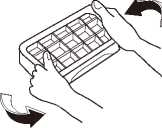
Disassembly and assembly method of accessories
- Glass shelves In the refrigerator compartment: the height of the shelves are adjustable, which facilitates the storage of articles with different volumes. Pull the shelves slightly outwards and upwards to take out.
- Crisper Box: for storing vegetables and fruits. It can be easily taken out by pulling outwards.
- Freezer Drawer: storing foods to be preserved long-term, such as meat and fish. It can be easily taken out by pulling outwards and lifting upwards. Note: It is recommended that large pieces of meat are cut into small pieces , as it will be very difficult to cut when frozen. The quick-freezing foods shall be distributed uniformly and stored together after being frozen.
- Refrigerator Door Shelves: for storing eggs, different kinds of bottled drinks and other items . To remove, gently squeeze from both sides at the same time and make sure the clips are dislodged, and then slowly lift out.
- Caution: do not pull out the door shelf forcibly when it is dismantled, so as not to damage the refrigerator
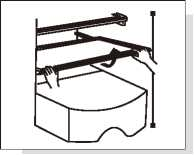
Take out by pulling upwardly and outwardly in a slight way
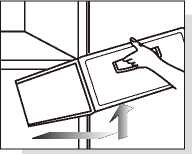
Take out by pulling outwardly and upwardly in a slight way
Care and maintenance
It is suggested to clean the refrigerator once per month; -Unplug the power plug to prevent electric shock;
- Use wet cloth or neutral detergent to wipe off the oil contamination and other dirt. Then completely wipe off the detergent.
- Do not use alkaline detergents, soap powder, gasoline and alcohol, talcum powder etc.; otherwise, the coats or plastics may be damaged;
- Regularly clean the refrigerator body and clear ground dust to keep the refrigerator clean.
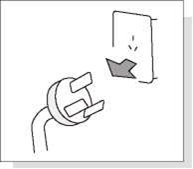
Unplug the refrigerator plug before cleaning
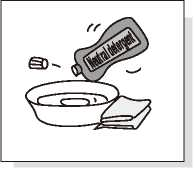
Please use neutral detergent
Troubleshooting
Before service is requested, please go through the below troubleshooting items:
Refrigerator does not work,The refrigeration effect is poor
1. Check the power is connected and switch is turned on.
2. Check whether the refrigerator is exposed to direct sunlight or whether there is heat source nearby.
3. make sure the minimum recommended space is around the fridge and wall.
Foods in refrigerator are frozen
1. Check whether the setting temperature is too low, you may need to increase.
2. Check whether foods with too much water are too close to the rear wall and move if required.
There are abnormal sounds in the refrigerator
1. Check whether the bottom of refrigerator is stable, re-level if required.
2. Check whether the refrigerator is too close to the wall and move if necessary.
3. Check whether the refrigerator touches other objects and remove any obstacles.
There is an abnormal odor in the refrigerator
1. Check whether the foods are sealed for storage.
2. Check whether the refrigerator is clean, and clean as described in this manual
3. Make sure food has not been stored for too long, and discard if required
Non-failure
Phenomenon: The two sides of the refrigerator, and the space between the fridge and freezer are warm
Cause: Refrigerator pipes (condenser, anti-fog pipes) are on two sides and the front part of the refrigerator for heat dissipation and to prevent condensation, it is normal for these spaces to get warm
Phenomenon: The door is too tight and not easy to open
Cause: Reopening of the door immediately after closing it is hard because hot air enters the refrigerator and contracts to produce a pressure difference. It will be easy to open the door after a short while.
Phenomenon: There is a water ripple noise in the refrigerator
Cause: When starting or stopping the compressor, the refrigerant will make such a sound; and; Water produced after defrosting will also make such a sound.
Phenomenon : There is a “Click” sound or tick sound in the refrigerator
Cause: Shrinkage and swelling of the case will make such sound ; When the case is cold or the door is opened, this sound will occur;
Phenomenon: There is a humming sound in the refrigerator
Cause: Running of the compressor will make such a sound (if the refrigerator is not leveled, this sound will be louder)
Phenomenon: There is condensation or frosting on the freezer door surface or food surfaces
Cause: Temperature or humidity around the refrigerator is high; The door is opened for too long ; The food+
Phenomenon: There is condensation on the light covers
Cause: Light will produce heat after being lit, if the door is opened for a long time. So there is a temperature difference, and thus the light cover will have condensation.
Phenomenon: There is condensation and water mist on the refrigerator body
Cause: Humidity around the refrigerator is high, and the moisture in the air will gather on the cabinet to form condensation.
Technical parameter
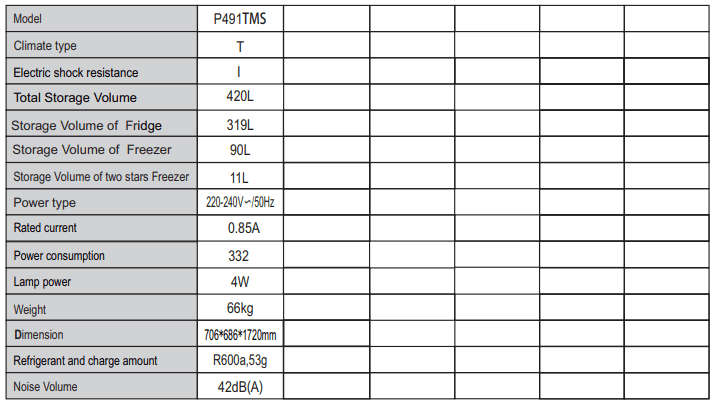
Packing list
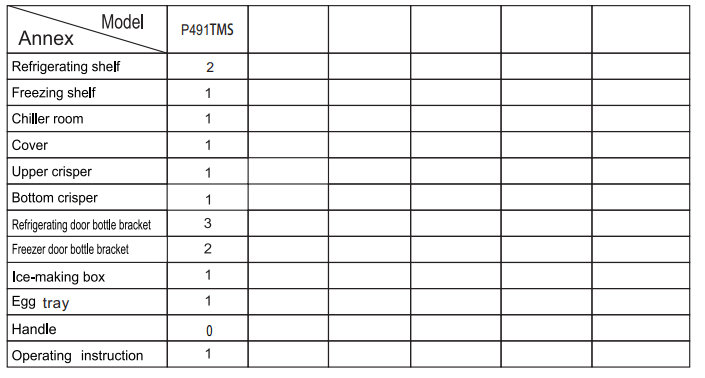
See other models: P221TMW 85R745 20D1, 65S531 55S531

