Loading ...
Loading ...
Loading ...
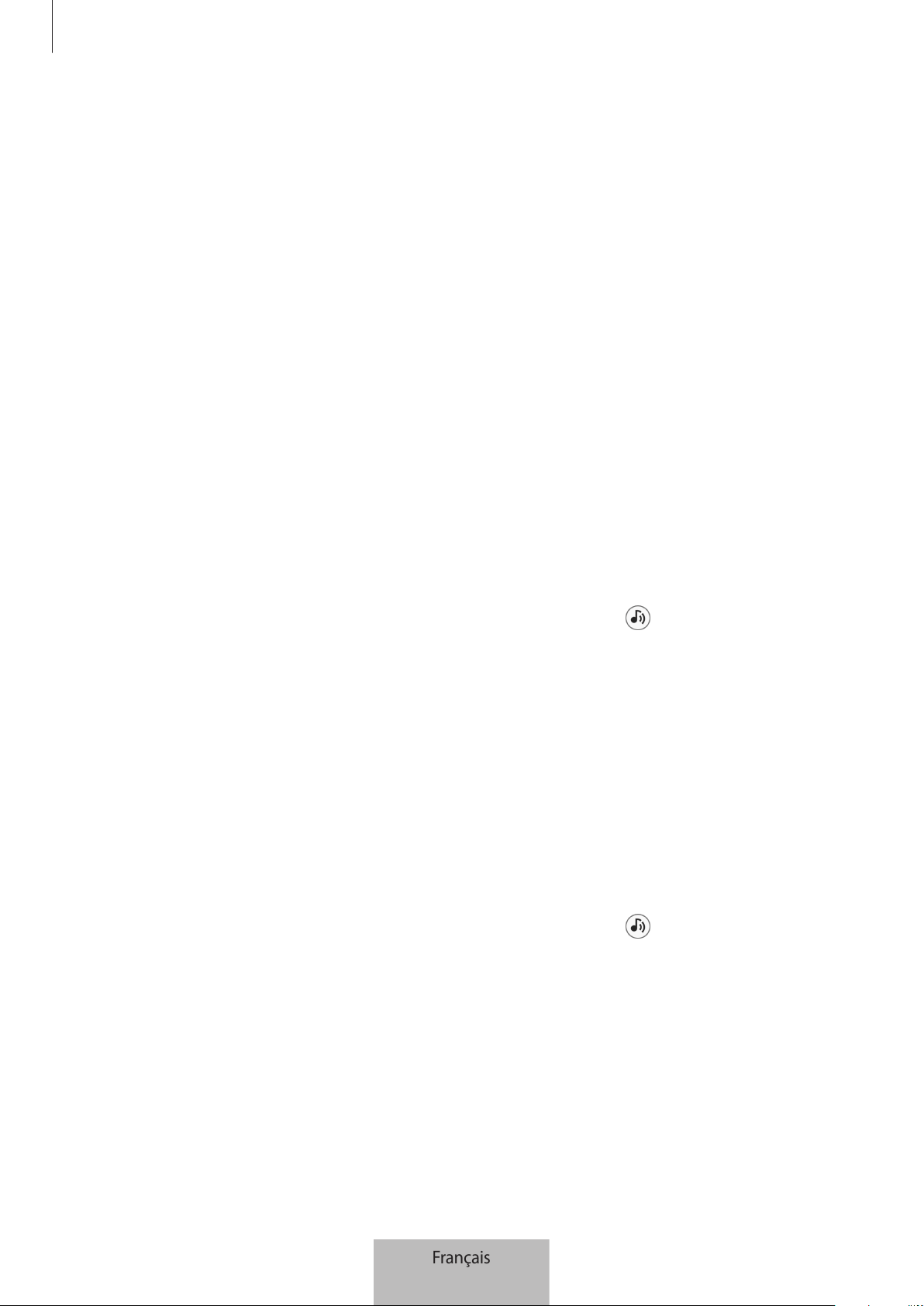
Utiliser le SmartTag
8
Rechercher la position du SmartTag avec un son de notification
Vous pouvez trouver la position de votre SmartTag en déclenchant un son de notification.
1 Démarrez l’application
SmartThings
sur votre appareil mobile.
2 Appuyez sur
SmartThings Find
.
3 Appuyez sur
Faire sonner
→
Démarrer
.
La notification d’alerte du SmartTag retentit.
Pour désactiver le son de notification, suivez les instructions ou appuyez une fois sur la touche du SmartTag.
Rechercher la position du SmartTag grâce à la puissance du signal
Vous pouvez retrouver votre SmartTag en analysant la puissance du signal.
1 Démarrez l’application
SmartThings
sur votre appareil mobile.
2 Appuyez sur
SmartThings Find
→
Rechercher à proximité
.
L’écran du signal du SmartTag recherché apparaît. Plus vous vous approchez de la position du SmartTag
recherché, plus le signal indiqué à l’écran est puissant.
Vous pouvez déclencher la notification d’alerte du SmartTag en appuyant sur
.
Rechercher la position du SmartTag avec l’effet AR (EI-T7300)
Vous pouvez trouver la position de votre SmartTag en utilisant les fonctions de réalité augmentée (AR)
associées.
1 Démarrez l’application
SmartThings
sur votre appareil mobile.
2 Appuyez sur
SmartThings Find
→
Rechercher à proximité
→
Rechercher avec app. photo
.
3 Lancez une recherche à proximité.
Si votre SmartTag se trouve à proximité, l’effet AR apparaît à l’endroit du SmartTag que vous recherchez.
Vous pouvez déclencher la notification d’alerte du SmartTag en appuyant sur
.
Français
8
Loading ...
Loading ...
Loading ...
