Loading ...
Loading ...
Loading ...
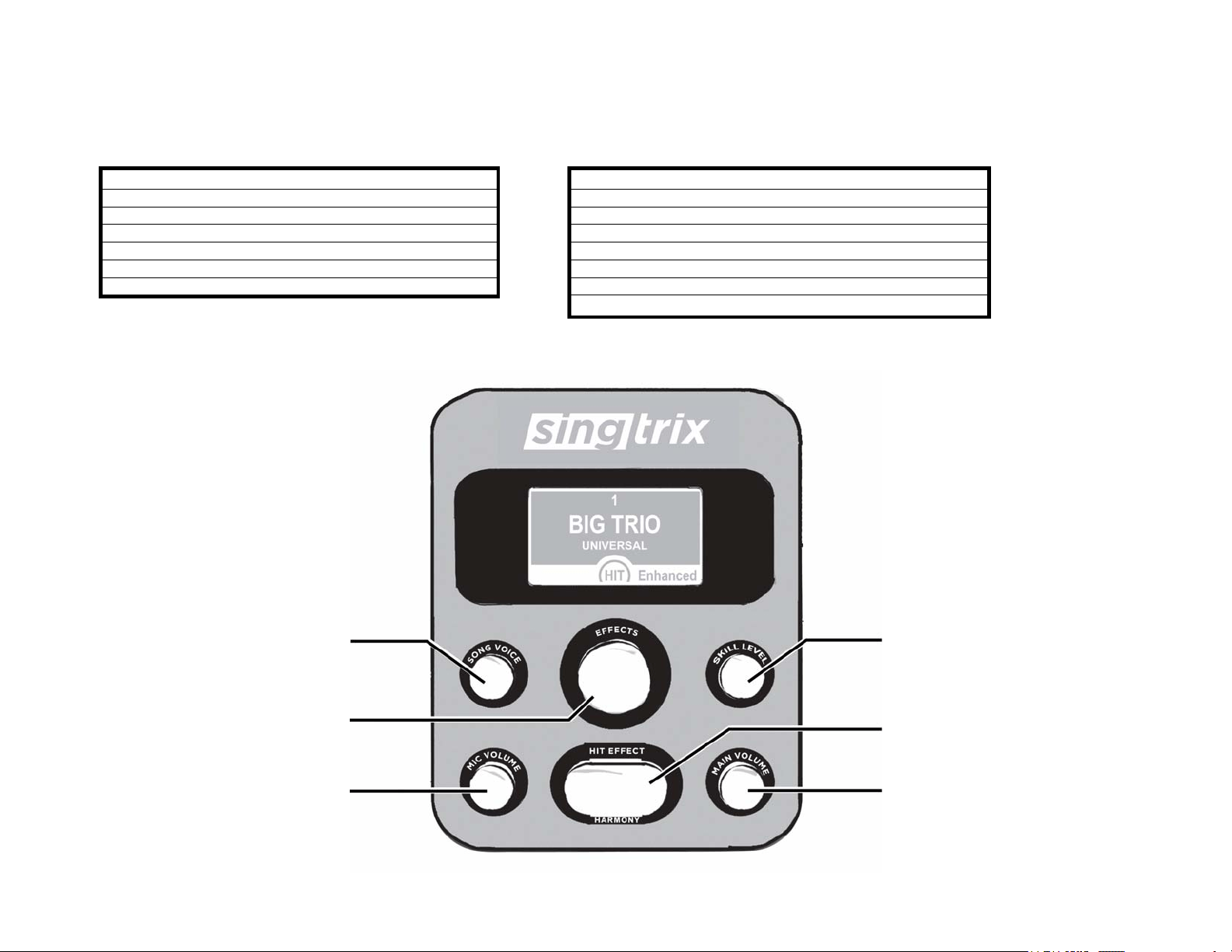
Quick Start: Any Music, Any Device
Singtrix open platform allows you to use a variety of sources for music content & music devices. The music device you use must have a headphone or line
level analog output. Singtrix will tune your voice & live harmonies to the music played. TIP: when using karaoke apps, the 3.5 mm jack may activate on
your device’s onboard microphone. All mics must be disabled on your music device to prevent feedback. Only the Singtrix Mic should be used.
Device Options with line level or headphone outputs Music Content Options standard music & karaoke
1 Smart Phones 1 YouTube® Karaoke Videos or Original Lyric Videos
2 Tablets 2 MP3s
3 Computers 3 Music Streaming Apps
4 Smart TVs – must have analog output 4 Karaoke Apps (for music content only)
5 CD Players 5 Your own compositions & music recordings
6 Karaoke players 6 Guitar (refer to Live Mode)
7 Keyboard (refer to Live Mode)
Quick Start: Navigating the Studio Console & Effects Presets
SONG VOICE
“On” lowers vocals on standard songs.
Turn off for karaoke tracks.
Live Mode - hold Song Voice
& Skill Level for 5 sec
EFFECTS
Turn dial to select vocal effect.
Spin quickly to jump 50-100 effects.
MIC VOLUME
Adjust microphone volume.
Lower volume for louder voices.
Save Favorites hold for 5 sec.
SKILL LEVEL
Select effects levels: “enhanced”, “semi-
pro” or “pro”. Increases or reduces amount
of pitch-correction. Live Mode - hold Song
Voice & Skill Level fo
r
5 sec.
MAIN VOLUME
For overall volume keep at default & adjust
the speaker amplifier volume. Adjust this
control when using with headphones.
HIT EFFECT / HARMONY
Supercharge the vocal effect. Press the “Hit”
button on the Studio or microphone.
Fig-4
Loading ...
Loading ...
Loading ...