Loading ...
Loading ...
Loading ...
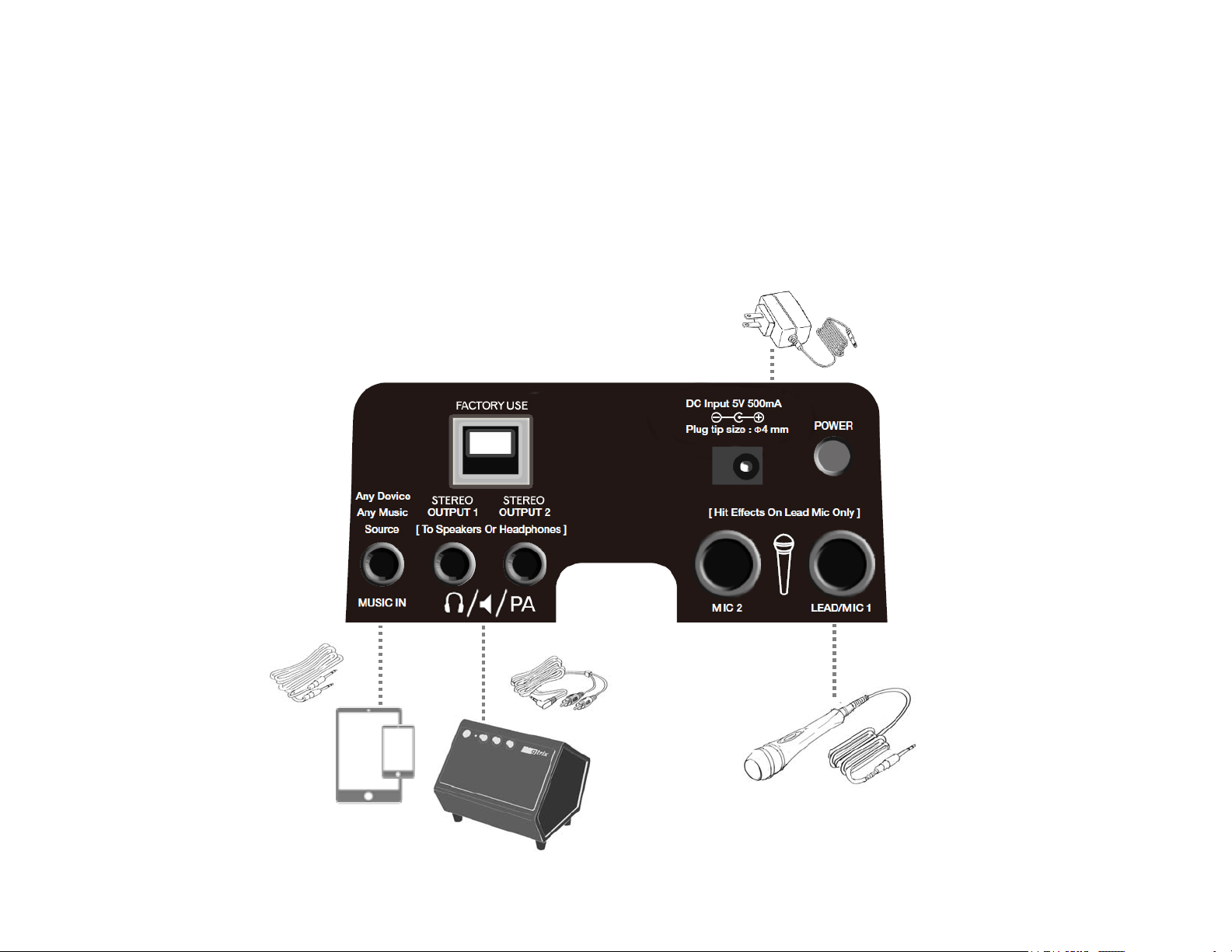
Setup: Making Connections
1) As per Fig-1 below, plug Mic (E) into “LEAD/MIC 1” input. MIC 2 input can be used for a 2nd mic and has basic effects including reverb & delay with no
hit feature or pitch-correction.
2) Plug the 3.5mm Audio Cable (M) into “MUSIC IN”. Plug the other end into your tablet, smartphone or other music device (see list of device options in
following section). Singtrix tunes your voice & harmonies to the music played. In place of karaoke music from your device, you can plug in an instrument
such as a guitar or keyboard (see “Live Mode” section for more details).
3) Plug the 3.5mm end of the Speaker Audio Cable (L) into “OUTPUT 1” or “OUTPUT 2”. Note: make sure the plugs are fully inserted to prevent hum.
Plug opposite end with RCA connectors into “L/R MUSIC INPUT on the Speaker (O).
4) Plug Studio Power Adapter (C) into “DC IN” on Studio.
5) Plug Speaker Power Adapter (N) into “DC IN” on speaker.
Fig-2
Studio In
p
ut/Out
p
ut
Loading ...
Loading ...
Loading ...