Loading ...
Loading ...
Loading ...
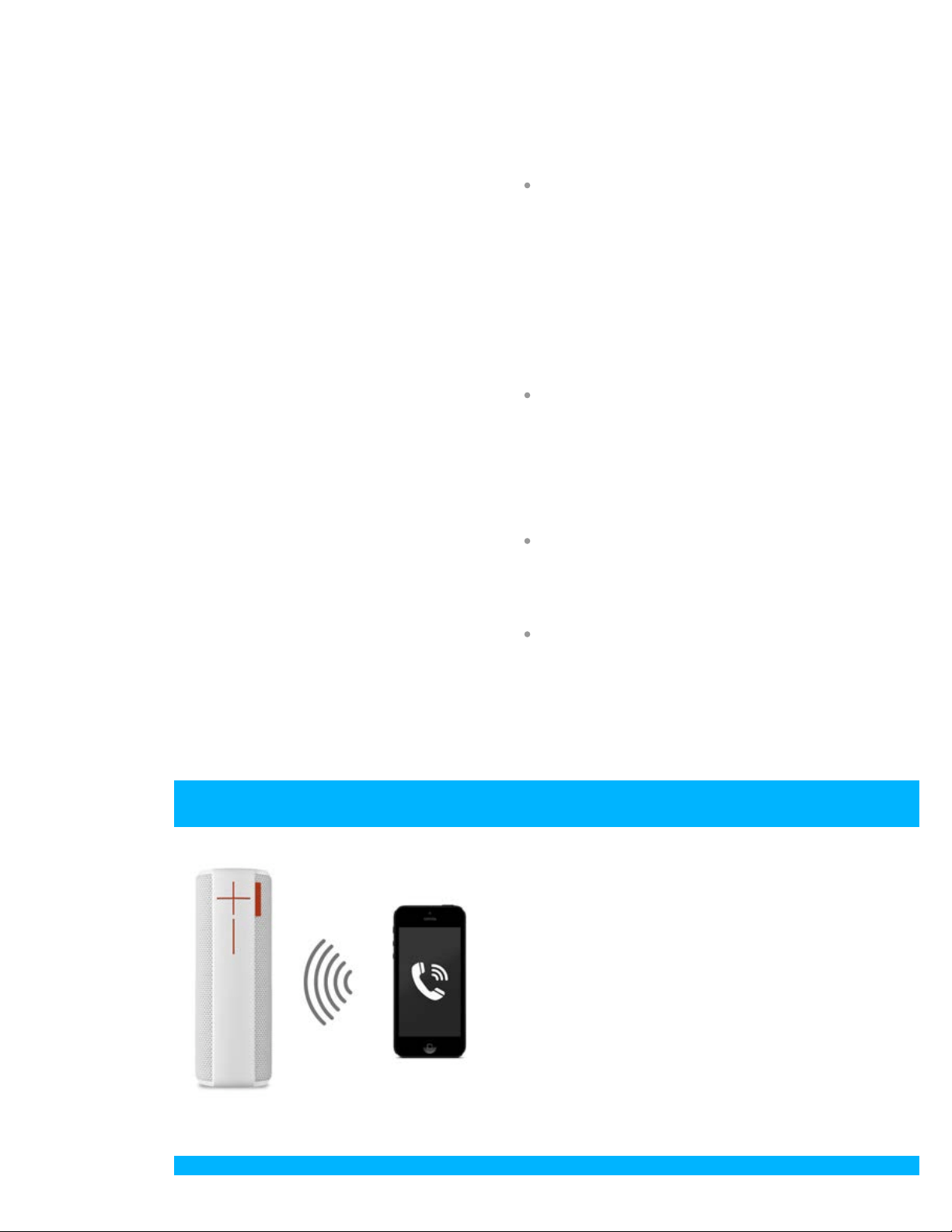
UE BOOM Immersion Guide
http://www.ultimateears.com/boom-guide/en-us/[3/10/2015 11:46:53 AM]
section of the UE BOOM app.
In the Double Up section of the
app, you can choose how you
would like the speakers to
behave. There are two options:
STEREO: In this mode, the
two speakers play as a
stereo pair, with one speaker
dedicated to the left channel
and one speaker dedicated
to the right. You can even
define which of the two UE
BOOMs should be left and
which should be right.
DOUBLE: In this mode, the
two speakers play identical
streams.
You can also Double Up two UE
BOOMs without the app:
Simultaneously press the
Bluetooth and + buttons on
the speaker that is playing
music.
Then press the Bluetooth
button twice on the speaker
that you want to add.
SPEAKERPHONE
Your UE BOOM has a dual
microphone and can be used as
a speakerphone. When calls
come in to your music source
device, UE BOOM will
automatically pause the music to
let you take your call.
Loading ...
Loading ...
Loading ...