Loading ...
Loading ...
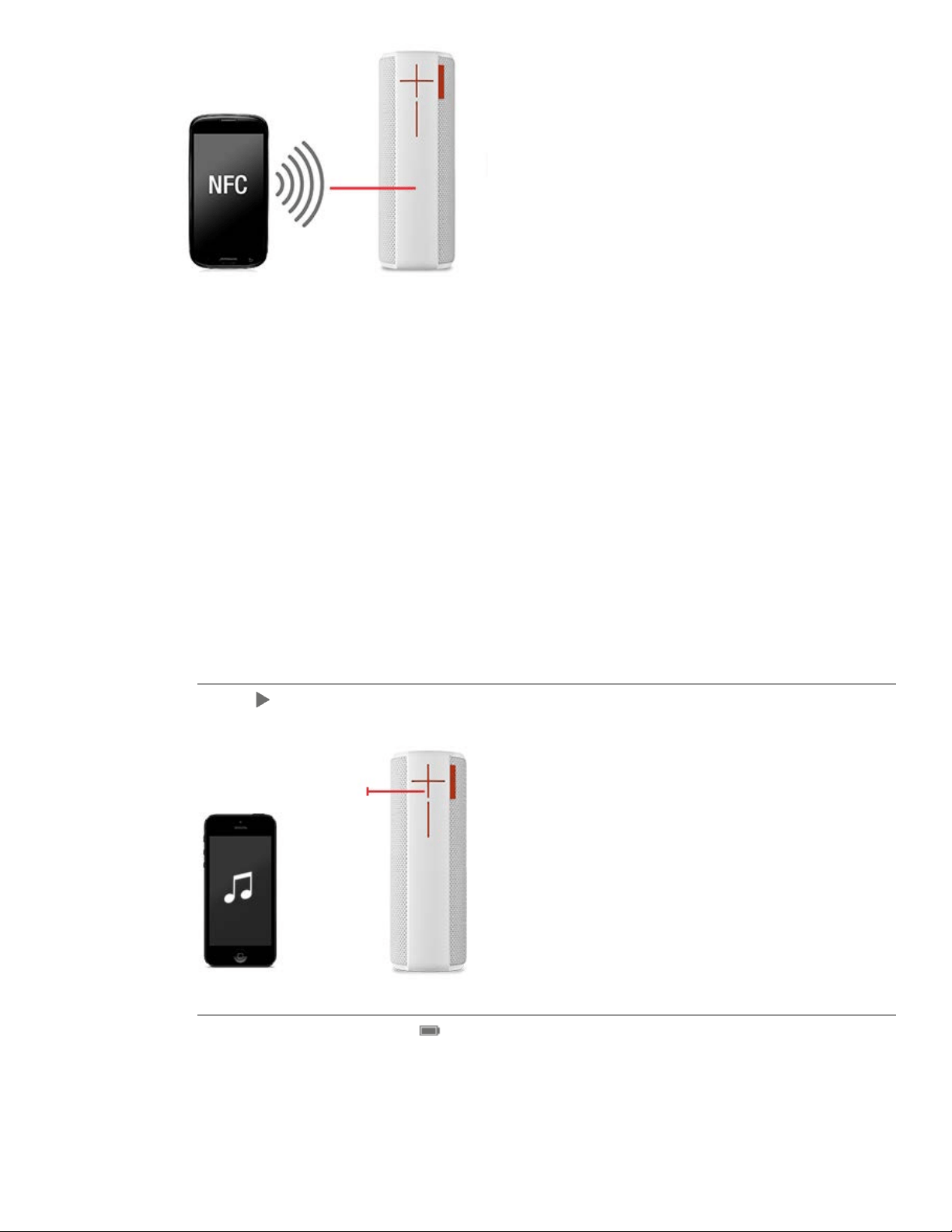
UE BOOM Immersion Guide
http://www.ultimateears.com/boom-guide/en-us/[3/10/2015 11:46:53 AM]
NFC
To pair UE BOOM with the NFC-
enabled devices, hold your NFC-
enabled phone directly against
UE BOOM's NFC tag for 2
seconds. Once the pairing is
successful, the speaker will
make a sound to confirm. (Some
devices may ask for confirmation
from the user.) UE BOOM's
pairing mode times out in 3
minutes.
Lost your connection?
UE BOOM's Bluetooth range is
approximately 15 meters, or 50
feet. If you take your source
device out of range, the
connection will be suspended.
UE BOOM will automatically
reconnect if the source device is
brought back in range within 5
minutes. After 5 minutes, the
active connection will be
dropped.
PLAY
Once UE BOOM is on and
connected, simply select and
play any music content from
your source device. You can
control volume from your source
device, or directly on UE BOOM.
BATTERY MANAGEMENT
Expected battery life is
approximately 15 hours. Battery
life varies depending on volume.
Volume Buttons
By pressing the + and -
volume buttons
simultaneously, you will
get a voice prompt
Loading ...
Loading ...
Loading ...