Loading ...
Loading ...
Loading ...
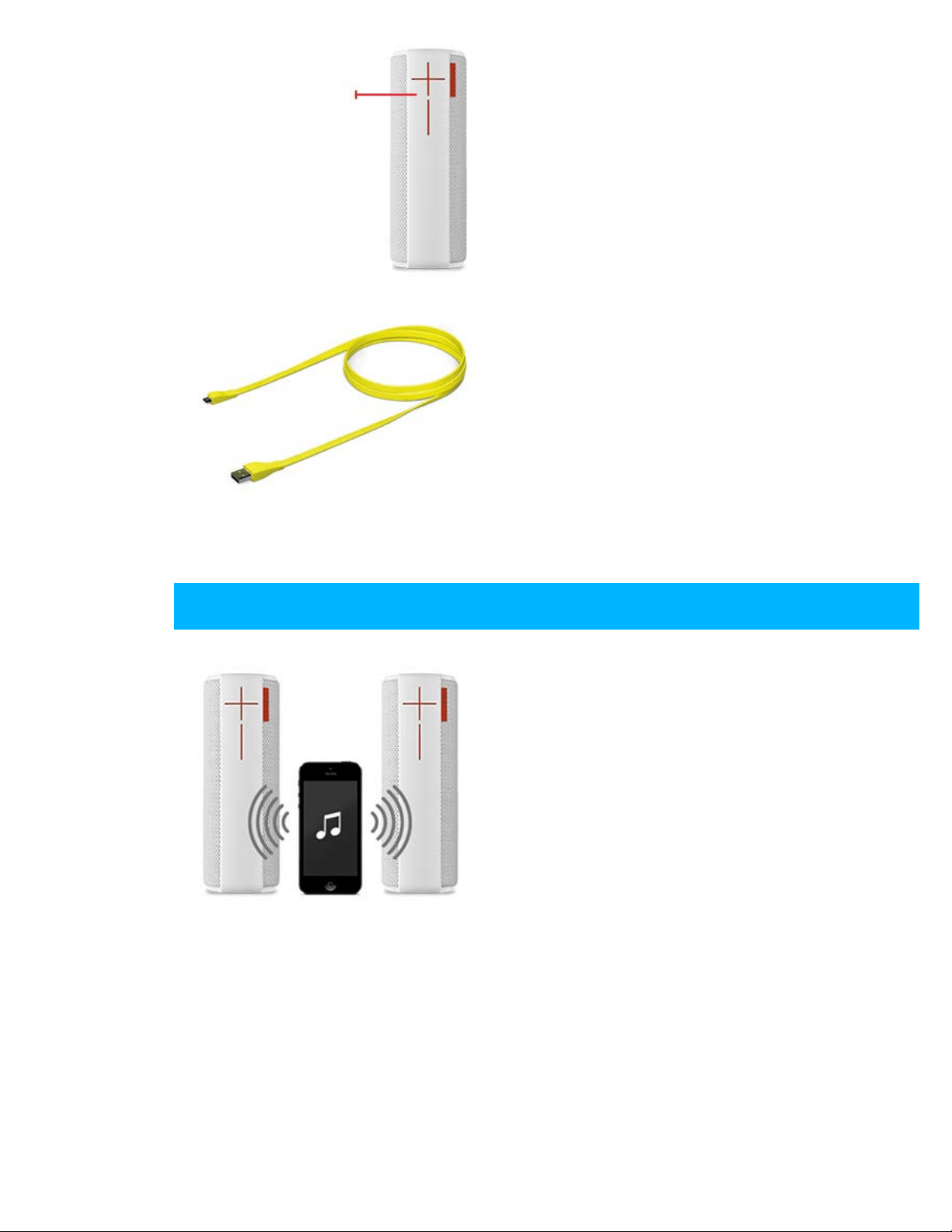
UE BOOM Immersion Guide
http://www.ultimateears.com/boom-guide/en-us/[3/10/2015 11:46:53 AM]
Press the + and - buttons on UE
BOOM at the same time to hear
your battery level spoken aloud.
The default language for this
battery information is English.
Your speaker battery is
recharged through a micro USB
cable. For optimal battery
charge, UE BOOM comes with a
custom AC power supply and a
micro USB adapter cable that
provides additional voltage and
charges UE BOOM faster.
DOUBLE UP
When you Double Up, you
connect two UE BOOMs
together for bigger sound. The
easiest way to set this up is to
use the Double Up option of the
UE BOOM app. Once your UE
BOOMs are Doubled Up you will
be able to play to both at the
same time from one phone or
tablet.
After the two UE BOOMs have
been synced together for the first
time, they will then automatically
Double Up the next time they are
both powered on together. To
turn this feature off, so that the
speakers won't automatically
sync with each other the next
time they are both are powered
on, switch the 'Double Up lock'
setting to 'OFF' in the Settings
indicating the percentage
of battery left in your
UE BOOM
Loading ...
Loading ...
Loading ...