Loading ...
Loading ...
Loading ...
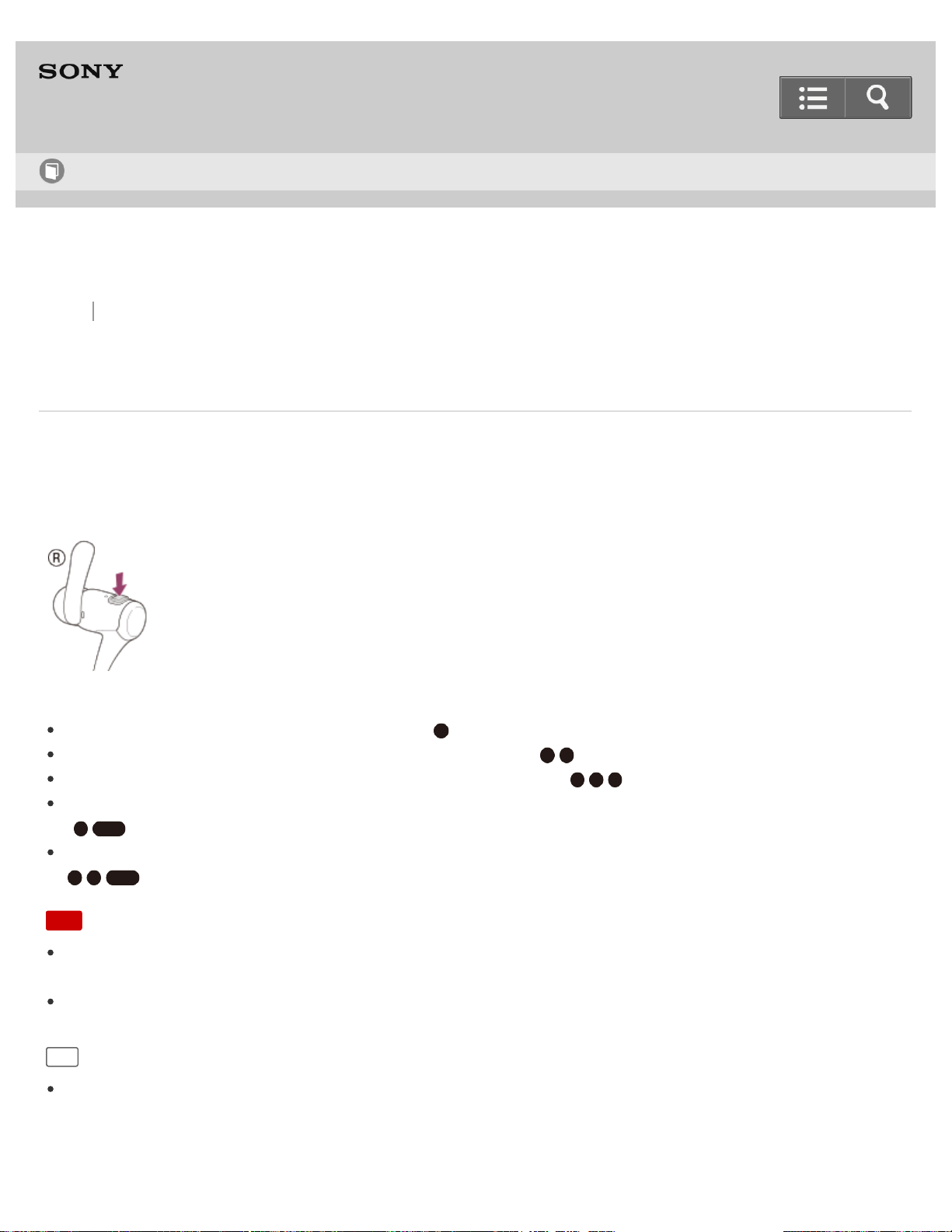
Back Back to Top Print
Go to Page Top
Wireless Stereo Headset
MDR-AS800BT
Controlling the audio device (BLUETOOTH connection)
If the BLUETOOTH device supports AVRCP, you can control it by the buttons on the headset. The functions available
may vary depending on the BLUETOOTH device. Refer to the operating instructions supplied with your BLUETOOTH
device.
The multi-function button works as follows according to how you press the button:
Play/pause: Press the multi-function button lightly ( ).
Next song: Press the multi-function button 2 times consecutively ( ).
Previous song: Press the multi-function button 3 times consecutively ( ).
Increase volume: Press the multi-function button 2 times consecutively, holding the button down at the second push
( ).
Decrease volume: Press the multi-function button 3 times consecutively, holding the button down at the third push (
).
Note
If the communication condition is poor, the BLUETOOTH device may react incorrectly to the operation on the
headset.
The available functions may vary depending on the BLUETOOTH device. When you operate the button illustrated
above, it may operate differently or may not work at all.
Hint
When you select songs or adjust the volume, press the button 2 or 3 times with short intervals between each press
(about 0.4 seconds) so the operations will be recognized as being consecutive.
Help Guide
How to Use
90
Loading ...
Loading ...
Loading ...