Loading ...
Loading ...
Loading ...
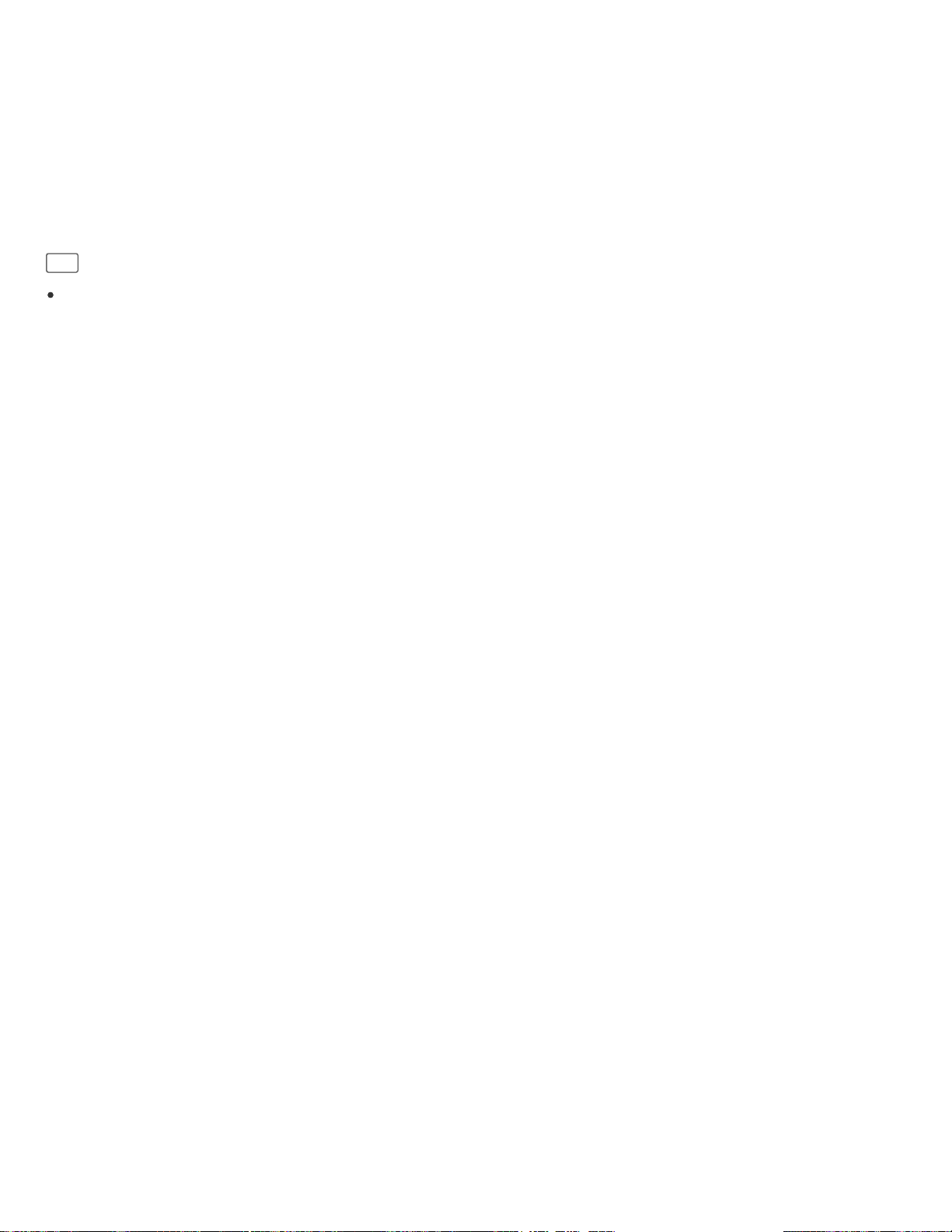
Go to Page Top
4. Terminate the BLUETOOTH connection of the smartphone.
5. Use the other smartphone to establish a BLUETOOTH connection to the headset.
6. In the same way, uncheck the function that you did not uncheck in step 3.
7. Use the first smartphone to establish a BLUETOOTH connection again.
Both smartphones are connected to the headset with only one function enabled.
Hint
The above procedure is an example. For details, refer to the operating instructions supplied with your Android
smartphones.
4-546-398-11(2)
Copyright 2014 Sony Corporation
85
Loading ...
Loading ...
Loading ...