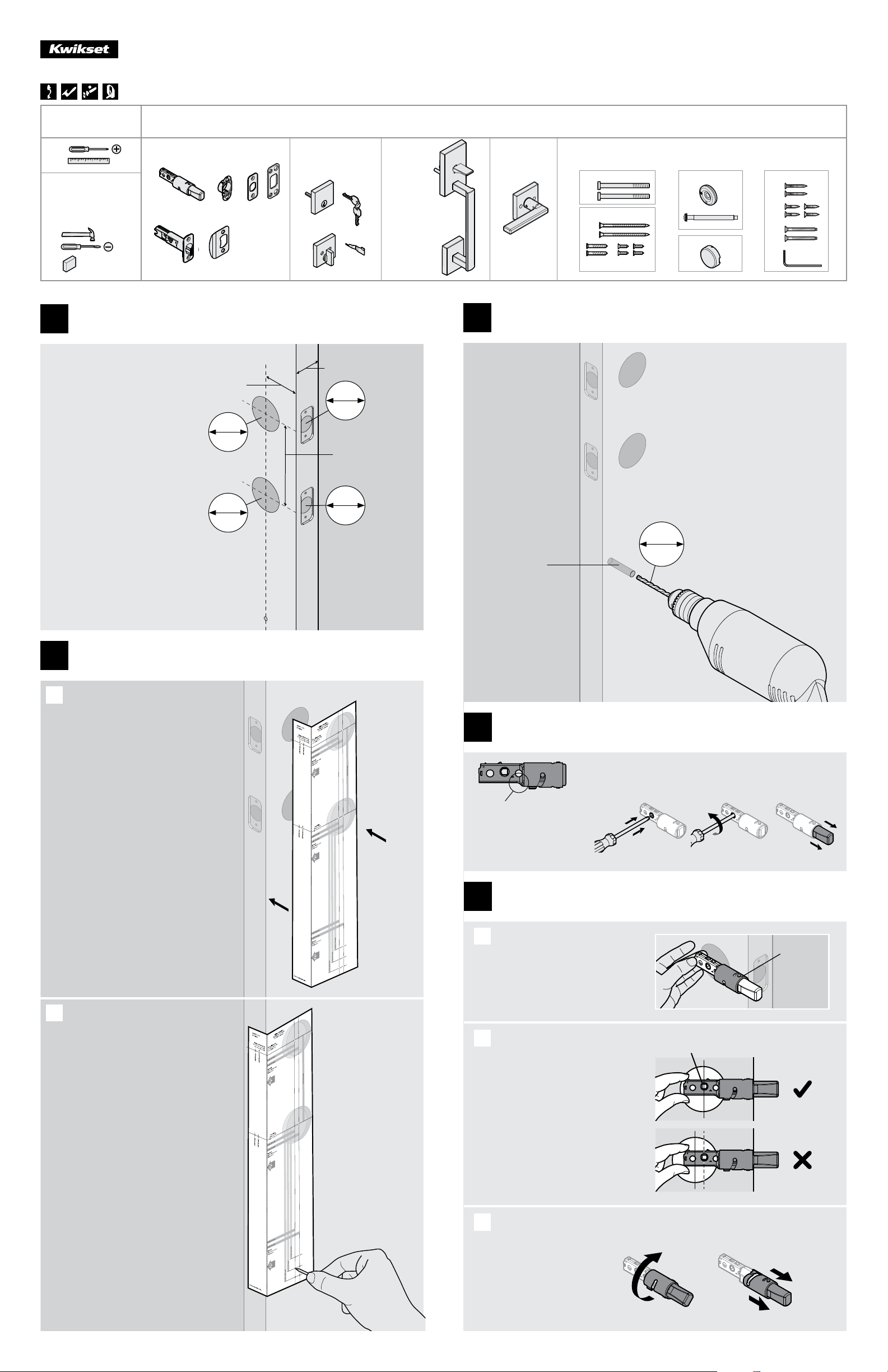
49405
Installation Guide
Guía de instalación
18003275625
www.kwikset.com
wood block
bloque de madera
Parts in the box
Piezas en la caja
Required tools
Herramientas necesarias
Additional tools
(if needed)
Herramientas adicionales
(si es necesario)
If drilling a new door, use
the supplied template and
the complete door drilling
instructions available at
kwikset.com/doorprep.
Si va a perforar una puerta
nueva, utilice la plantilla
suministrada y las instrucciones
completas para la perforación
de la puerta estan disponibles
en kwikset.com/doorprep
Fold the supplied template along
the fold line and place on the
exterior side of your door so that
the holes in the template are aligned
with the holes in your door.
Doble la plantilla suministrada a lo largo
de la línea de pliegue y coloquela sobre
el borde exterior de su puerta de manera
que los oriicios en la plantilla queden
alineados con los oriicios de su puerta.
through door
a través de la puerta
If you already have the bottom hole
drilled in your door, conirm that its
location falls between the highest
and lowest holes at the bottom of
the template. If it does not fall within
this range, drill a new hole in step 3.
If the bottom hole is not drilled, use
the template to mark the location of
the new hole on your door. Make sure
it is aligned with the other holes in the
door. Drill a new hole in step 3 at the
91/8" (232 mm) mark on the template.
Si el oriicio inferior está perforado
de antemano en su puerta, conirmar
que está alineado con uno de los
oriicios inferiores de la plantilla. Si
no cae dentro de este rango perforar
un nuevo oriicio en el paso 3.
Si el oriicio inferior no se perfora, utilice
la plantilla para marcar la ubicación del
oriicio nuevo en la puerta. Asegúrese
de que el oriicio está alineado con los
otros oriicios en la puerta. Perfora un
nuevo oriicio en el paso 3 en la marca
de 232 mm (91/8") en la plantilla.
23/8" (60 mm)
or • o
23/4" (70 mm)
13/4" — 21/4"*
44 mm — 57 mm*
51/2"
140 mm
21/8"
54 mm
21/8"
54 mm
1"
25 mm
1"
25 mm
exterior
exterior
exterior
exterior
exterior
exterior
7/16"
11.11 mm
*Call Kwikset to order
a service kit for 21/4"
(57 mm) thick doors.
*Llame a Kwikset para
pedir un kit de servicio
para puertas gruesas
con un espesor de
entre 57 mm (21/4”).
Latches and strikes
Pestillos y placas
Deadbolt
Cerrojo
Handleset
Conjunto
de manija
Lever
Palanca
Fasteners and accessories
Tornillos y accesorios
Rotate the front of
the latch to extend it.
Gire el pestillo frontal
para alargar.
Hold the latch in front of the
door hole, with the latch case
lush against the door edge.
Sostenga el pestillo en frente
del oriicio de la puerta, con
la cubierta del pestillo al ras
con el borde de la puerta.
If the D-shaped hole is centered
in the door hole, no adjustment
is required. Proceed to step 6.
If the D-shaped hole is NOT
centered, adjust latch. See
“Latch Adjustment” (step 5C)
Si el oriicio en forma de “D”
está centrado con el oriicio
de la puerta, no se requiere
ajustarlo. Vaya al paso 6.
Si el oriicio en forma de “D”
NO está centrado, ajuste el
pestillo. Consulte “Ajuste
del pestillo” (el paso 5C).
Latch Adjustment (only if needed)
Ajuste del pestillo (si es necesario)
A
B
C
Adjust the backset of the top latch (if needed)
Ajuste la distancia al centro del pestillo superior (si es necesario)
5
B C DA
E F
G H
J K
L M
N
62093 48006
49031
SL03031011
R1
R2
S
T1
T2
T3
T4
P1
P2
P3
A
latch case
cubierta
del pestillo
180°
centered
centrado
not centered
no centrado
Make sure the curve is on
the bottom of the latch.
Asegurarse de que la
curva este en la parte
inferior del pestillo.
A
180°
D-shaped hole
oriicio en forma de “D”
64483001 Rev 01
818
1 / 4
A
B
Prepare door and check dimensions
Prepare la puerta y revise las dimensiones
1
Drill new bottom hole (if needed)
Perfore un nuevo oriicio inferior (si es necesario)
3
Extend the top latch bolt
Extienda el perno del pestillo superior
4
Conirm bottom hole location
Conirme la ubicación del oriicio inferior
2
Loading ...
Loading ...
Loading ...
