Loading ...
Loading ...
Loading ...
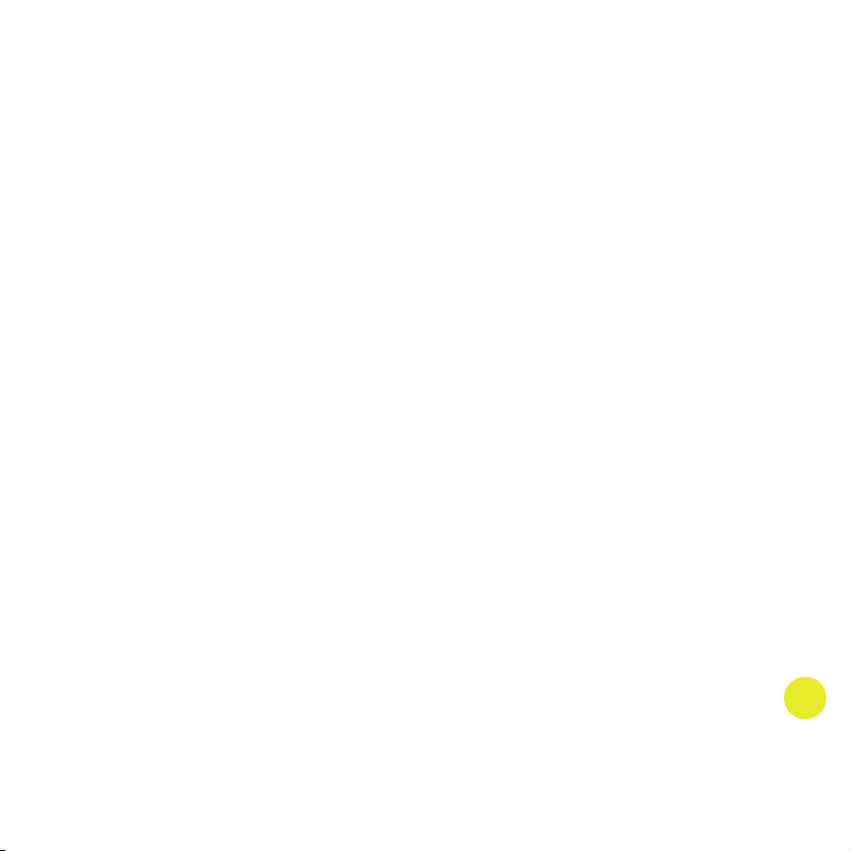
93
6. My Bob won’t turn on no matter what I do.
If Bob only charged for a short amount of time and does not start after using his
ON/OFF switch or his charging station, it’s likely that his battery has drained too
low to operate. To recharge him, unplug the adapter that normally attaches to the
charging station and plug it directly into the inlet on Bob’s side. Let Bob recharge
overnight before using again. After this procedure, you will be able to charge Bob
using the charging station. If you place Bob on his charging station, always make
sure to turn him ON first, to activate the charging plates on his bottom. When Bob
charges, the battery bars on his display screen blink.
7. Why is my Bob beeping?
If Bob is stationary and left ON without cleaning or charging, he will beep once
every five minutes to alert you that his battery is draining. Press the power but-
ton on the remote to put Bob in standby mode or turn him off completely with
his side power button. You will have to switch this button ON the next time you
want Bob to clean. Bob also beeps when he encounters a problem cleaning
and needs assistance. Along with his sounds, you will see an Error Code on the
digital display which lets you know why Bob has stopped. Consult this manu-
al’s Troubleshooting section to resolve Bob’s error messages.
8. Bob is having trouble finding his charging station. Where is the best place to put his
station?
For Bob to find his charging station, he needs to face it directly. Bob will find his
station more easily if it you place it near the perimeter of the room with plenty
of space in front of it, so that he may detect the station from afar. In order for
Bob to dock properly, place the charging station against the wall on a flat sur-
face like hardwood or tile flooring instead of carpet. To facilitate Bob’s work,
find a spot for the charging station where Bob has a higher chance of passing
through.
Loading ...
Loading ...
Loading ...