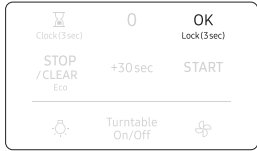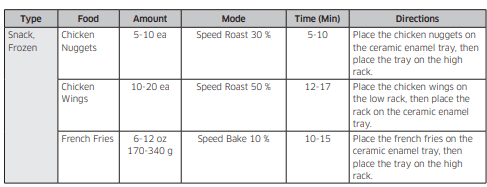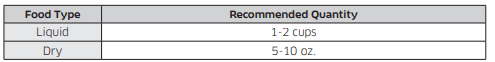Documents: Go to download!
User Manual
- Owner's manual - (English, Spanish)
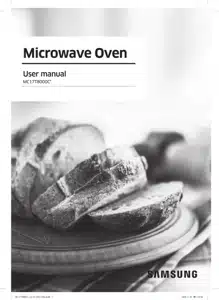
- Setting up your new microwave oven
- Using your microwave oven
- Cookware guide
- Cooking guide
- Cleaning and maintaining your microwave oven
- Troubleshooting
Table of contents
User Manual Microwave
Setting up your new microwave oven
Be sure to follow these instructions closely so that your new microwave oven works properly.
Checking the parts
Carefully unpack your microwave oven, and make sure you’ve received all the parts shown below. If your microwave oven was damaged during shipping, or if you do not have all the parts, contact the Samsung Call Center. (Refer to the “Warranty” on page 77.)
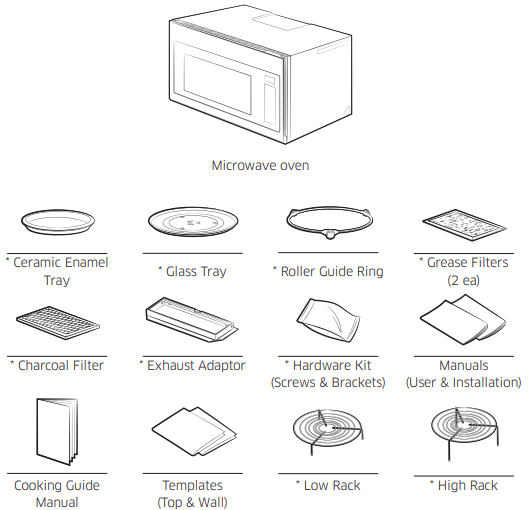
Setting up your microwave oven damp cloth
1. Open the door by pulling the handle on the right side of the door.
2. Wipe the inside of the oven with a damp cloth.
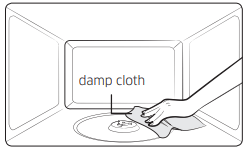
3. Install the pre-assembled ring into the indentation at the center of the microwave oven.
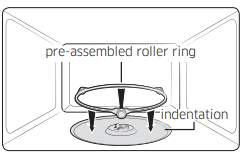
4. Fit the center of the glass tray to the coupler.
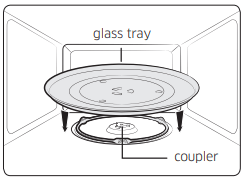
Checking the control panel
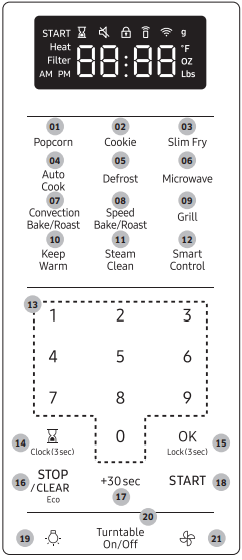
01 Popcorn Button
02 Cookie Button
03 Slim Fry Button
04 Auto Cook Button
05 Defrost Button
06 Microwave Button
07 Convection Bake/Roast Button
08 Bake/Roast Button
09 Grill Button
10 Keep Warm Button
11 Steam Clean Button
12 Smart Control Button
13 Number Pad
14 Kitchen Timer/Clock Setting Button
15 OK/Child Lock Button
16 STOP/CLEAR Eco Button
17 +30sec Button
18 START Button
19 Light Button (Hi/Low/Off)
20 Turntable On/Off Button
21 Vent Button (3 Speed & On/Off)
Clock Settings
Your microwave oven is equipped with a built-in clock. Set the clock when first installing your microwave oven or after a power failure. The time is displayed whenever the microwave oven is not being used.
- Touch the
 button for 3 seconds.
button for 3 seconds. - Use the number pad to enter the time.
- Touch the OK button.
- Touch the
 button to change AM to PM. (Only for 12hr mode.)
button to change AM to PM. (Only for 12hr mode.) - Touch the OK button.
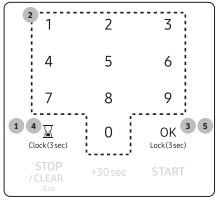
Child Lock
The Child Lock function allows you to lock all buttons so that the microwave oven cannot be operated by children accidentally. The oven can be locked at any time.
Activating / Deactivating
If you want to activate or deactivate the child lock function, touch the OK Lock(3sec) button for 3 seconds. The display will show ‘  ’ when the oven is locked.
’ when the oven is locked.
Eco mode
Eco Mode reduces standby power usage. When you touch the STOP/CLEAR Eco button once, the display will go out and the microwave shifts to a mode which minimizes power usage. To cancel the Eco Mode, touch any other button.
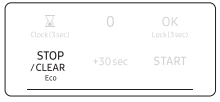
Smart Control
To use the microwave oven’s Smart Control, you must download the SmartThings app to a mobile device.
Functions operated by the SmartThings app may not work smoothly if communication conditions are poor or the microwave oven is installed in a place with a weak Wi-Fi signal.
How to connect the microwave oven
- Download and open the SmartThings app on your smart device.
- Follow the app’s on-screen instructions to connect your microwave oven.
- Once the process is complete, the
 icon appears on your microwave oven display and the app will confirm you are connected.
icon appears on your microwave oven display and the app will confirm you are connected. - If the connection icon does not turn on, follow the instruction on the app to reconnect.
To Start the microwave oven remotely
For safety reasons, This function is only available for convection and grill mode but not in microwave mode start.
- After following the above steps, touch Smart Control to use the microwave oven remotely.
- If
 appears on the display, microwave oven can be started and controlled remotely by a connected mobile device.
appears on the display, microwave oven can be started and controlled remotely by a connected mobile device. - Select the microwave oven icon on the SmartThings app and if the app is connected to the microwave oven, you can perform the following functions through the application:
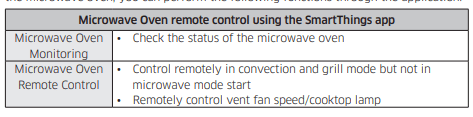
NOTE
- After enabling Smart Control, if you open the door before cooking starts, Smart Control will be disabled.
- Even If
 does not show on the display, you can still monitor the microwave oven’s status and turn the microwave oven off.
does not show on the display, you can still monitor the microwave oven’s status and turn the microwave oven off. - When oven cooking is finished or cancelled,
 will turn off.
will turn off. - For safety reasons, you cannot turn on the microwave oven remotely and you must specify the cooking time to enable remote control.
- Smart Control will not work properly if the Wi-Fi Connection is unstable.
Voice Control
To use the microwave oven’s Voice Control function, you need Bixby / Amazon Alexa App Google Assistant App on your mobile device.
- Bixby : Start conversation with Bixby on SAMSUNG mobile by saying “Hi Bixby” or by pressing the side key.
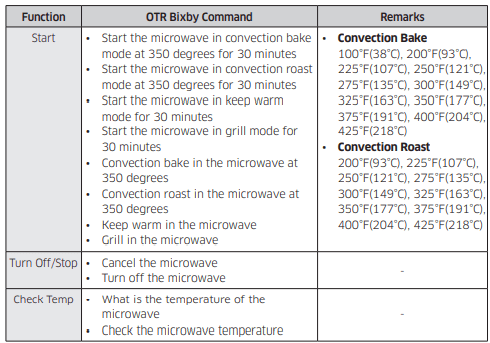
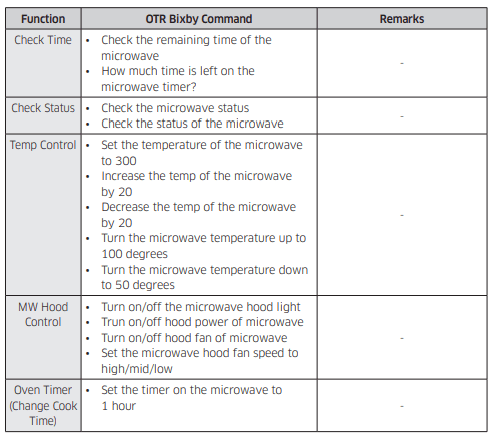
- Amazon Alexa & Google Assistant : Samsung smart home appliances are supported by SmartThings skill in Alexa & action in Google Assistant.
Installation Guide
Here’s how to link SmartThings account into Amazon Alexa or Google Assistant.
SmartThings App and Alexa App(or Google Assistant App) Should be installed on your phone.
- Setup the supported devices to SmartThings.
- After device setup, tap + button on the screen.
- Tap ‘Voice assistant’ and link your Samsung account to Amazon Alexa. (or Google Assistant)
- Check the devices are visible on Amazon Alexa app. Then account linking is complete. (Check the devices are visible and set the location(home&room) of devices in Google home app. Then account linking is complete.)
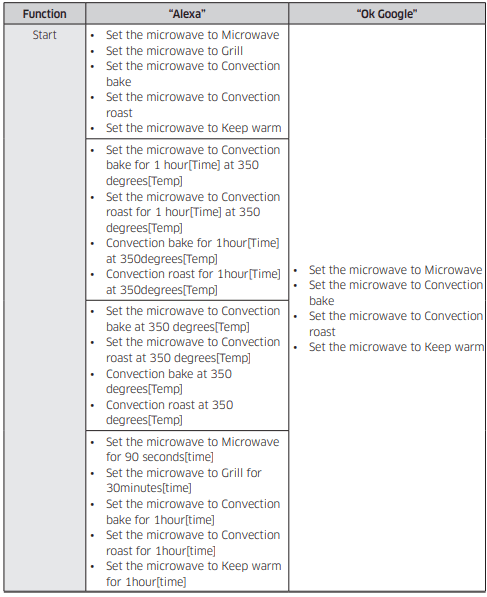
- If the SmartControl is “ON”, it will start remotely.
- If the SmartControl is “OFF”, only the setting value can be delivered. (Microwave mode can only delivered setting value)
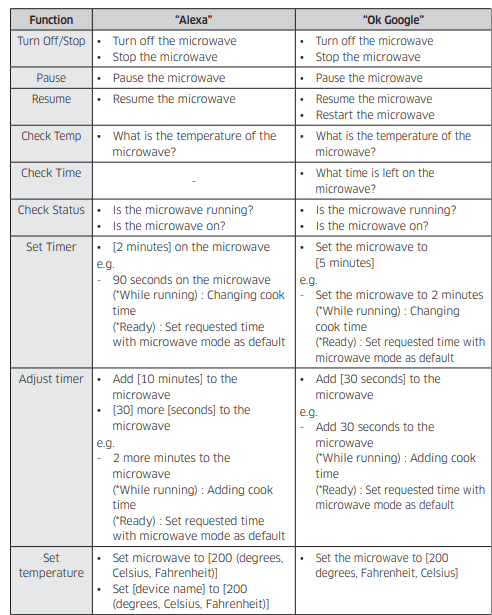
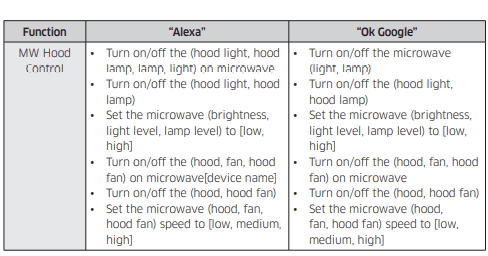
NOTE
- Bixby : Only remote start function is possible. It’s impossible to deliver only setting value. (Unable to control microwave mode)
- Amazon Alexa & Google Assistant : For safety reasons, you cannot turn on the microwave oven remotely, only setting value can be delivered.
- If the time or temperature information is not mentioned, it will operate with default time and temperature setting.
- Smart Control On/Off spec is same as SmartThings app note.
Auto Connectivity
Auto Connectivity function lets you quickly connect the hood via Wi-Fi with a compatible Samsung cooktop after the hood and cooktop have been paired. To turn the function on, press the Auto Connectivity button in SmartThings App. To disconnect the hood and cooktop, press the Auto Connectivity button again. While the hood and cooktop are connected, the hood fan will automatically turn on when you turn on the cooktop. The hood fan will also turn off automatically when you turn off the cooktop.
NOTE
- Auto connectivity function may not work normally when the temperature is set high.
My settings
You can customize your new microwave oven to suit your preferences.
To customize:
- Touch the 0 button for 3 seconds. Touch the number pad to select a function you want to customize (Refer to the table below.) and then touch OK button.
- Touch number 1 or 2 to change the options and then touch OK. (Number of the options are listed on the table below.)
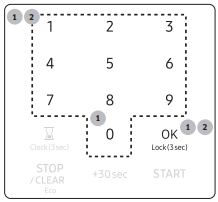
Corresponding number for functions and options are listed in the table below
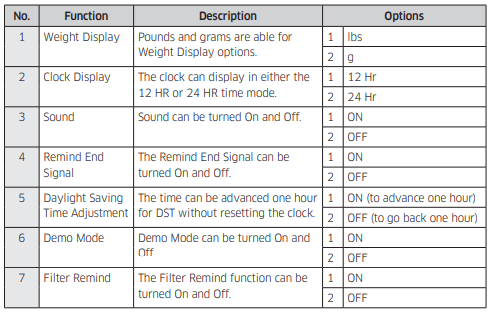
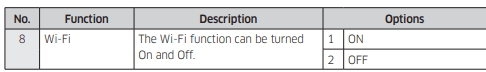
Filter Reminder
If the Filter Remind function is ON, the microwave will remind you to clean or replace the grease filter every four months. When it is time to clean or replace the grease filter, the microwave displays the “Filter” message to remind you to clean or replace the grease filter. To remove the message, touch the number 0 when the microwave is in standby mode. If you don’t want to receive this message, set the Filter Remind function off in My settings.
Using your microwave oven
Kitchen Timer
Your microwave has a built-in timer function - the Kitchen Timer. Use the Kitchen Timer for timing up to 99 minutes, 99 seconds.
- Touch the
 button.
button. - Use the number pad to set the time you want the timer to run. (Max time 99 minutes, 99 seconds.)
- Touch the OK button.
- The display counts down and beeps when the time has elapsed.
- To cancel the timer setting : Touch the STOP/CLEAR Eco button once.
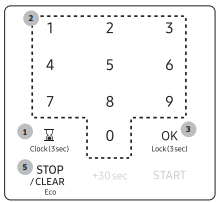
Vent Fan (High/Mid/Low/Off)
The vent fan removes steam and other vapors that result from cooking on the cooktop below.
Touch the  button once for high fan speed, twice for medium fan speed, and three times for low fan speed. Touch the
button once for high fan speed, twice for medium fan speed, and three times for low fan speed. Touch the  button four times to turn the fan off. On the display 3, 2, 1, OFF will appear instead of High, Mid, Low, Off.
button four times to turn the fan off. On the display 3, 2, 1, OFF will appear instead of High, Mid, Low, Off.

NOTE
- The exhaust fan’s speed will decrease when the oven’s cooking function is activated.
- The Vent Fan protects the microwave from excess heat rising from the cooktop below it. It automatically turns on if it senses too much heat. If you have turned the fan on, you may find that you cannot turn it off. The fan will automatically turn off when the internal parts are cool. It may stay on for 30 minutes or more after the cooktop and microwave controls are turned off.
Cooktop Lamp (High/Low/Off)
Touch the  button to turn the cooktop lamp on or off. Touch the button once for high, twice for low, and three times to turn the cooktop lamp off.
button to turn the cooktop lamp on or off. Touch the button once for high, twice for low, and three times to turn the cooktop lamp off.
On the display Hi, Lo, OFF will appear instead of High, Low, Off.

Turntable (On/Off)
For best cooking results, leave the turntable on. However, for large dishes it can be turned off.
Touch the Turntable On/Off button to turn the turntable on or off.
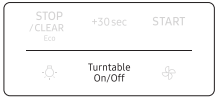
CAUTION
The turntable may become too hot to touch.
Use pot holders to handle the turntable during and after cooking.
STOP/CLEAR Eco button
The STOP/CLEAR Eco button allows you to clear instructions you have entered.
- It also allows you to pause the oven’s cooking cycle, so that you can check the food.
- To pause the oven during cooking, touch the STOP/CLEAR Eco button once. To restart, touch the START button.
- To stop cooking, erase instructions, and return the oven display to the time of day, touch the STOP/CLEAR Eco button twice.
- To clear instructions you have just entered, touch the STOP/CLEAR Eco button once, and then re-enter the instructions.
- To cancel a kitchen timer setting, touch the STOP/CLEAR Eco button once.
+30sec button
This feature offers a convenient way to increase cooking time. +30sec feature is only for manual cooking mode.
- In standby mode, touching +30sec button will add 30 seconds of microwave mode at 100 % power.(Power level can not be changed in this way.)
- If the oven is in manual cooking mode, touching +30sec button will add cooking time by 30 seconds.
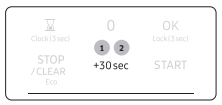
Accessory Combination Guide
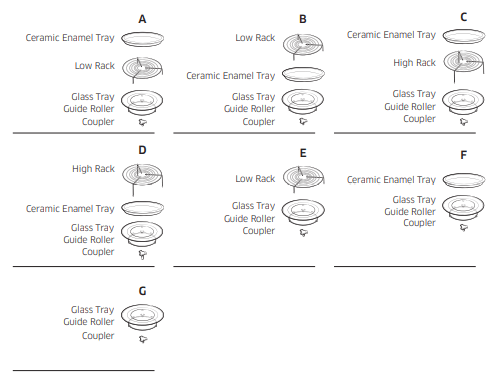
Popcorn
You can cook popcorn easily using the Popcorn button. You do not need to set either the cooking time or the power level.
- Put a bag of unpopped popcorn on the tray.
- Touch the Popcorn button.
- Enter the size of the bag by touching the number pad. (default : 2)
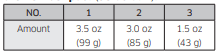
- Touch the START button. Then the microwave oven will automatically be operated for preprogrammed time.
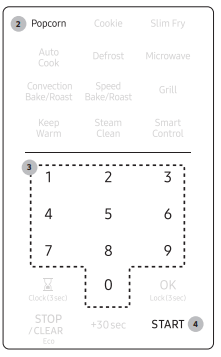
Cookie
You can cook cookies evenly using the Cookie button. A high speed fan circulates hot air inside the oven to heat food evenly. For best results, it is recommended to preheat and to grease the ceramic enamel plate and use it on the low rack. The ceramic enamel plate will shorten cooking time and the low rack helps heated air to move around the food.
- Touch the Cookie button.
- Enter the desired temperature using the number pad (Refer to the temperature table below.) and then touch the OK button.
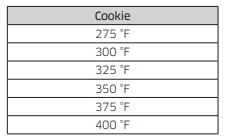
- If you want to preheat the oven, touch the START button without setting the cook time.
- Use the number pad to set a cooking time.
- Touch the START button to begin cooking. If you want to add 30 seconds of cooking time, touch +30sec button. You can adjust the cooking time while the microwave oven is operating.
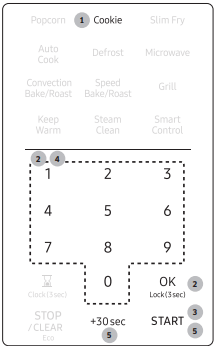
NOTE
If the oven reaches the temperature setting, ‘Beep’ sound will occur in both preheat and cooking mode.
Slim Fry
The Slim Fry menu contains pre-set cooking programs for 9 different items. You do not need to set the cooking times or the power level.
- Place the food on the tray or the rack. (See Accessory Combination Guide )
- Touch the Slim Fry button.
- To select the number that corresponds to the food, touch the number pad (1-9).
- Touch the OK button.
- Enter the amount of food by touching the number pad (1 or 2).
- Touch the START button. The microwave oven will automatically operate for the pre-programmed time.
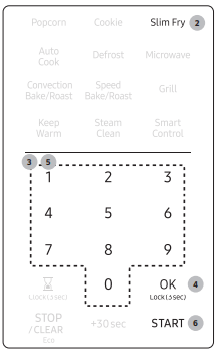
Example for Slim Fry operation
To set SF-4. Frozen Chicken Nuggets with 2 servings for example, follow the instructions below.
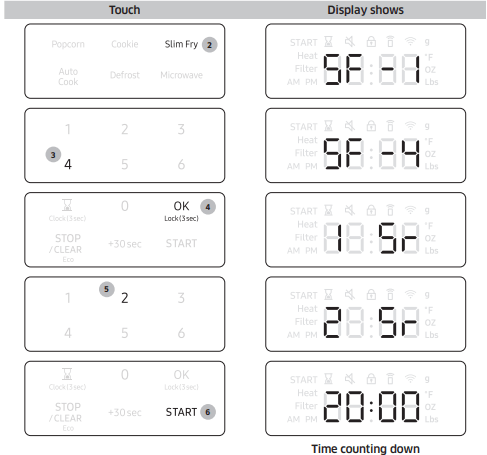
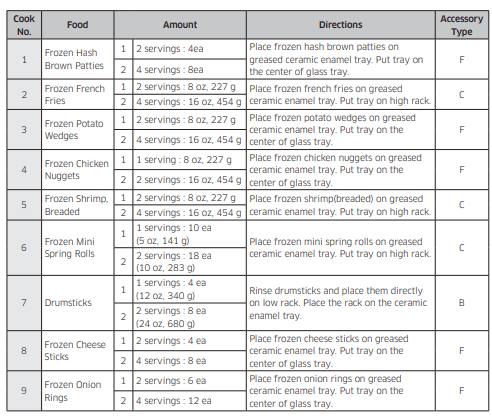
Auto Cook
The Auto Cook menu contains pre-set cooking programs for 71 different items. You do not need to set the cooking times or the power level.
- Place the food on the tray or the rack. (See Accessory Combination Guide)
- Touch the Auto Cook button.
- To select the number that corresponds to the category, touch the number pad.
- Touch the OK button.
- To select the number that corresponds to the food, touch the number pad. After selecting the food, if you do not need to set the amount, touch the START button. If you need to set the amount, go to Step 6.
- Touch the OK button.
- Enter the amount of food by touching the number pad. (Refer to the table that begins on page 39.)
- Touch the START button. The microwave will automatically operate for the pre-programmed time.
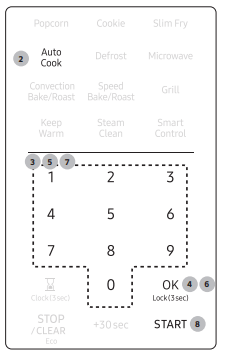
Example for Auto Cook operation
To set A-23. Frozen Waffles with 3 servings for example, follow the instructions below
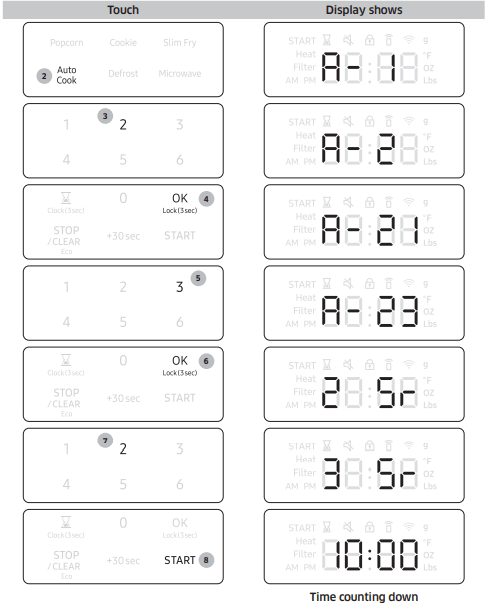
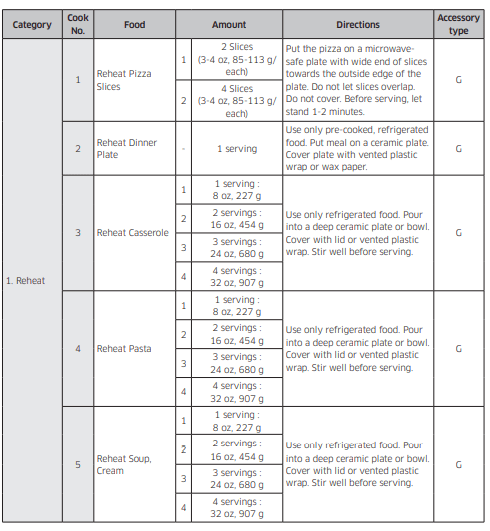
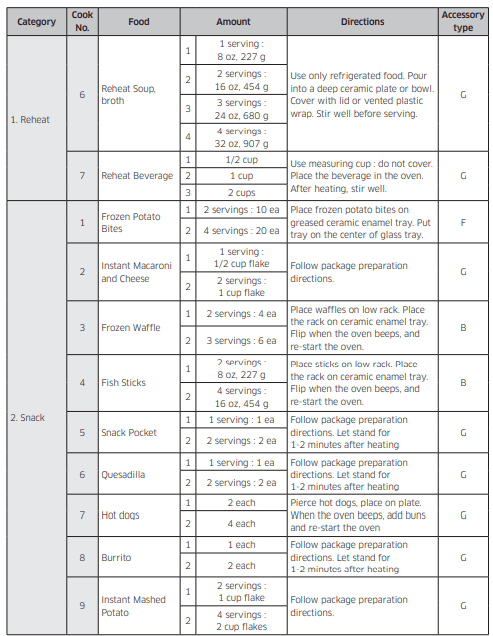
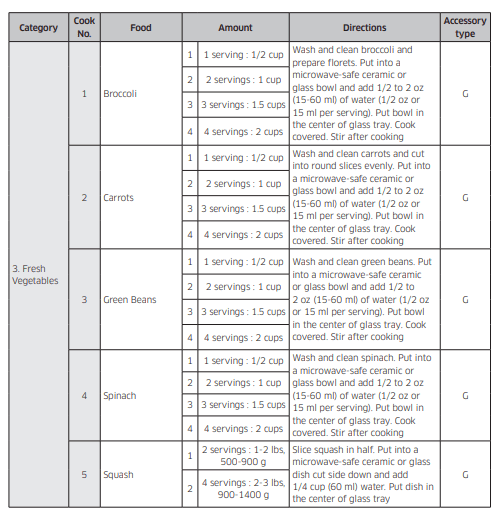
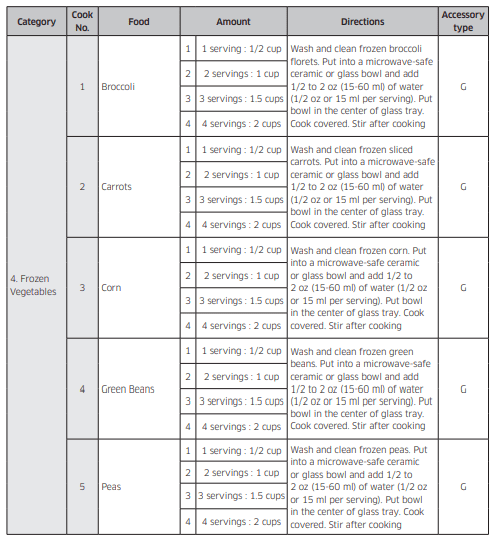
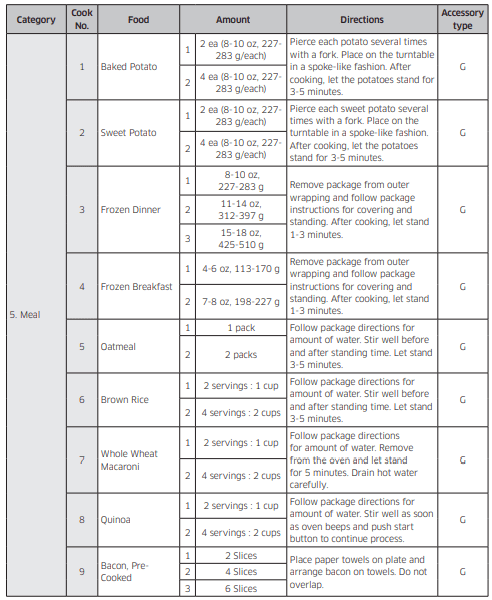
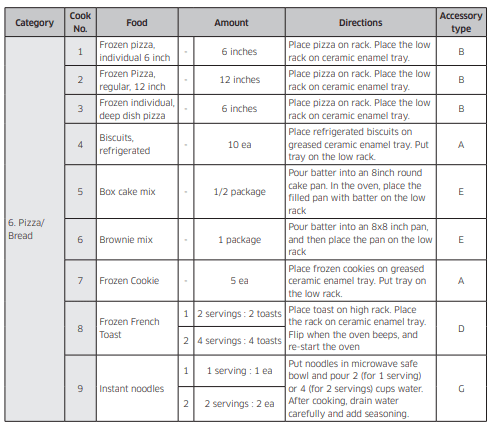
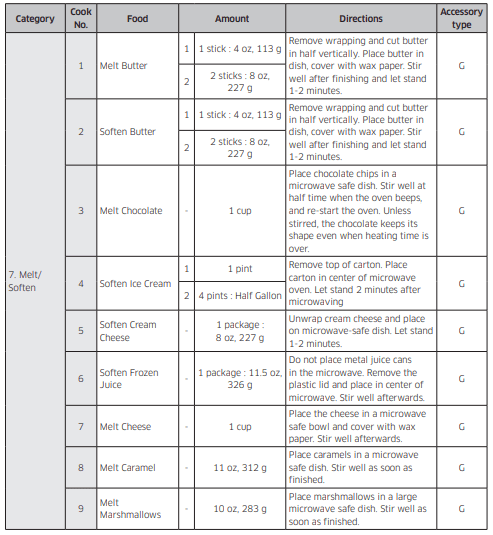
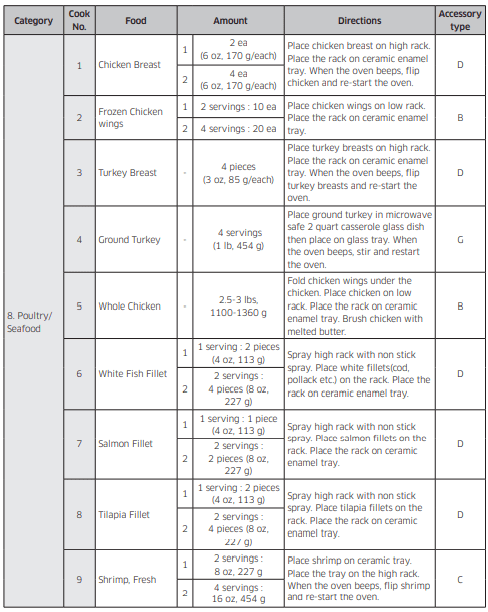
Defrost
Remove all packaging material before defrosting. Place meat, poultry, fish, bread, etc. on a turntable (glass tray).
General defrosting instructions:
- Place the food on the turntable.
- Touch the Defrost button.
- To select the number that corresponds to the food you want to defrost, touch the number pad.
- Touch the OK button.
- Enter the weight of the food by touching the number pad.
- Touch the START button. The microwave oven will automatically operate for the pre-programmed time.
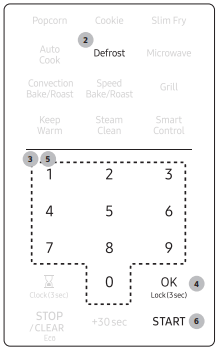
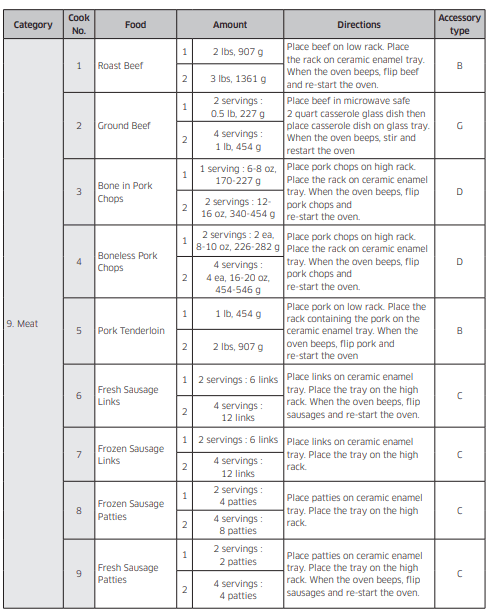
For specific instructions for different kinds of food, see the table below.
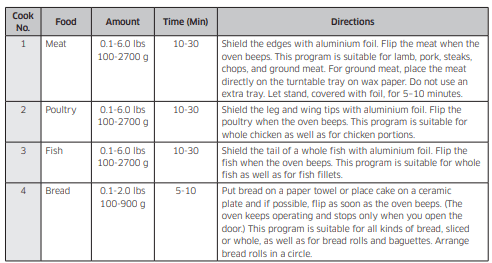
Microwave
Microwave mode can operate with One-stage cooking mode and Multi-stage cooking mode maximum of 2 stages). You can also change power level (10-100) if needed.
- Touch the Microwave button. (You can skip this step and start at the next step.)
- Use the number pad to set a cooking time. You can enter a time from one second to 99 minutes and 99 seconds. (For example, to set a cooking time of minutes, enter 2, 0, 0, 0.) If you do not need to set the power level, just touch the START button. The microwave will automatically operate at the High power level. If you want to change the power level, go to Step 3.
- If you want to set the power level to a level other than High, touch the OK button.
- Touch the number pad that corresponds to the power level
- Touch the START button to operate One-stage cooking mode. If you want to use Multi-stage cooking, go to step 6.
- To use Multi-stage cooking mode, touch OK, enter cooking time for 2nd stage and then touch START if you do not need to set 2nd stage power level.
- If you want to set the power level of 2nd stage, follow steps 3 and 4. Touch the START button to start cooking.
- If you want to add 30 seconds of cooking time, touch +30sec button. You can adjust the cooking time while the microwave oven is operating.
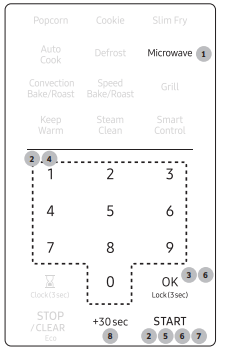
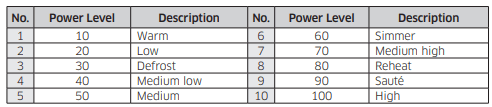
Convection Bake/Roast
The Convection Bake/Roast mode uses dry heat to cook and brown food. A high speed fan circulates hot air inside the oven to heat food quickly and evenly. When you cook using convection, you would generally use the low rack.
- Touch the Convection Bake/Roast button once for BAKE. Touch the Convection Bake/Roast button twice for ROAST.
- To set the temperature, touch the number pad. (Refer to the temperature table below.)
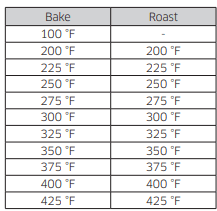
- Touch the OK button. If you want to preheat the oven, touch the START button without setting cook time.
- Use the number pad to set a cooking time.
- Touch the START button to begin convection cooking. If you want to add 30 seconds of cooking time, touch +30sec button. You can adjust the cooking time while the microwave oven is operating.
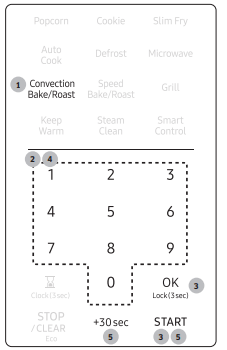
NOTE
- If the oven reaches the temperature setting, ‘Beep’ sound will occur in both preheat and cooking mode.
- To maintain a constant temperature, keep the oven door closed while the food is cooking. Open as infrequently as possible.
- While operating the oven, if you want to change the temperature setting, touch the OK button, touch the number pad and then touch the OK button.
Speed Bake/Roast
The combination cooking feature allows you to cycle automatically between microwave and Bake/Roast cooking. The food will be moist as well as crisp and brown. This type of cooking is ideal for large food that requires long cooking times when prepared in a conventional oven (such as large roasts, whole chickens, etc.). When combination cooking, use the low rack to allow air to circulate completely around the dish.
To use combination cooking:
- Touch the Speed Bake/Roast button once for SPEED BAKE.Touch the Speed Bake/Roast button twice for SPEED ROAST.
- Use the number pad to set a cooking time. If you do not need to set the power level, just touch the START button. The Microwave will operate at a pre-programmed power level. If you want to adjust the power level, go to Step 3.
- Touch the OK button.
- To set the power level, touch the number pad refer to the table below. (default : 2)
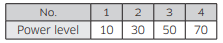
- Touch the START button. If you want to add 30 seconds of cooking time, touch +30sec button. You can adjust the cooking time while the microwave oven is operating.
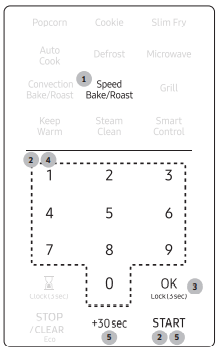
NOTE
- This mode combines microwave energy with hot air. This combination reduces the cooking time while giving the food a brown and crispy surface.
- The vent fan operates at low speed while the oven operates in Speed Bake/Roast mode.
Cookware for cooking with speed bake/roast
Use only cookware that is specially manufactured for microwave ovens. Do not use metal cookware with this combination mode. Do not use any type of plastic cookware, as it can melt.
Food suitable for speed bake/roast
Other food suitable for this combination mode cooking include all kinds of previously cooked food which needs reheating and browning (e.g. baked pasta), as well as food which requires a short cooking time to brown the top of the food. This mode can also be used for thick food portions that benefit from a browned and crispy top (e.g. chicken pieces, which you turn over half way through cooking). Other food suitable for this cooking mode include a variety of meats and poultry as well as frozen snacks and pizza.
Speed Bake/Roast Cooking Guide
Use the cooking mode, power levels, and times in this table as guides for speed cooking.
NOTE
Always use oven gloves when taking the food out of the microwave oven.
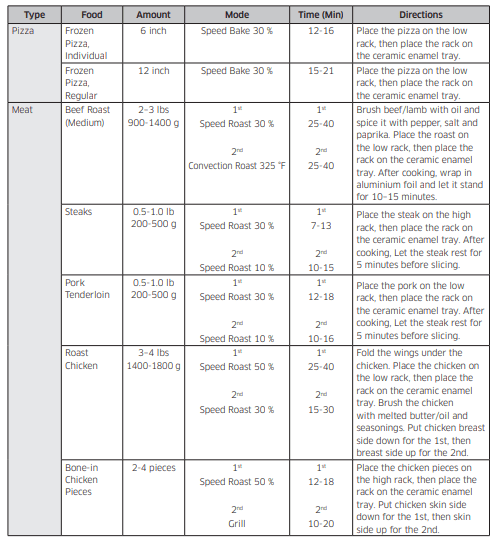
Grill
Grill mode adds texture and taste to your food. When grilling, use the low or high rack accessory. Use the low rack when the height of food is such that the food would touch the upper heater if placed on the high rack.
- Touch the Grill button.
- Use the number pad to set a cooking time.
- Touch the START button to begin Grilling.
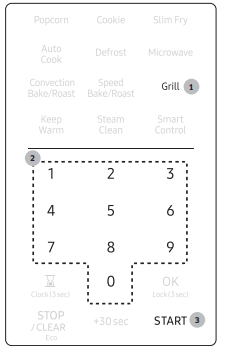
NOTE
The vent fan operates at low speed while the oven operates in Grill mode.
Keep Warm
You can keep cooked food warm in your microwave oven for up to 99 minutes and 99 seconds.
- Touch the Keep Warm button.
- Enter the time by touching the number pad. If you don’t set the cook time, your oven will maintain the Keep Warm function for 99 minutes.
- Touch the START button.
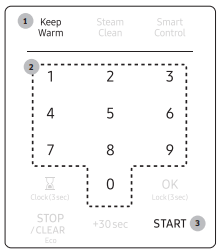
NOTE
- Keep Warm operates for up to 99 minutes and 99 seconds.
- Food that is cooked covered should also be covered during Keep Warm.
- Pastry items (pies, turnovers, etc.) should be uncovered during Keep Warm.
- Complete meals kept warm on a dinner plate can be covered during Keep Warm.
Below are the amounts of food we recommend by Food Type when you use Keep Warm function
Steam Clean
The steam provided by the steam clean system will soak the cavity surface. After using the steam clean function, you can easily clean the cavity of the oven.
- Open the door.
- Carefully pour about 2fl.oz. of water into a wide plate.
- Place the plate on the tray of the microwave oven.
- Close the door.
- Touch the Steam Clean button.
- Touch the START button. Steam clean will operate for 6 minutes and 30 seconds. The length of time cannot be modified.
- When the cleaning time is over, the oven will beep. Open the door.
- Clean the cavity of the oven with a dry dishtowel. Remove the turntable and wipe under the rack with a piece of paper towel
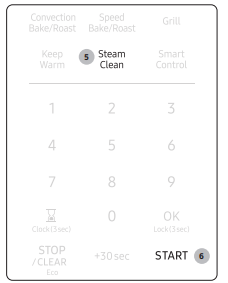
Cookware guide
To cook food in your microwave oven, microwaves must be able to penetrate the food without being reflected or absorbed by the dish.
It is important to choose the correct cookware, therefore look for cookware that is marked microwave-safe.
The following table lists various types of cookware and indicates if and how they should be used in a microwave oven.
Recommended cooking utensils
- Glass and glass-ceramic bowls and dishes — Use for heating or cooking.
- Microwavable plastic wrap — Use to cover. Leave a small opening for steam to escape and avoid placing it directly on the food.
- Wax paper — Use as a cover to prevent spattering.
- Paper towels and napkins — Use for short-term heating and covering. They absorb excess moisture and prevent spattering. Do not use recycled paper towels, which may contain metal and can catch fire.
- Paper plates and cups — Use for short-term heating at low temperatures. Do not use recycled paper, which may contain metal and can catch fire.
- Thermometers — Use only those labeled “Microwave Safe” and follow all directions. Check the food in several places. Conventional thermometers may be used once the food has been removed from the oven.
Limited use items
- Aluminum foil — Use narrow strips of foil to prevent overcooking of exposed areas.
- Using too much foil can damage your oven, so be careful.
- Ceramic, porcelain, and stoneware — Use these if they are labeled “Microwave Safe”. If they are not labeled, test them to make sure they can be used safely. Never use dishes with metallic trim.
- Plastic — Use only if labeled “Microwave Safe”. Other plastics can melt.
- Straw, wicker, and wood — Use only for short-term heating, as they are flammable.
Not recommended
- Glass jars and bottles — Regular glass is too thin to be used in a microwave and can shatter.
- Paper bags — These are a fire hazard, except for popcorn bags that are designed for microwave use.
- Styrofoam plates and cups — These can melt and leave an unhealthy residue on food.
- Plastic storage and food containers — Containers such as margarine tubs can melt in the microwave.
Testing utensils
If you are not sure whether a dish is microwave-safe or not, you can perform this test:
- Fill a 1 cup glass measuring cup with water and put it inside your oven, next to the dish you want to test.
- Set the microwave to 1 minute using the number pad, and then touch the START button. This will heat the glass and dish for one minute at High power.
When the microwave stops, the water should be warm and the dish you are testing should be cool.
If the dish is warm, then it is absorbing microwave energy and is not acceptable for use in the microwave.
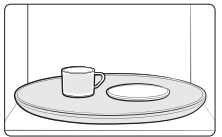
Cooking guide
Cooking techniques
Stirring
Stir foods such as casseroles and vegetables while cooking to distribute heat evenly. Food at the outside of the dish absorbs more energy and heats more quickly, so stir from the outside to the center. The oven will turn off when you open the door to stir your food.
Arrangement
Arrange unevenly shaped foods, such as chicken pieces or chops, with the thicker, meatier parts toward the outside of the turntable where they receive more microwave energy. To prevent overcooking, place thin or delicate parts toward the center of the turntable.
Shielding
Shield food with narrow strips of aluminum foil to prevent overcooking. Areas that need shielding include poultry wing-tips, the ends of poultry legs, and the corners of square baking dishes. Use only small amounts of aluminum foil. Larger amounts can damage your oven.
Turning
Turn foods over midway through cooking to expose all parts to microwave energy. This is especially important with large items such as roasts.
Standing
Food cooked in the microwave builds up internal heat and continues to cook for a few minutes after the oven stops. Let food stand to complete cooking, especially food such as roasts and whole vegetables. Roasts need this time to complete cooking in the center without overcooking the outer areas. All liquids, such as soup or hot chocolate, should be shaken or stirred when cooking is complete. Let liquids stand a moment before serving. When heating baby food, stir well and test the temperature before serving.
Adding Moisture
Microwave energy is attracted to water molecules. Food that is uneven in moisture content should be covered or allowed to stand so that the heat disperses evenly. Add a small amount of water to dry food to help it cook.
Venting
After covering a dish with plastic wrap, vent the plastic wrap by turning back one corner so excess steam can escape.
Recommended cooking utensils
- Dense foods, such as potatoes, take longer to heat than lighter foods. Food with a delicate texture should be heated at a low power level to prevent it from becoming tough.
- Altitude and the type of cookware you are using can affect cooking time. When trying a new recipe, use the minimum cooking time and check the food occasionally to prevent overcooking.
- Food with a non-porous skin such as potatoes or hot dogs should be pierced to prevent bursting.
- Frying with oil or fat is not recommended. Fat and oil can suddenly boil over and cause severe burns.
- Some ingredients heat faster than others. For example, the jelly inside a jelly doughnut will be hotter than the dough. Keep this in mind to avoid burns.
- Home canning in the microwave oven is not recommended because all harmful bacteria may not be destroyed by the microwave heating process.
- Although microwaves do not heat the cookware, the heat from the food is often transferred to the cookware. Always use pot holders when removing food from the microwave and instruct children to do the same.
- Making candy in the microwave is not recommended as candy can heat to very high temperatures. Keep this in mind to avoid injury.
Guide for cooking eggs in your microwave
- Never cook eggs in the shell and never warm hard-cooked eggs in the shell. They can explode.
- Always pierce whole eggs to keep them from bursting.
- Cook eggs just until set. They become tough if overcooked.
Guide for cooking vegetables in your microwave
- Vegetables should be washed just before cooking. Often, no extra water is needed. If you are cooking dense vegetables such as cubed potatoes, carrots, or green beans, add about ¼ cup water.
- Small vegetables (sliced carrots, peas, lima beans, etc.) will cook faster than larger ones.
- Whole vegetables, such as potatoes, acorn squash, or corn on the cob, should be arranged in a circle on the turntable before cooking. They will cook more evenly if turned over after half the cooking time.
- Always place vegetables like asparagus and broccoli with the stem ends pointing towards the edge of the dish and the tips toward the center.
- When cooking cut vegetables, always cover the dish with a lid or vented microwavable plastic wrap.
- Whole, unpeeled vegetables such as potatoes, squash, eggplant, etc., should have their skin pricked in several spots before cooking to prevent them from bursting.
- For more even cooking, stir or rearrange whole vegetables halfway through the cooking time.
- Generally, the denser the food, the longer the standing time. (Standing time refers to the time necessary for dense, large foods and vegetables to finish cooking after they come out of the oven.) A baked potato can stand on the counter for five minutes before cooking is completed, while a dish of peas can be served immediately.
Cleaning and maintaining your microwave oven
Keeping your microwave oven clean improves its performance, wards off unnecessary repairs, and lengthens its life.
Cleaning the exterior
It’s best to clean spills on the outside of your microwave oven as they occur. Use a soft cloth and warm, soapy water. Rinse and dry.
CAUTION
Do not get water into the vents. Never use abrasive products or chemical solvents such as ammonia or alcohol as they can damage the appearance of your microwave.
WARNING
Unplug the microwave before cleaning.
Cleaning under your microwave oven
Regularly clean grease and dust from the bottom of your microwave using a solution of warm water and soap.
Cleaning the control panel
Wipe with a damp cloth and dry thoroughly. Do not use cleaning sprays, large amounts of soap and water, abrasives, or sharp objects on the panel as it is easily damaged.
Cleaning the door and door seals
Always ensure that the door seals are clean and that the door closes properly. Take particular care when cleaning the door seals to ensure that no particles accumulate and prevent the door from closing correctly. Wash the glass door with very mild soap and water. Be sure to use a soft cloth to avoid scratching.
NOTE
If steam accumulates inside or outside the oven door, wipe with a soft cloth. Steam can accumulate when you operate the oven when humidity is high and in no way indicates microwave leakage.
Cleaning the interior
CAUTION
To avoid injury, ensure that the microwave oven has cooled down before cleaning it.
CAUTION
Remove the glass tray from the oven when cleaning the oven or tray. To prevent the tray from breaking, handle it with care and do not put it in water immediately after cooking. Wash the tray carefully in warm sudsy water or in the dishwasher. See the Steam Clean section
Cleaning the turntable and roller rings
Clean the roller rings periodically and wash the turntable as required. The turntable can be washed safely in your dishwasher.
Storing and repairing your microwave oven
If you need to store your microwave oven for a short or extended period of time, choose a dust-free, dry location. Dust and dampness may adversely affect the functionality of the microwave parts.
WARNING
Do not repair, replace, or service any part of your microwave oven yourself. Allow only a qualified service technician to perform repairs. If the oven is faulty and needs servicing, or you are in doubt about its condition, unplug the oven from the power outlet and contact your nearest service center.
Do not use the oven if the microwave oven is damaged, in particular, if the door or door seals are damaged or the door does not close properly. This can be caused by a broken hinge, a worn out seal or distorted/bent casing.
Do not remove the oven from its casing.
This microwave oven is for home use only and is not intended for commercial use.
Replacing the cooktop/night light
When replacing the cooktop/night light, make sure that you are wearing gloves to avoid injury from the heat of the bulb.
- Unplug the oven or turn off the power at the main power supply.
- Remove the screw from the light cover and lower the cover.
- Disconnect the wire connectors.
- Remove the screw securing the LED lamp board.
- Replace the LED lamp board.
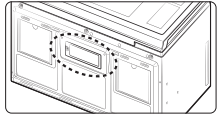
Replacing the oven light
When replacing the oven light, make sure that you are wearing gloves to avoid injury from the heat of the bulb.
- Unplug the oven or turn off the power at the main power supply.
- Open the door.
- Remove the vent cover mounting screws (2 middle screws).
- Slide the vent grille to the left, then pull it straight out.
- Remove the charcoal filter, if present.
- Remove the screw securing the lamp cover.
- Remove the bulb by pulling it out gently.
- Replace the bulb with a 20 watt halogen bulb.
- Replace the bulb holder.
- Replace the vent grille and re-insert the 2 screws.
- Plug the oven in or turn on the power at the main power supply. Reset the clock.
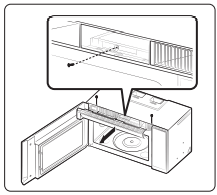
Cleaning the grease filter
Your microwave oven has two metal reusable grease filters. The grease filters should be removed and cleaned at least once every four months or as required.
1. To remove the filter, slide it to the left or right) using the tab.
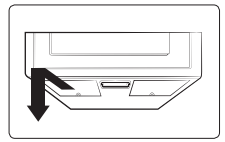
2. Soak the grease filter in hot water and a mild soap. Rinse well and shake to dry. Brushing the filter lightly can remove embedded dirt.
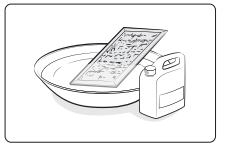
WARNING
Do not use ammonia or put the grease filter in the microwave oven. The aluminum will darken.
3. To re-install the filter, slide it into the frame slot on the left (or right), and then push it upwards and to the right or left) to lock it.
Replacing the charcoal filter
If your oven is vented to the inside, the charcoal filter should be replaced every 6 to 12 months and more often if necessary. The charcoal filter cannot be cleaned. To order a new charcoal filter, contact the Parts Department at 1-800-627-4368 or your Samsung dealer.
- Unplug the oven or turn off the power at the main power supply.
- Open the door.
- Remove the vent grille mounting screws (2 middle screws).
- Slide the vent grille to the left, then pull it straight out.
- Push the hook and remove the old filter.
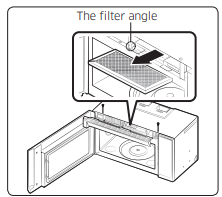
6. Slide a new charcoal filter into place. The filter should rest at the angle shown.
7. Replace the vent grille and 2 screws and close the door. Plug the oven in or turn on the power at the main power supply. Reset the clock.

Troubleshooting
Check points
If you encounter a problem with your oven, first check the table below and try the recommendations. If a problem persists, or if an information code keeps appearing on the display, contact a local Samsung service center.
General
The buttons cannot be touched properly.
- Foreign matter may be caught between the buttons.
- Remove the foreign matter and try again.
- For touch models: Moisture is on the exterior.
- Wipe the moisture from the exterior.
- Child Lock is activated.
- Deactivate Child Lock.
The time is not displayed.
- Power is not supplied. Make sure power is supplied.
- Confirm the microwave is plugged in. Check your fuses or circuit breakers.
- The Eco (power-saving) function is set.
- Turn off the Eco function.
The oven does not work.
- Power is not supplied.
- Make sure power is supplied. Confirm the microwave is plugged in. Check your fuses or circuit breakers.
- The door is open.
- Close the door and try again.
- The door open safety mechanisms are covered by foreign matter.
- Remove the foreign matter and try again.
The oven stops while in operation.
- The user has opened the door to turn food over.
- After turning the food over, touch the START button again to start operation.
The power turns off during operation.
- The oven has been cooking for an extended period of time.
- After the oven has cooked for an extended period of time, let the oven cool.
- The cooling fan is not working.
- Listen for the sound of the cooling fan.
- Trying to operate the oven without food inside.
- Put food in the oven.
- There is not enough ventilation space around the oven.
- There are intake/exhaust outlets on the front and rear of the oven for ventilation. Check the installation guide and make sure that the microwave is far enough away from walls and cabinets for proper ventilation.
- Several appliances or devices are plugged into the same outlet.
- Unplug all other appliances or devices from the outlet.
There is no power to the oven.
- Power is not supplied.
- Make sure power is supplied.Confirm the microwave is plugged in. Check your fuses or circuit breakers.
There is a popping sound during operation.
- Cooking food in a sealed container or using a container with a a tight lid may cause popping sounds.
- Do not cook food in sealed containers or in containers with tight lids. Expanding steam from the cooking food can cause the containers to burst or the lids to pop off.
The oven exterior gets too hot during operation.
- There is not enough ventilation space around the oven.
- There are intake/exhaust outlets on the front and rear of the oven for ventilation. Check the installation guide and make sure that the microwave is far enough away from walls and cabinets for proper ventilation.
- Objects are on top of the oven.
- Remove all objects on the top of the oven.
The door cannot be opened properly.
- Food residue is stuck between the door and oven interior.
- Clean the oven and then open the door.
The oven does not heat.
- The oven may not work if too much food is being cooked or improper cookware is being used.
- To test the oven, put one cup of water in a microwave-safe container, put the container in the oven, and then run the microwave for 1-2 minutes to check whether the water is heated. If the water is heated, reduce the amount of food and start the function again. Use a cooking container with a flat bottom.
Heating is weak or slow.
- The oven may not work if too much food is being cooked or improper cookware is being used.
- To test the oven, put one cup of water in a microwave-safe container, put the container in the oven, and then run the microwave for 1-2 minutes to check whether the water is heated. If the water is heated, reduce the amount of food and start the function again. Use a cooking container with a flat bottom.
The warm function does not work.
- The oven may not work if too much food is being warmed or improper cookware is being used.
- To test the oven, put one cup of water in a microwave-safe container, put the container in the oven, and then run the microwave for 1-2 minutes to check whether the water is heated. If the water is heated, reduce the amount of food and start the function again. Use a cooking container with a flat bottom.
The thaw function does not work.
- The oven may not work if too much food is being thawed or improper cookware is being used.
- To test the oven, put one cup of water in a microwave-safe container, put the container in the oven, and then run the microwave for 1-2 minutes to check whether the water is heated. If the water is heated, reduce the amount of food and start the function again. Use a cooking container with a flat bottom.
The interior light is dim or does not turn on.
- The door has been left open for a long time.
- The interior light may automatically turn off when the Eco function operates. Close and reopen the door or touch the STOP/CLEAR Eco button.
- The interior light is covered by foreign matter.
- Clean the inside of the oven and check again.
A beeping sound occurs during cooking.
- If the Auto Cook function is being used, this beeping sound means it's time to flip the food.
- After turning over the food, touch the START button again to restart operation.
The oven is not level.
- The oven is installed on an uneven surface.
- Make sure the oven is installed on flat, stable surface.
There are sparks during cooking.
- Metal containers are used during cooking or thawing.
- Do not use metal containers.
When power is connected, the oven immediately starts to work.
- The door is not properly closed.
- Close the door and check again.
There is electricity coming from the oven.
- The power source or power outlet is not properly grounded.
- Make sure the power source and power outlet are properly grounded.
There is water dripping.
- Water or steam may be generated by the cooking or defrosting process, depending on the food. This is not an oven malfunction.
- Let the oven cool and then wipe with a dry dish towel.
There is steam through a crack in the door.
- Water or steam may be generated by the cooking or defrosting process, depending on the food. This is not an oven malfunction.
- Let the oven cool and then wipe with a dry dish towel.
There is water left in the oven.
- Water or steam may be generated by the cooking or defrosting process, depending on the food. This is not an oven malfunction.
- Let the oven cool and then wipe with a dry dish towel.
The brightness inside the oven varies.
- Brightness changes depending on power output changes according to function.
- Power output changes during cooking are not malfunctions. This is not an oven malfunction.
Cooking is finished, but the cooling fan is still running.
- To ventilate the oven, the cooling fan continues to run for about 3 minutes after cooking is complete.
- This is not an oven malfunction.
Touching the START button operates the oven.
- This happens when the oven was not operating.
- The microwave oven is designed to start operating when you touch the START button if it was not operating.
Turntable
While turning, the turntable comes out of place or stops turning.
- There is no roller ring, or the roller ring is not properly in place.
- Install the roller ring and then try again.
The turn table drags while turning.
- The roller ring is not properly in place, there is too much food, or the container is too large and touches the inside of the microwave.
- Adjust the amount of food. Do not use containers that are too large.
The turn table rattles while turning and is noisy.
- Food residue is stuck to the bottom of the oven.
- Remove any food residue stuck to the bottom of the oven.
Grill
Smoke comes out during operation.
- During initial operation, smoke may come from the heating elements when you first use the oven.
- This is not a malfunction. After you run the oven 2-3 times, it should stop.
- Food is on the heating elements.
- Let the oven cool and then remove the food from the heating elements.
- Food is too close to the grill.
- Put the food a suitable distance away while cooking.
- Food is not properly prepared and/or arranged.
- Make sure food is properly prepared and arranged.
Oven
The oven does not heat.
- The door is open.
- Close the door and try again.
Smoke comes out during preheating.
- During initial operation, smoke may come from the heating elements when you first use the oven.
- This is not a malfunction. After you run the oven 2-3 times, it should stop.
- Food is on the heating elements.
- Let the oven cool and then remove the food from the heating elements.
There is a burning smell or a burnt plastic smell when using the oven.
- Plastic or non-heat resistant cookware is used.
- Use glass cookware suitable for high temperatures.
There is a bad smell coming from inside the oven.
- Food residue or plastic has melted and stuck to the interior.
- Use the steam function and then wipe the interior of the microwave with a dry cloth. You can put a measuring cup containing a cup of water and a lemon slice inside and run the oven to remove the odor more quickly.
The oven does not cook properly.
- The oven door is frequently opened during cooking.
- Do not open the door frequently unless you are cooking things that need to be turned. If you open the door often, the interior temperature will be lowered and this may affect the results of your cooking.
- The oven controls are not correctly set.
- Set the oven controls correctly and try again.
- The grill or other accessories are not correctly inserted.
- Insert the accessories correctly.
- The wrong type or size of cookware is used.
- Reset the oven controls or use suitable cookware with flat bottoms.
Information codes
If the oven fails to operate, you may see an information code on the display. Check the table below for the code, and then follow the directions.
C-20 The temperature sensor read the temperature incorrectly.
- Touch the STOP/CLEAR Eco button and operate again. If it appears again, turn off the microwave oven, let it sit for more than 30 seconds, and then try setting again. If this code re-appears, call your local SAMSUNG Customer Care Center.
C-21 Temperature sensor detects a higher temperature than the set temperature.
- Turn off the microwave oven and let it cool, then try the setting again. If this code re-appears, call your local SAMSUNG Customer Care Center.
C-F0 The microwave has sensed an internal communications failure.
C-A1 The oven has failed to sense the opening or closing of the damper for minute.
C-F1 Only occurs when EEPROM Read or Write is not working.
- Unplug the power cord of the oven, and contact a local SAMSUNG Customer Care Center.
C-D0 Control buttons are touched over 10 seconds.
- Clean the keys and check if there is water on the surface around key. If it appears again, turn off the microwave oven, let it sit for more than seconds, and then try setting again. If this code re-appears, call your local SAMSUNG Customer Care Center.
C-F2 There is a button malfunction.
- Stop the oven and then try again. If this code re-appears, call your local SAMSUNG Customer Care Center
See other models: SM-R190NZKAXAR QN55Q60AAFXZA QN50Q60AAFXZA SM-G973UZKACHA LS24A310NHNXZA