Loading ...
Loading ...
Loading ...
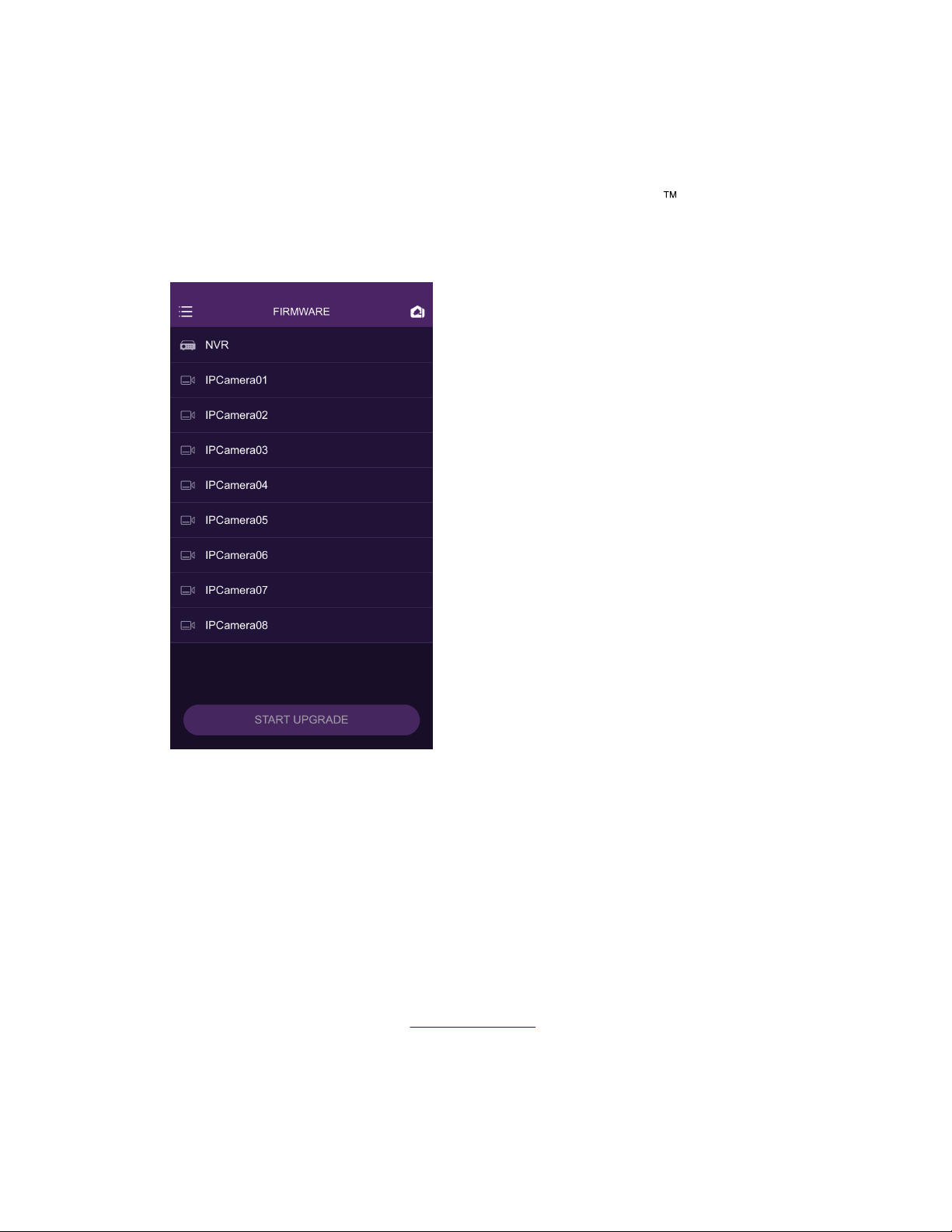
WD ReadyView™ User Manual 32
10 Firmware
This feature displays the status of the firmware for the WD ReadyView
ä
NVR and individual
cameras. Tap a device to see the status and full firmware version number; the system will display
the installed (identified as "Latest") version. In addition, the current version (if different from the
latest available version) will be displayed.
Firmware Upgrade
Using the following steps to upgrade the firmware of the NVR or one or more cameras. Note that
any row displaying "LATEST" cannot be upgraded.
1. Tap Main Menu.
2. Tap Firmware.
3. Tap the button at the right of the NVR and/or camera rows; a check mark will appear.
4. Tap START UPGRADE.
5. An "Upgrade the device(s)?" confirmation message will appear; tap OK. Firmware for the
selected devices will be upgraded to the latest version.
Check the Support website (support.wdc.com) for additional information and details about
firmware.
Loading ...
Loading ...
Loading ...
