Loading ...
Loading ...
Loading ...
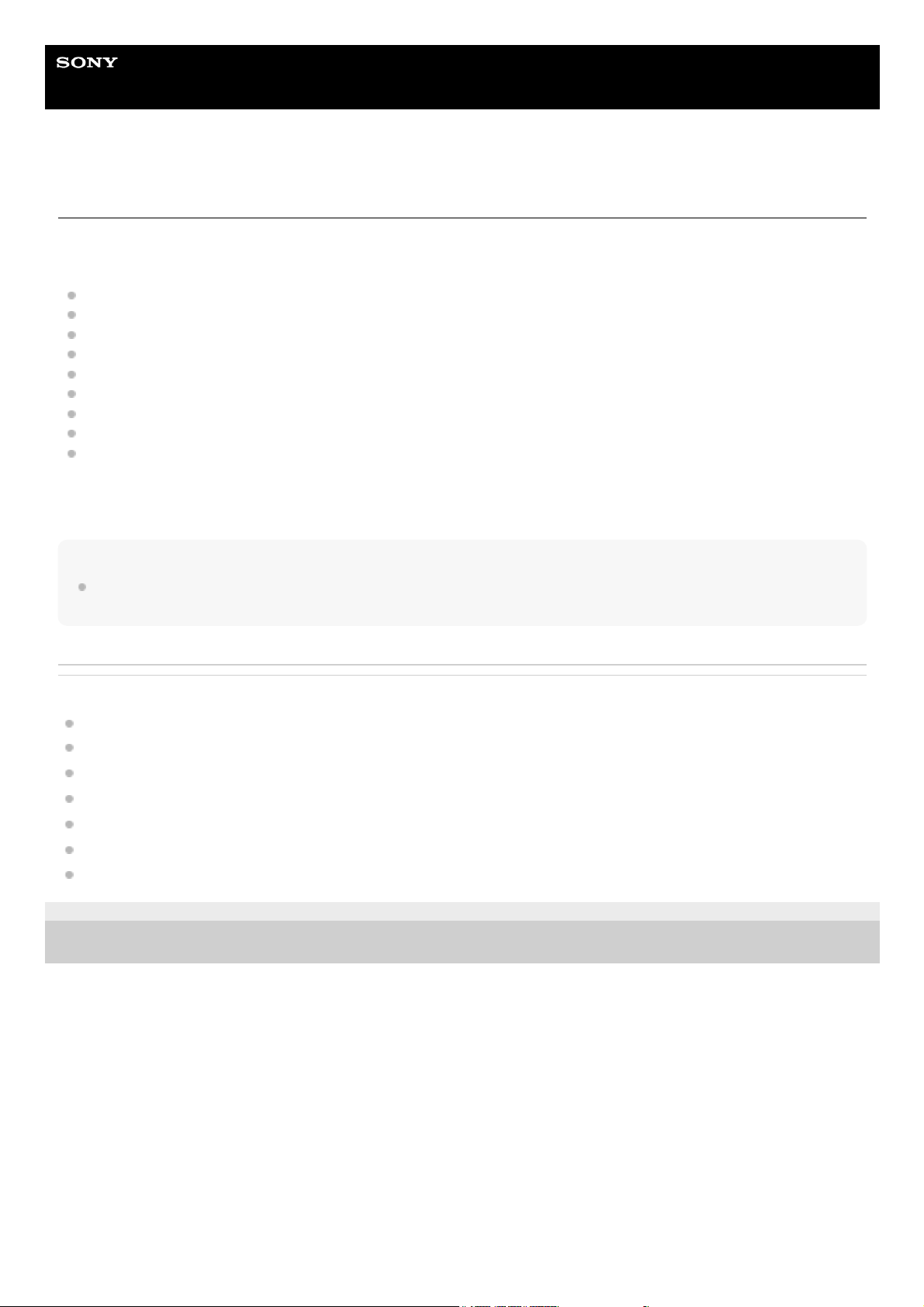
Help Guide
Wireless Noise Canceling Stereo Headset
h.ear on 2 Wireless NC (WH-H900N)
What you can do with "Sony | Headphones Connect" app
When you connect the smartphone (installed with the “Sony | Headphones Connect” app) and the headset via the
BLUETOOTH function, you can do the following.
Display the remaining battery of the headset
Display the BLUETOOTH connection codec
Turn noise canceling on/off
Set the Ambient Sound mode
Select the sound effect mode (VPT)
Select the Equalizer setting
Switch the sound quality mode by setting the BLUETOOTH connection mode
Set the DSEE HX (completion for high-range sound) function
Check the headset's status of connection/settings
For details of the “Sony | Headphones Connect” app, refer to the following URL.
http://rd1.sony.net/help/mdr/hpc/h_zz/
Hint
The operation of the “Sony | Headphones Connect” app depends on audio devices. The app specifications and screen design
may be changed without prior notice.
Related Topic
Installing "Sony | Headphones Connect" app
Checking the remaining battery charge
Using the noise canceling function
Listening to ambient sound during music playback (Ambient Sound Mode)
About the sound quality mode
Supported codecs
About the DSEE HX function
4-697-223-11(3) Copyright 2017 Sony Corporation
93
Loading ...
Loading ...
Loading ...
