Loading ...
Loading ...
Loading ...
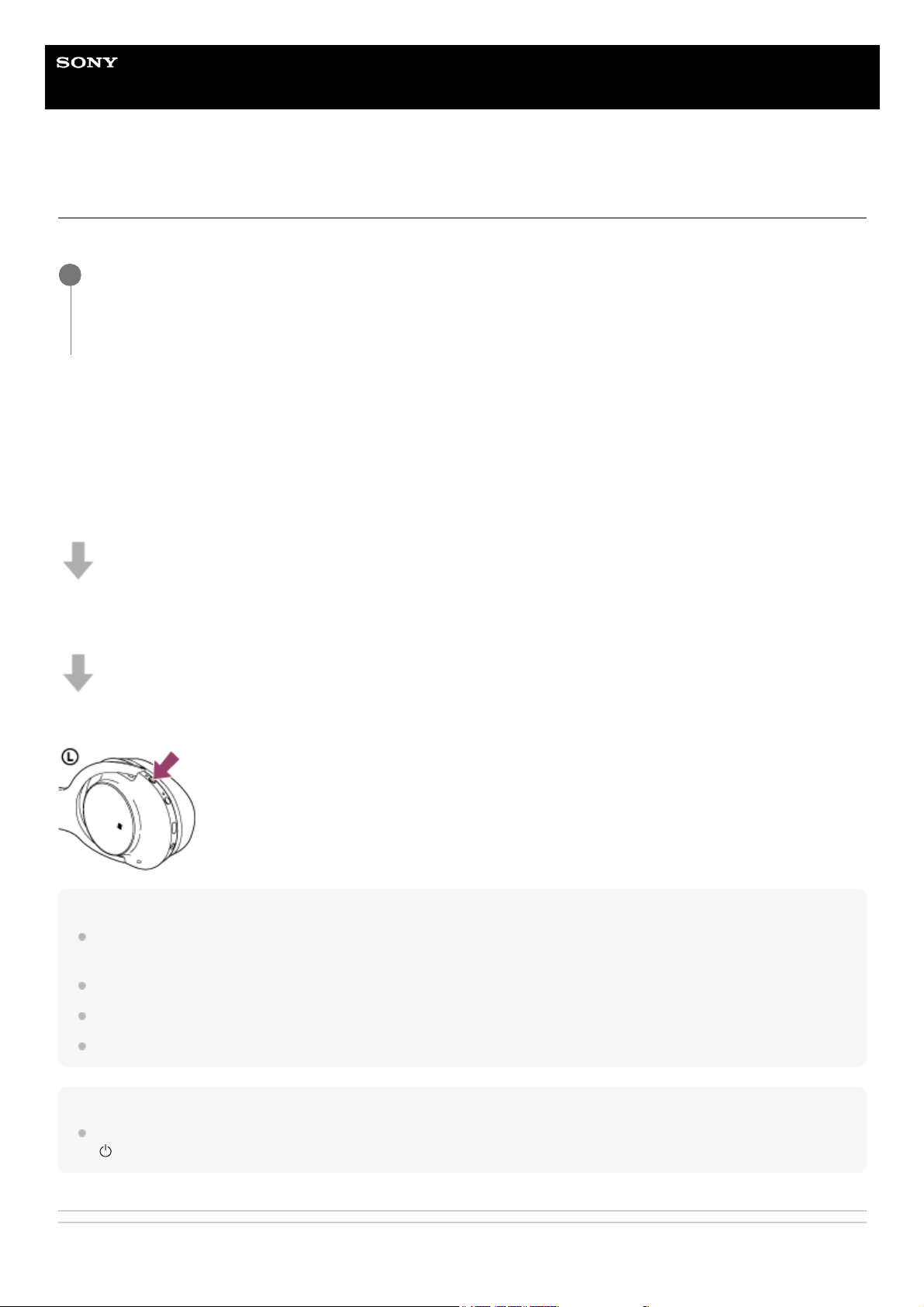
Help Guide
Wireless Noise Canceling Stereo Headset
h.ear on 2 Wireless NC (WH-H900N)
Using the noise canceling function
If you use the noise canceling function, you can enjoy music without being disturbed by ambient noise.
To turn off the noise canceling function
Press the NC/AMBIENT button repeatedly.
Each time you press the button, the function is switched as follows. You hear voice guidance which informs the switching
of the function.
The Ambient Sound Mode: ON (the indicator (yellow) next to the NC/AMBIENT button lights up)
The noise canceling function/The Ambient Sound Mode: OFF (the indicator (green) next to the NC/AMBIENT button
flashes)
The noise canceling function: ON (the indicator (green) next to the NC/AMBIENT button lights up)
Hint
If you use the noise canceling function with a BLUETOOTH connection, the noise canceling function is on even if you connect the
supplied headphone cable.
When you are using the supplied headphone cable, turn off the headset. You can use the headset as ordinary wired headphones.
To enjoy high resolution audio music, turn the headset on.
You can also turn on/off the noise canceling function with the “Sony | Headphones Connect” app.
Note
When the headset is connected with the headphone cable and the noise canceling function is turned on, the indicator next to the
button turns off.
Related Topic
Turn on the headset.
You hear voice guidance “Power on”.
The noise canceling function is turned on automatically when you turn on the headset.
The indicator (green) next to the NC/AMBIENT button lights up.
1
73
Loading ...
Loading ...
Loading ...
