Loading ...
Loading ...
Loading ...
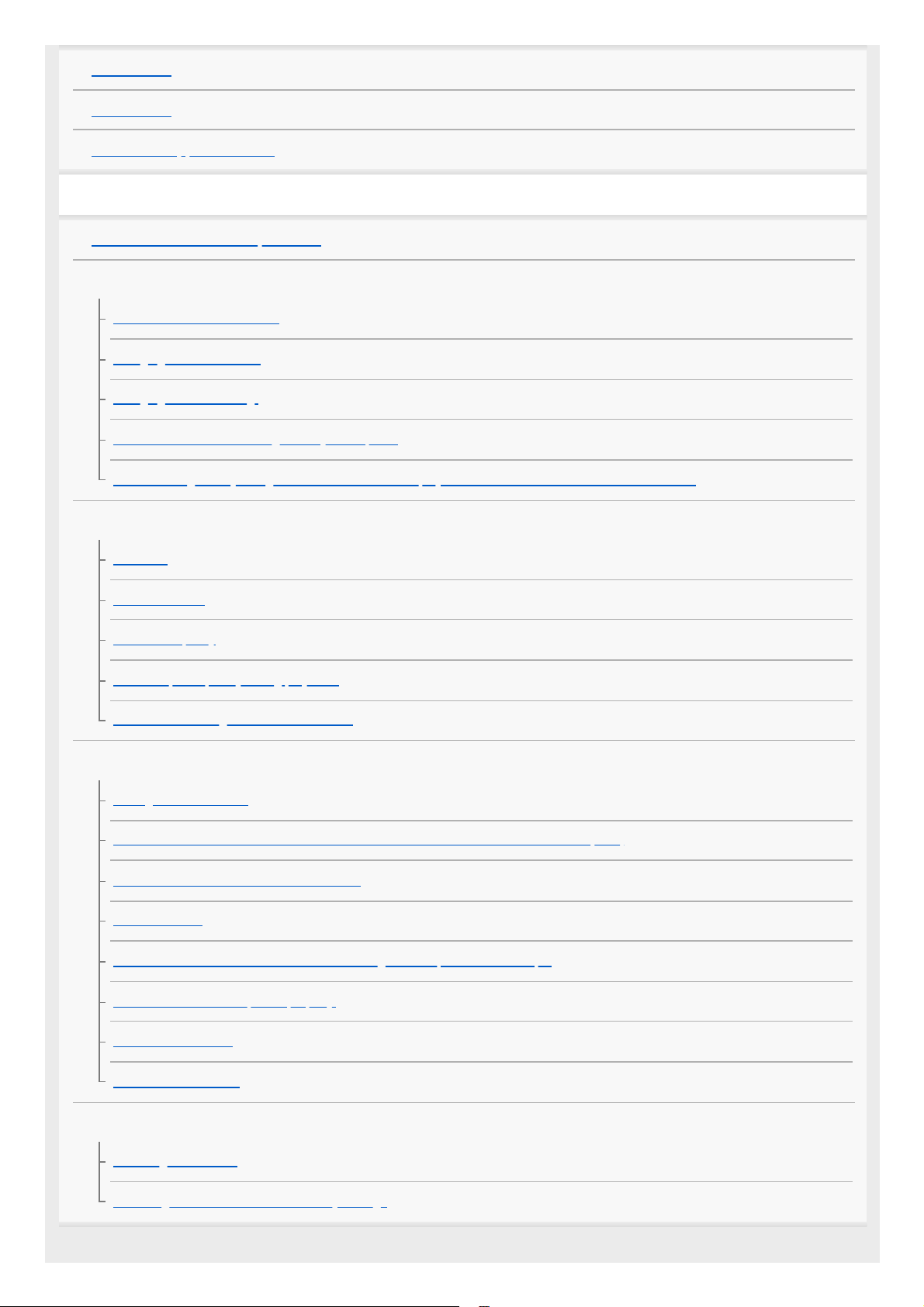
Precautions
Trademarks
Customer support websites
Troubleshooting
What can I do to solve a problem?
Power/Charging
The headset is not turned on.
Charging cannot be done.
Charging time is too long.
The headset cannot be recognized by a computer.
The remaining battery charge of the headset is not displayed on the screen of an iPhone or iPod touch.
Sound
No sound
Low sound level
Low sound quality
Sound skips frequently during playback.
The noise canceling effect is not sufficient.
BLUETOOTH
Pairing cannot be done.
Unable to connect the headset to a BLUETOOTH device with one-touch connection (NFC)
Unable to make a BLUETOOTH connection
Distorted sound
The BLUETOOTH wireless communication range is short, or the sound skips.
The headset does not operate properly.
No voice from callers
Low voice from callers
Resetting or initializing the headset
Resetting the headset
Initializing the headset to restore factory settings
4
Loading ...
Loading ...
Loading ...
