Loading ...
Loading ...
Loading ...
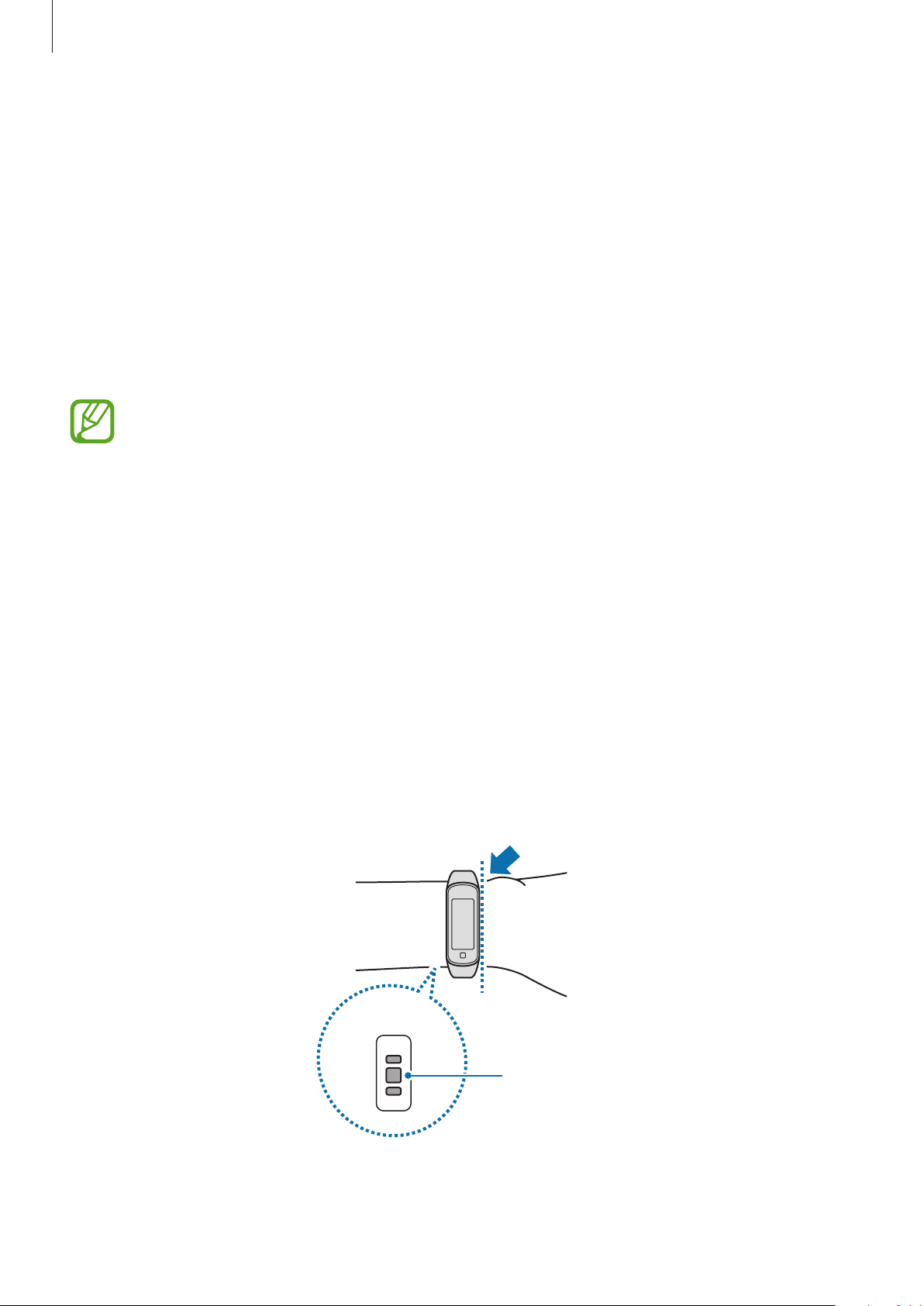
Widgets and features
29
Health management widget
Introduction
You can check and manage your health status with various widgets, such as steps, exercise,
or stress tracker. Also, the health management widgets help you cultivate healthy habits by
recording your activity and how long you sleep.
You can view additional information and save and manage the data related to your health via
the Samsung Health app on the mobile device that is connected to your Galaxy Fit2.
•
Samsung Health features are intended only for leisure, well-being, and fitness
purposes. They are not intended for medical use. Before using these features, read
the instructions carefully.
•
Any information that is obtained from use of the Galaxy Fit2 or the Fit2 Software
or any application preloaded within may not be suitable, accurate, complete or
reliable.
Wearing the Galaxy Fit2 correctly
•
Launch the
Galaxy Wearable
app on your mobile device, tap
Home
→
Health settings
→
Auto heart rate settings
, and then select
Continuously
for how often to measure
your heart rate. When measuring your heart rate, wear the Galaxy Fit2 snugly on your arm
above your wrist as shown in the figure below.
•
If you fasten the Galaxy Fit2 too tightly, the skin irritation may occur and if you fasten it
too loosely, friction may occur.
<Rear>
Heart rate sensor
Loading ...
Loading ...
Loading ...