Loading ...
Loading ...
Loading ...
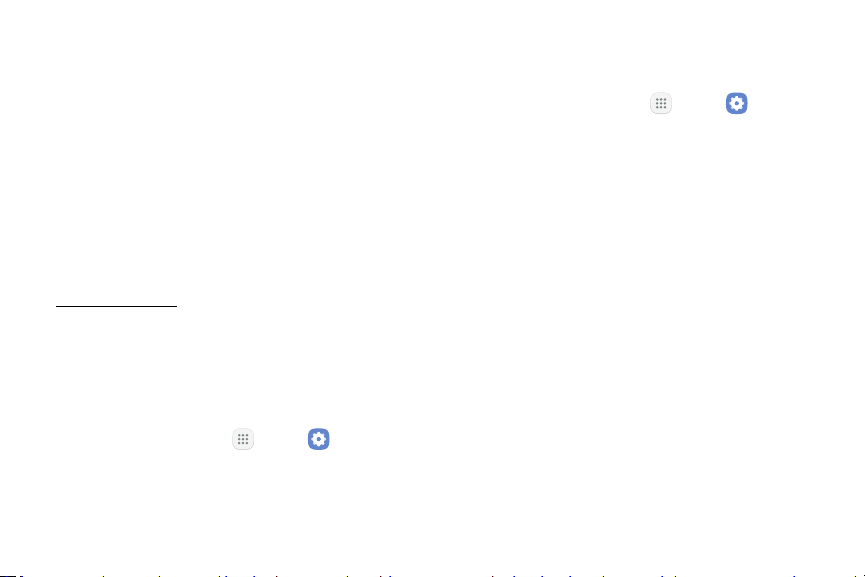
•
S Pen alerts: Set your device to sound an alert
and show a pop-up if you forget to attach the S
Pen and walk away from it with your device.
•
S Pen power saver: Turn off detection of the
SPen while it is attached to save battery power.
•
S Pen sound: Enable sounds when detach and
attach the S Pen, and writing on the screen.
•
S Pen vibration: Activate vibration feedback
when writing with the S Pen.
For more information on using the S Pen,
see“SPen” on page22.
Smart Stay
Smart stay detects your face with the front camera so
that the screen stays on while you are looking atit.
1. From a Home screen, tap Apps > Settings.
2. Tap Advanced features > Smart stay, and tap
On/Off to turn the feature on.
Games
Manage useful features while you play games.
1. From a Home screen, tap Apps > Settings.
2. Tap Advanced features > Games.
3. Tap On/Off to enable or disable the following:
•
Game launcher: Automatically arranges all your
games in one place.
•
Game tools: When enabled, a button floating
over top of your game provides convenient game
features.
Settings Advanced Features 164
Loading ...
Loading ...
Loading ...
