Loading ...
Loading ...
Loading ...
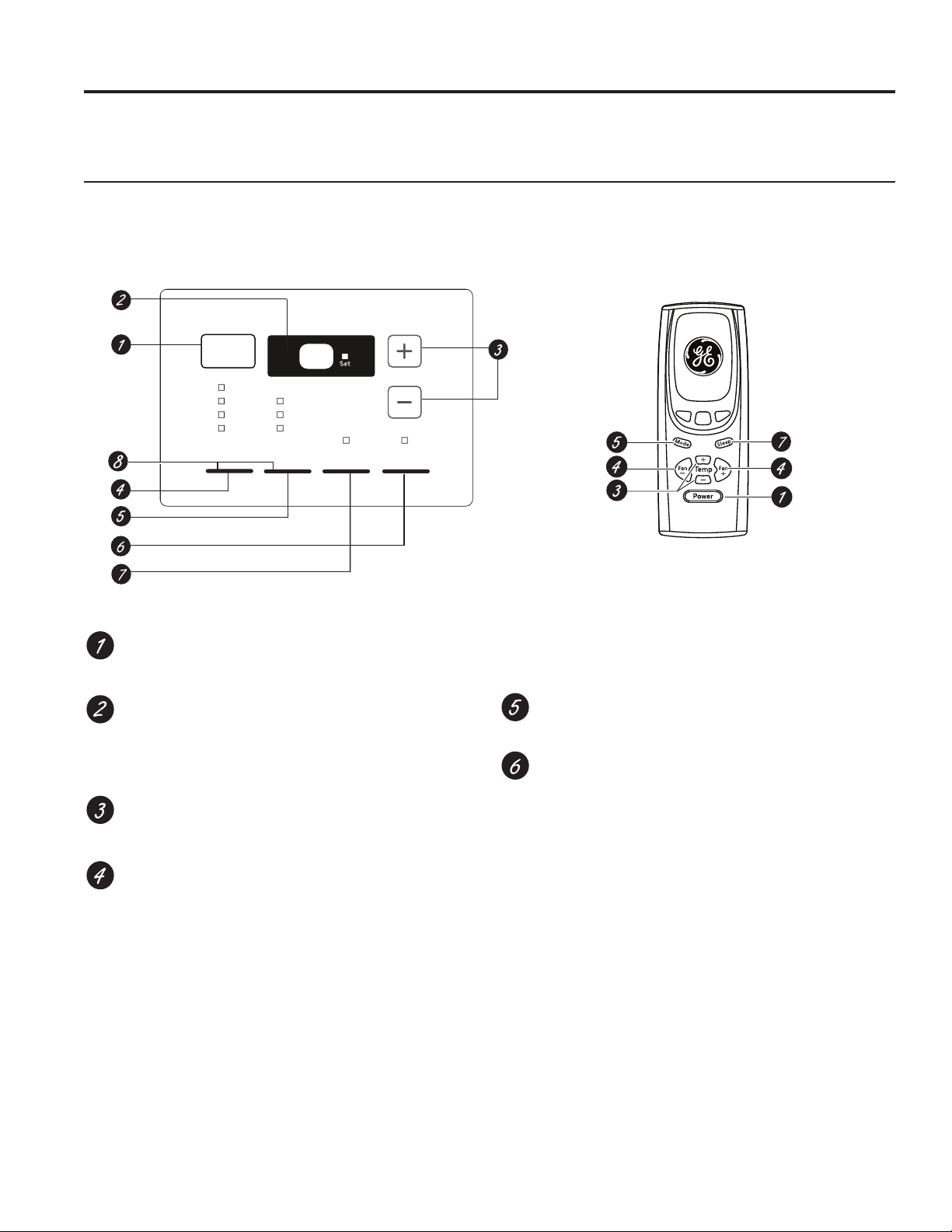
4 49-5000434 Rev. 2
USING THE AIR CONDITIONER
Controls
Features and appearance will vary.
/LJKWVQH[WWRWKHWRXFKSDGVRQWKHDLUFRQGLWLRQHUFRQWUROSDQHOLQGLFDWHWKHVHOHFWHGVHWWLQJV
Air Conditioner Controls
NOTE: 7KHGLVSOD\DOZD\VVKRZVWKHURRPWHPSHUDWXUHH[FHSWZKHQ
setting the Set temperature or the Delay timer.
Remote Control
NOTE: The default temperature reading on the display is degree Fahrenheit ( °F). To change the display to degree
Celcius (°C), press the Temp Increase + and Temp Decrease – buttons together and hold for 3 seconds. Repeat the
process to change back to degree Fahrenheit (°F)
Auto
High
Med
Low
Cool
Fan
Eco
WiFiSleepFan Mode
Power
Temp
Do Not Operate in Freezing Outdoor Conditions
This cool-only air conditioner was not designed for freezing outdoor conditions. It must not be used in freezing
outdoor conditions.
Power Pad
Turns air conditioner on and off. When turned on,
the display will show the room temperature.
Display
Shows the room temperature or time remaining on
the Delay timer. Shows the Set temperature while
setting the temperature in Cool or ECO modes.
The Set light will turn on while setting.
Temp Increase + /Decrease – Pads
8VHWRVHWWHPSHUDWXUHZKHQLQCool or ECO
mode. The Set light will turn on while setting.
Fan Speed Pads
8VHWRVHWWKHIDQVSHHGWRLow, Med, High or
Auto on the unit. NOTE: On the remote control,
use the fan speed Increase + / Decrease – pads
to set the fan speeds to Low, Med or High8VH
the Auto pad to turn Auto fan on.
Mode Pad
8VHWRVHWWKHDLUFRQGLWLRQHUWR&RRO(&2RU)DQ
Only mode.
WiFI
Enables connection of the air conditioner to
the home WiFi. Download App for details at
GEAppliances.com/connect6HH:LIL6HW8SRQ
page 17.
Loading ...
Loading ...
Loading ...
