Loading ...
Loading ...
Loading ...
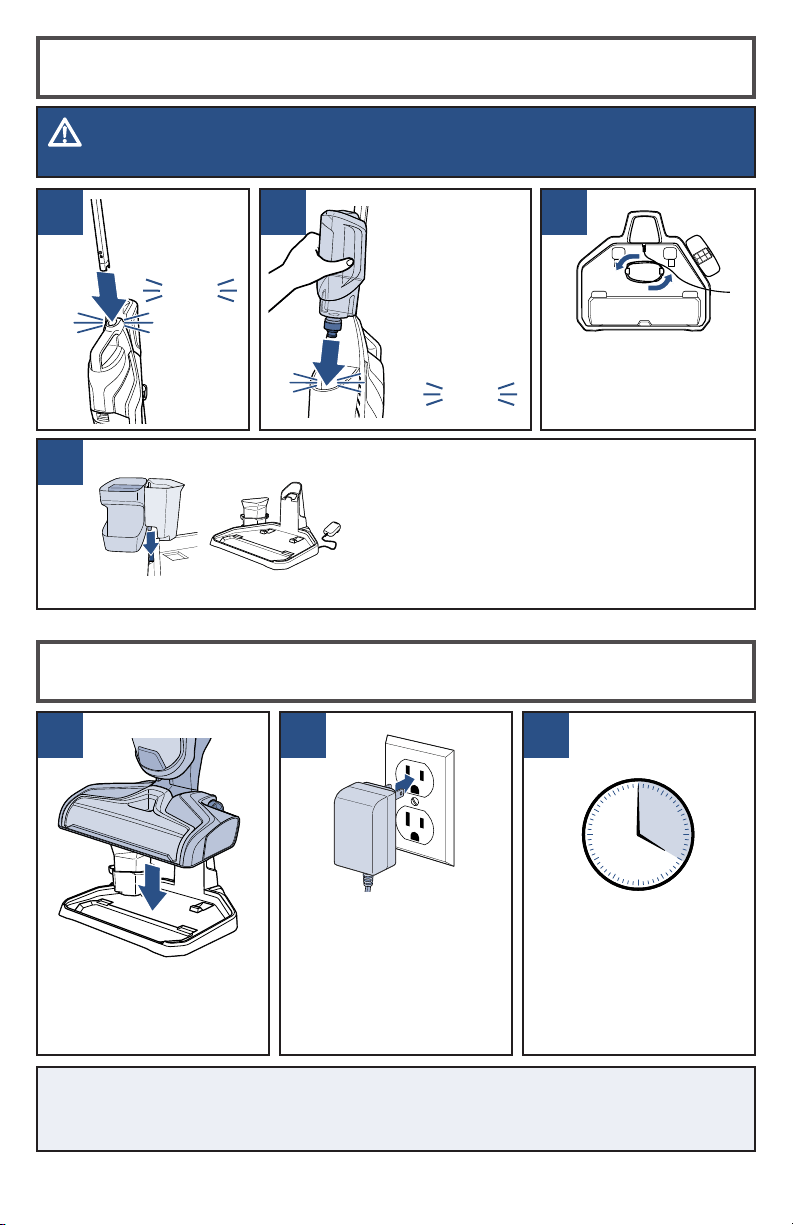
www.BISSELL.com
5
3
4
Assembly
Insert Handle
into Body of
unit until you
hear a “click”.
click
click
Slide the overhang in the middle of the Brush
Roll Drying Tray with Rinse Funnel down
into the opening on the Storage Tray that is
indicated with arrows. Then, place the Rinse
Cup into the Rinse Funnel.
NOTE: The 3-in-1 Docking Station functions as a
Rinse and Clean Out Tray, Charging Station and
Storage Tray for the machine and Brush Roll.
Wrap the Charging
Adapter Cord around
the tabs on the
bottom of the 3-in-1
Docking Station.
2
Then, on the
back of the
machine, align
Clean Water
Tank with the
grooves and
slide tank into
place until you
hear a “click”.
WARNING Do not plug in your CrossWave® Cordless until you are familiar with all
instructions and operating procedures.
1
Charging the Battery
1 2 3
Lift and place your
CrossWave® Cordless
onto the 3-in-1 Docking
Station to charge.
Plug the adapter into a
suitable wall outlet. The
Battery Life Indicator
Lights will illuminate
when charging. If LED
lights do not turn on,
realign the unit on the
3-in-1 Docking Station.
For maximum run
time, charge unit for
4 hours prior to use.
Refer to chart below
to understand the
charging status.
NOTE: Make sure unit is fully charged before first use. To check the battery status,
remove the unit from the charging base and turn the unit ON by pressing either the
Area Rug or Hard Floor Button. Battery is fully charged when all three white status
lights are illuminated.
4h
Loading ...
Loading ...
Loading ...