Loading ...
Loading ...
Loading ...
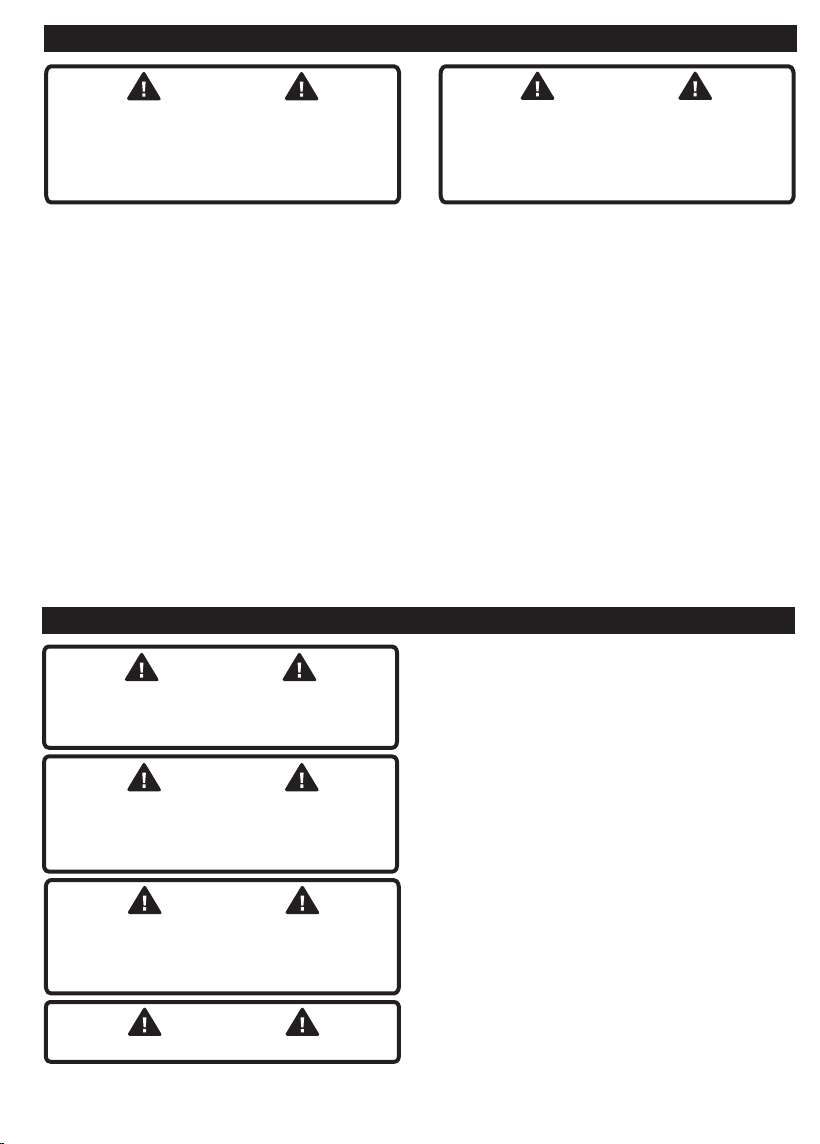
OPERATION
Do not use this product if it is not completely assembled
or if any parts appear to be missing or damaged. Use of
a product that is not properly and completely assembled
or with damaged or missing parts could result in
serious personal injury.
If any parts are damaged or missing, please call 800-406-2005.
ASSEMBLY
Do not attempt to modify this product or create
accessories or attachments not recommended for use
is misuse and could result in a hazardous condition
leading to possible serious personal injury.
WARNING!
WARNING!
Do not allow familiarity with this product to make
you careless. Remember that a careless fraction of a
WARNING!
Always remove battery pack from the product when you
are assembling parts, making adjustments, cleaning, or
when not in use. Removing battery pack will prevent ac-
cidental starting that could cause serious personal injury.
WARNING!
Do not use any attachments or accessories not
recommended by the manufacturer of this product. The
use of attachments or accessories not recommended can
result in serious personal injury.
WARNING!
Not to be used for grooming a pet.
CAUTION!
Charging the Battery
See Figure 1, page 10
hours. Due to federal regulations, the battery does not come
fully charged.
• Plug the charger into a power outlet.
• Attach the battery pack to the charger by aligning the ribs
on the battery pack to the grooves in the charger. Slide the
battery pack into the charger.
• When charging, the lights on the battery will illuminate to
•
the battery or the charger. Remove battery from charger
and try again. If problem persists, call customer service
for support.
• When charge is complete the lights on the battery will
turn off and the light on the charger will be solid.
• To remove the battery pack from the charger, press the
latches and pull up on the battery pack.
• During charging, the pack and ambient temperature
• The charger will sense if the pack, or ambient tempera-
ture, is too cold or too hot, and will return an error code
(red LED will be on) and not charge the pack.
Product Assembly
See Figure 2, page 10
• Push the handle down into the body until it clicks into
place.
• Once charged, install battery into battery compartment
by lifting the battery cover, aligning grooves with ribs on
the battery and sliding battery into place until it clicks.
Use battery only with charger listed. For use with Hoover
ONEPWR Lithium Ion Batteries, Full list of compatible bat-
teries can be found on page 8.
Filling the Solution Tank
See Figure 3 & 4, page 10
• Remove the solution tank from the back of the unit by gently pulling
up on the tank.
• Remove the cap.
•
•
• Replace cap and install tank into body with the cap down.
Cleaning Floors
See Figure 5 & 6, page 10
• Recline the handle by placing a foot gently on the foot of the clean-
er and pulling handle toward you.
• Press the power button to turn the unit on. Press the MODE button
until the desired mode is shown in the dashboard display.
PG.4
Loading ...
Loading ...
Loading ...