Loading ...
Loading ...
Loading ...
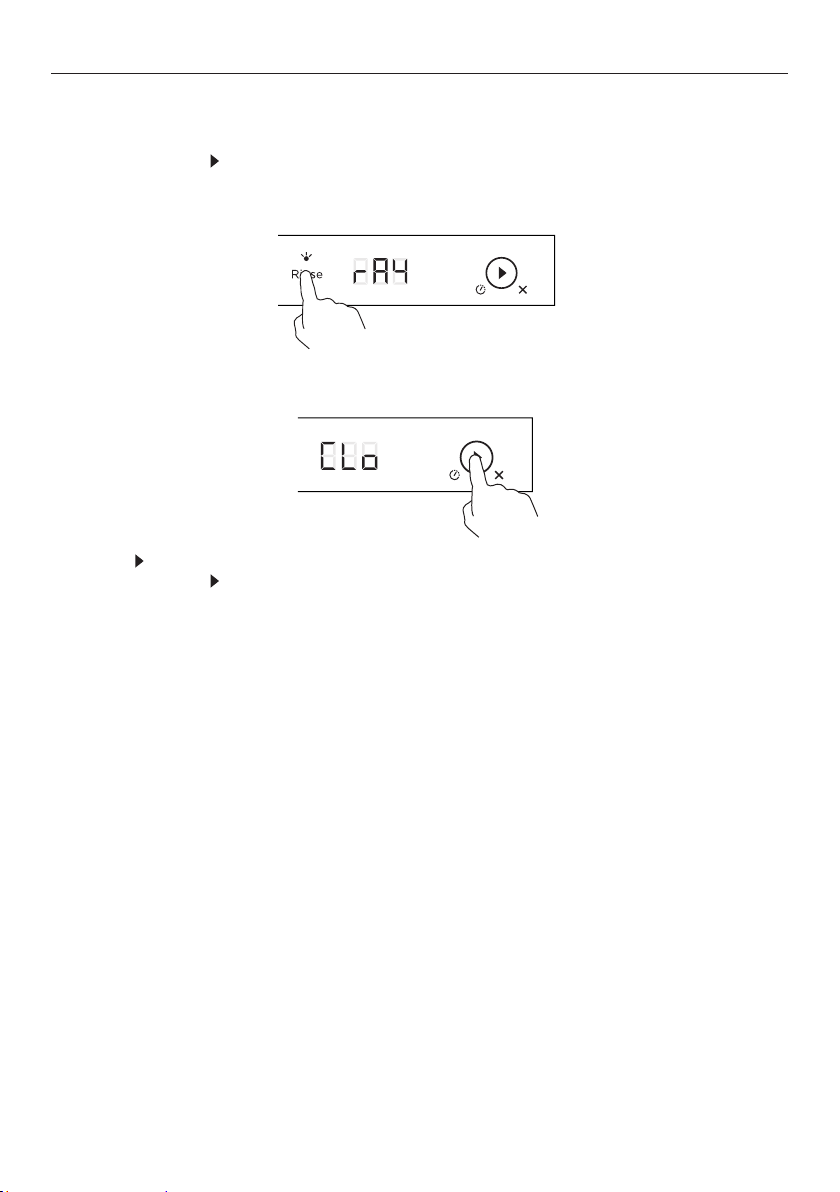
10
USER PREFERENCE SETTINGS (DW60U6I MODELS ONLY)
To turn the Cavity Light on or off
1 Make sure dishwasher is on.
2 Touch and hold and Rinse until a beep sounds to enter the user preference menu. The
display will show the current Rinse Aid setting.
Rinse flashes when in preference option mode.
3 Touch Rinse to scroll to the Cavity Light menu.
4 Touch to toggle between CLo (Cavity Light On) and CL- (Cavity Light Off).
5 Touch and hold until a beep sounds to exit the user preference menu.
Loading ...
Loading ...
Loading ...