Loading ...
Loading ...
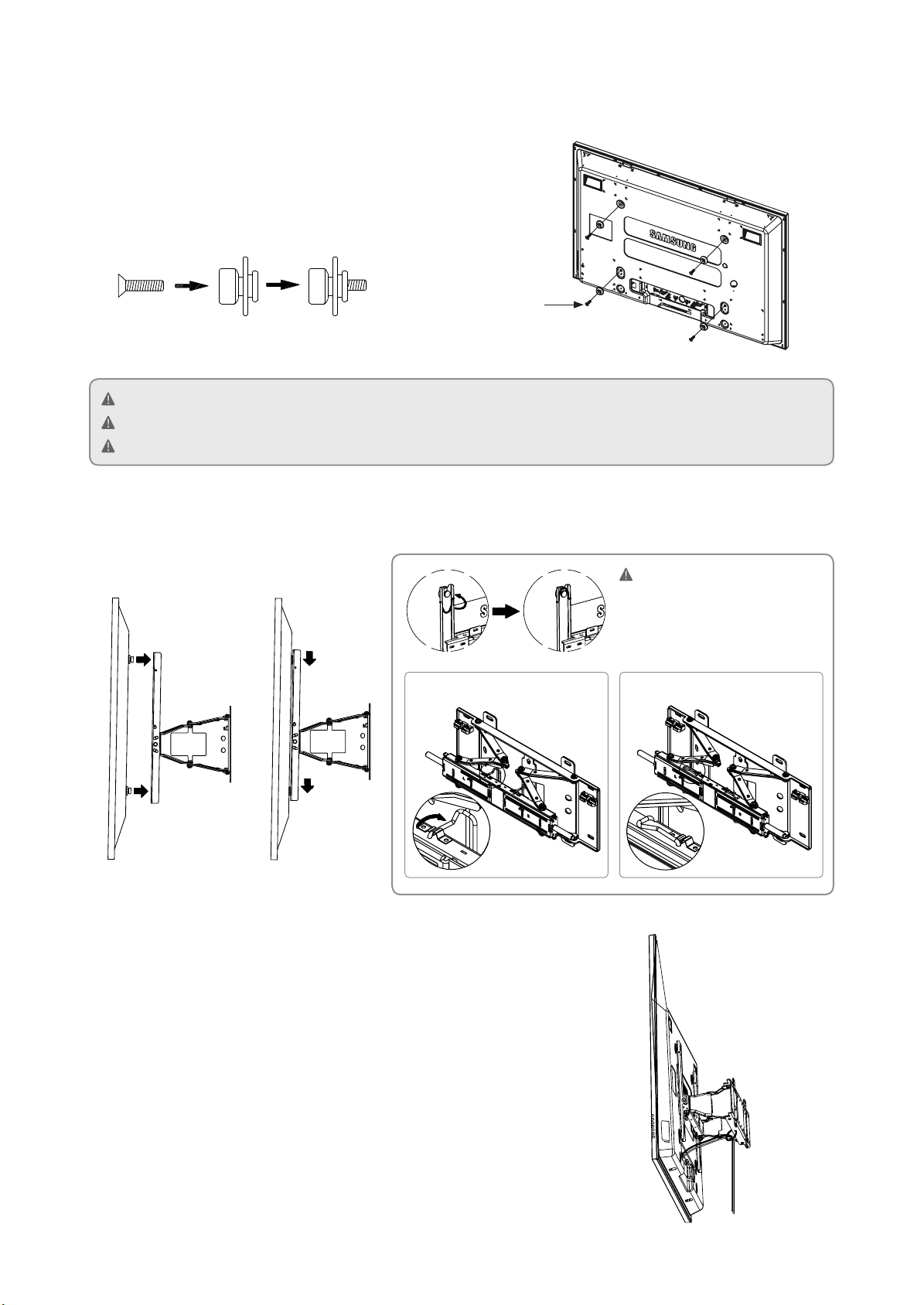
Mount the product on the wall bracket. Be sure to check on the left and right side to see if it is properly fixed.
Be careful when installing the product or adjusting the angle as fingers can be caught in the holes.
Be sure the wall bracket is securely fixed to the wall. Falling down the product may cause physical damage.
4
Pull the wall bracket fixing part forward. Two people are required to install the product on the assigned area of the wall bracket.
5
For managing the power cord and other cables for peripheral equipments,
bundle the wires by using the supplied wire fixing tool. Be sure the wires are not
unbundled or came off when rotating or operating.
Insert the cables and pull the angle adjustment bracket forward.
Arrange the wires by using the hole to avoid the interference with wires when
rotating the set.
Check the operation 2 ~ 3 times and fix the wall molding if it works properly.
Install the TV set to the wall
bracket and rotate the 2 safety
pins on the upper part to fix.
[Slim, Normal TV]
[Slim, Normal TV] [Ultra-Slim Only]
Screwⓒ 4EA
Use M8X40 screws for LED E series 75" and LED F8000 75" models.
3
Remove the screws from the main body of the TV, assemble the 4 enclosed
plastic hangers and screwsⓒ as shown by the figure and firmly fasten them to
the back of the main body of the TV.
[WMN4277SH]IB_ASIA_Rev_1.0L11.indb 3 2014-02-06 10:31:13
Loading ...
Loading ...
Loading ...
