Loading ...
Loading ...
Loading ...
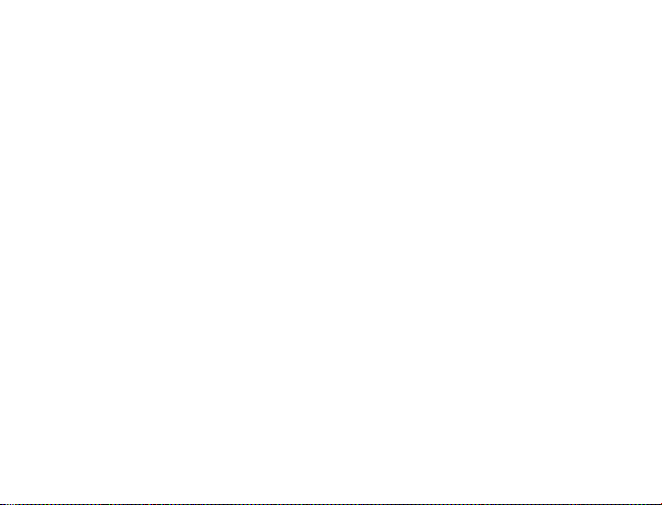
The More tab is not currently active. Future updates to the platform will utilize
this tab.
The GeoFence tab allows you to create quick geofences, based on the
location you are currently viewing and route the device was following. Use the
Circular GeoFence radio button to create a perimeter around the location you
have selected. Use the Route GeoFence radio button to create a boundary
that will follow your device’s entire trip.
Give the GeoFence a name in the GeoFence Name window, and add a short
description in the Description box (optional).
Use the Action drop down box to choose if you would like an alert created
when the device enters the chosen area, exits the area, or both. Use the
Radius box to choose how large the area will be. You can enter values below
a mile as decimals. For example: A half-mile radius geofence would be
entered as .5.
Loading ...
Loading ...
Loading ...
