Loading ...
Loading ...
Loading ...
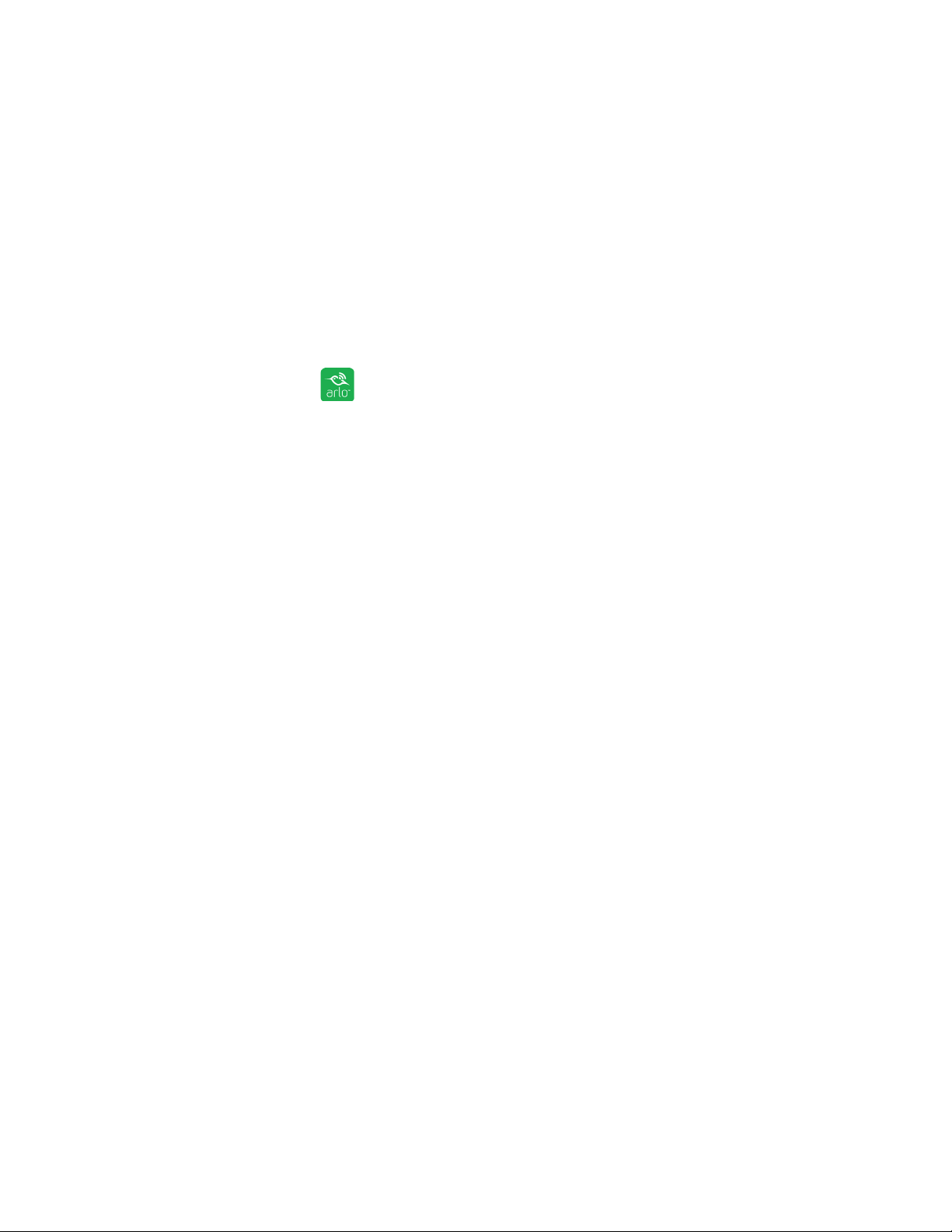
31
4. Personalize Your Camera
You can customize Arlo Go settings such as the camera name to make it easier to
manage. You can grant access to friends and set up cloud recording.
Name Your Camera
You can easily customize your Arlo Go camera by renaming it.
¾ To rename your Arlo Go camera:
1. Tap the Arlo icon on your mobile device.
If you are using a computer, enter arlo.netgear.com in the address bar of a
browser.
The Devices page displays.
2. Tap or click Settings.
The Settings page displays.
3. Tap or click My Devices.
A list of Arlo Go cameras displays.
4. Tap or click the Arlo Go camera.
5. In the Name field, delete the current name and enter a new name that reminds
you of the camera’s location, such as Garage or Front Door.
Camera names are limited to 32 characters.
6. Tap or click Save.
Your settings are saved.
Profile Settings
When you use New Setup, the email address and password that you enter are
saved as your profile. You can change the password and the user name. In the
mobile app, you are automatically logged in when you launch the Arlo app, but you
can turn Auto Login o and on.
Loading ...
Loading ...
Loading ...
