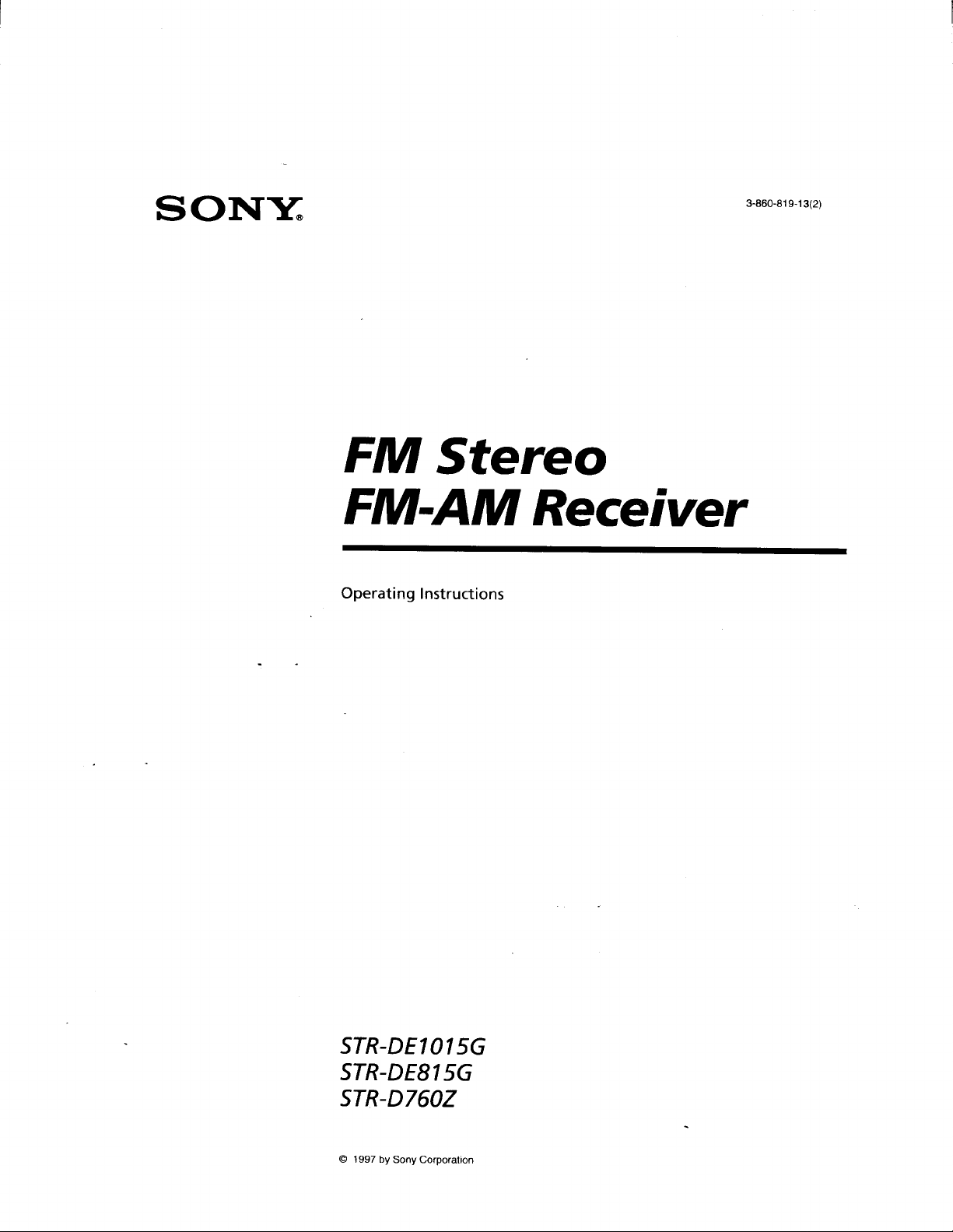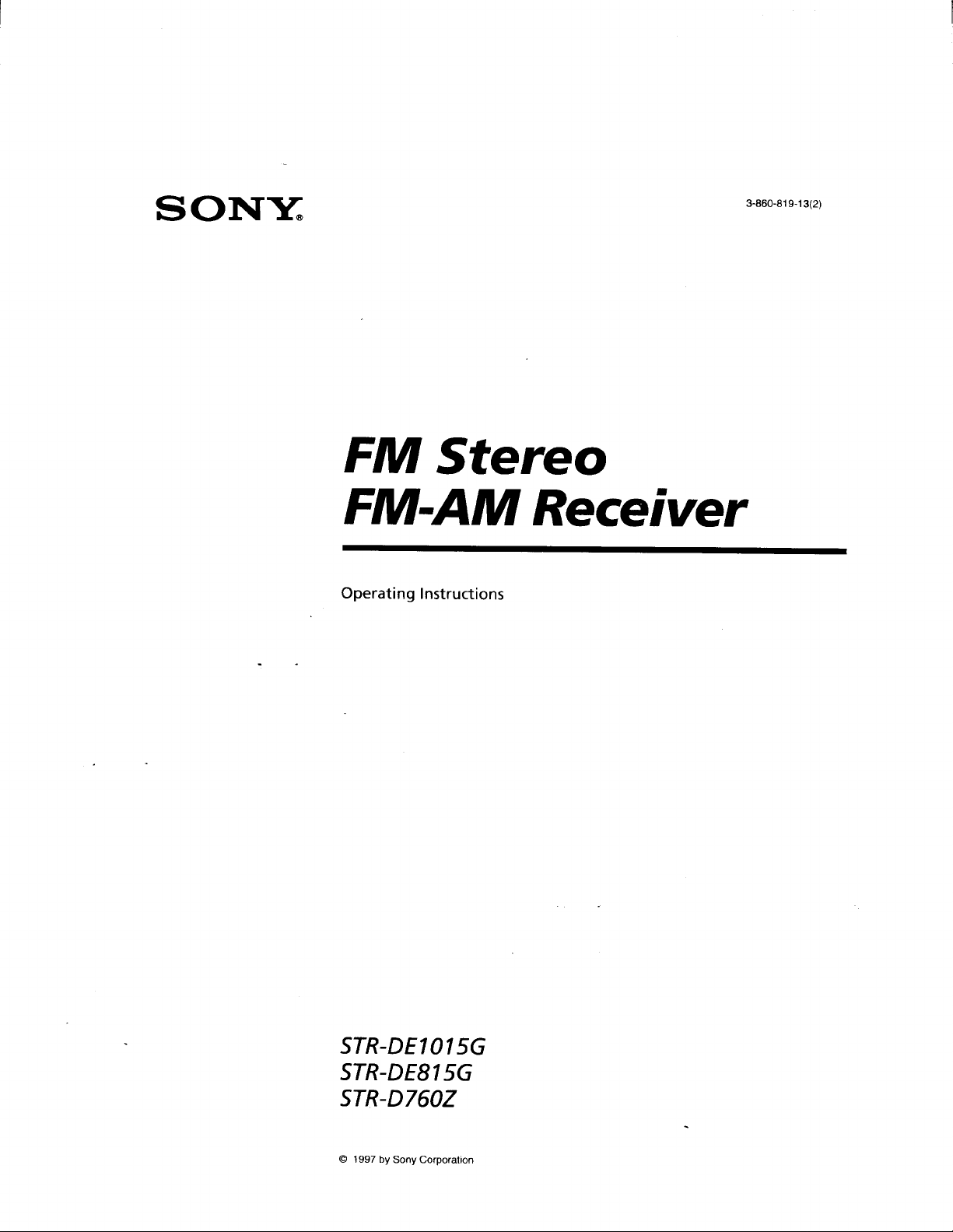#2 What is the difference between an active subwoofer and a
passive subwoofer?
A subwoofer (sub) is speaker, that is dedicated to the
reproduction of low-pitched audio frequencies most
commonly referred to as bass.
- Passive Sub: Passive subs are called passive because
they need to be powered by an external amplifier or
Audio/Video (A/V) receiver . This is similar to traditional
speakers. The important thing to remember about a
passive sub is that since the sub needs more power to
reproduce low frequency sounds, the amplifier or A/V
receiver needs to be able to send enough power to
sustain bass effects reproduced by the sub without
draining the power supply in the A/V receiver or
amplifier.
- Active or Powered Sub: This type of sub is a self-
contained speaker and amplifier. The speaker and
amplifier are matched to for optimal performance and
both are housed in the same enclosure. This takes a lot
of the power load away from the A/V receiver and
allows the receiver or amplifiers to just power the mid-
range and tweeter speakers.