Loading ...
Loading ...
Loading ...
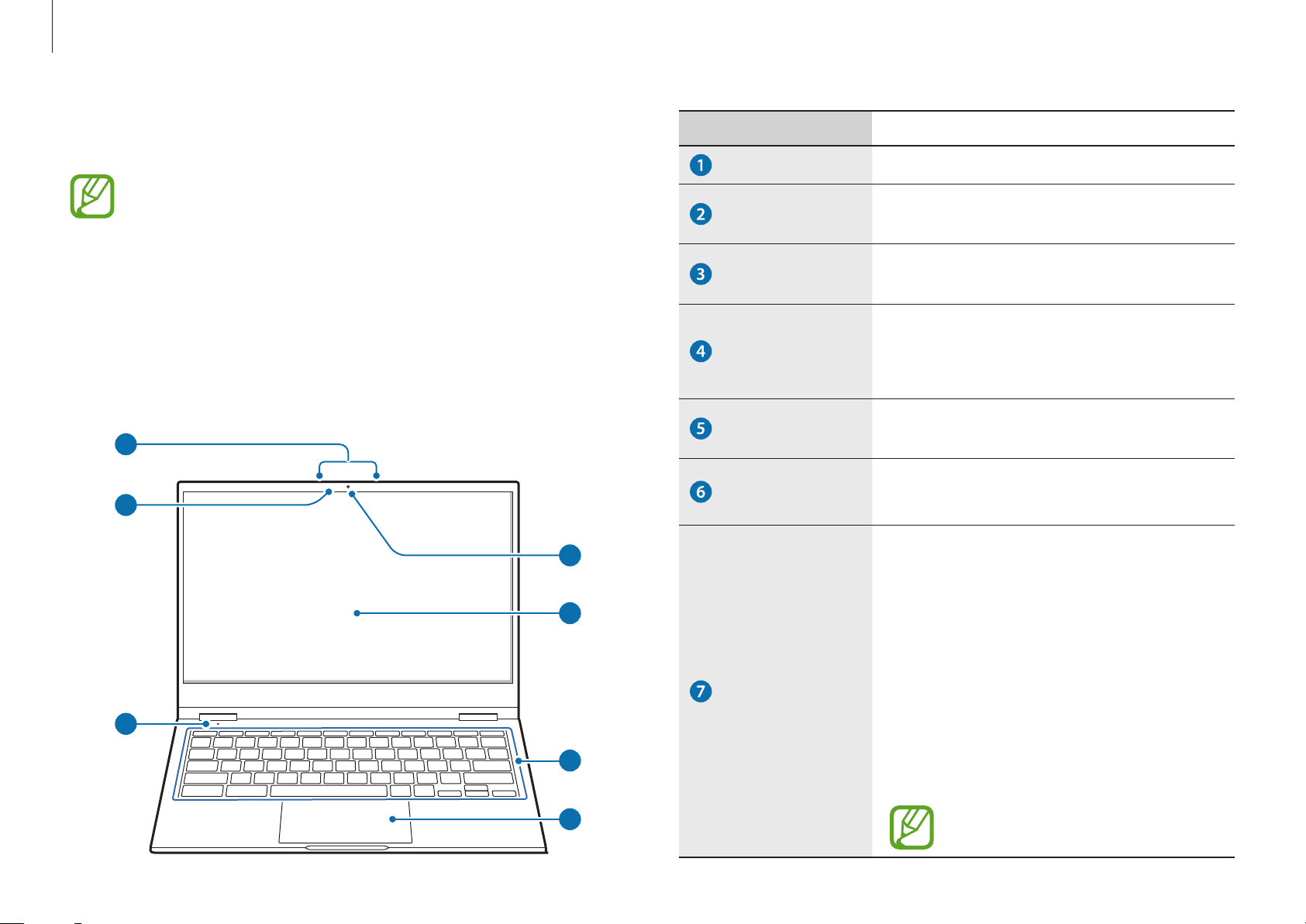
Getting started
7
Number/Name Description
Microphone
•
You can use the built-in microphone.
Front camera
indicator light
•
This indicates the front camera
operating status.
Front camera
•
Using this camera, you can take still
pictures and record video.
LCD/Touch
screen
•
The screen’s images are displayed
here.
•
Recognizes touch interactions.
Keyboard
•
Enter text or control computer
functions.
Touchpad
•
Moves the cursor and selects options.
•
Functions as a mouse.
Ambient light
sensor
•
Recognizes the brightness of the
environment where you use the
computer.
•
When the surroundings become
dark, the keyboard backlight turns
on.
•
When the surroundings become
bright, the keyboard backlight turns
off.
Do not cover the ambient light
sensor.
Layout
•
Features or options may differ depending on the model.
•
The items marked as optional may not be provided or
may be provided in different locations.
•
Since some storage space is reserved for system
recovery and operations, the available storage space
may be less than the actual capacity.
Front view
2
7
3
4
5
6
1
Loading ...
Loading ...
Loading ...