Loading ...
Loading ...
Loading ...
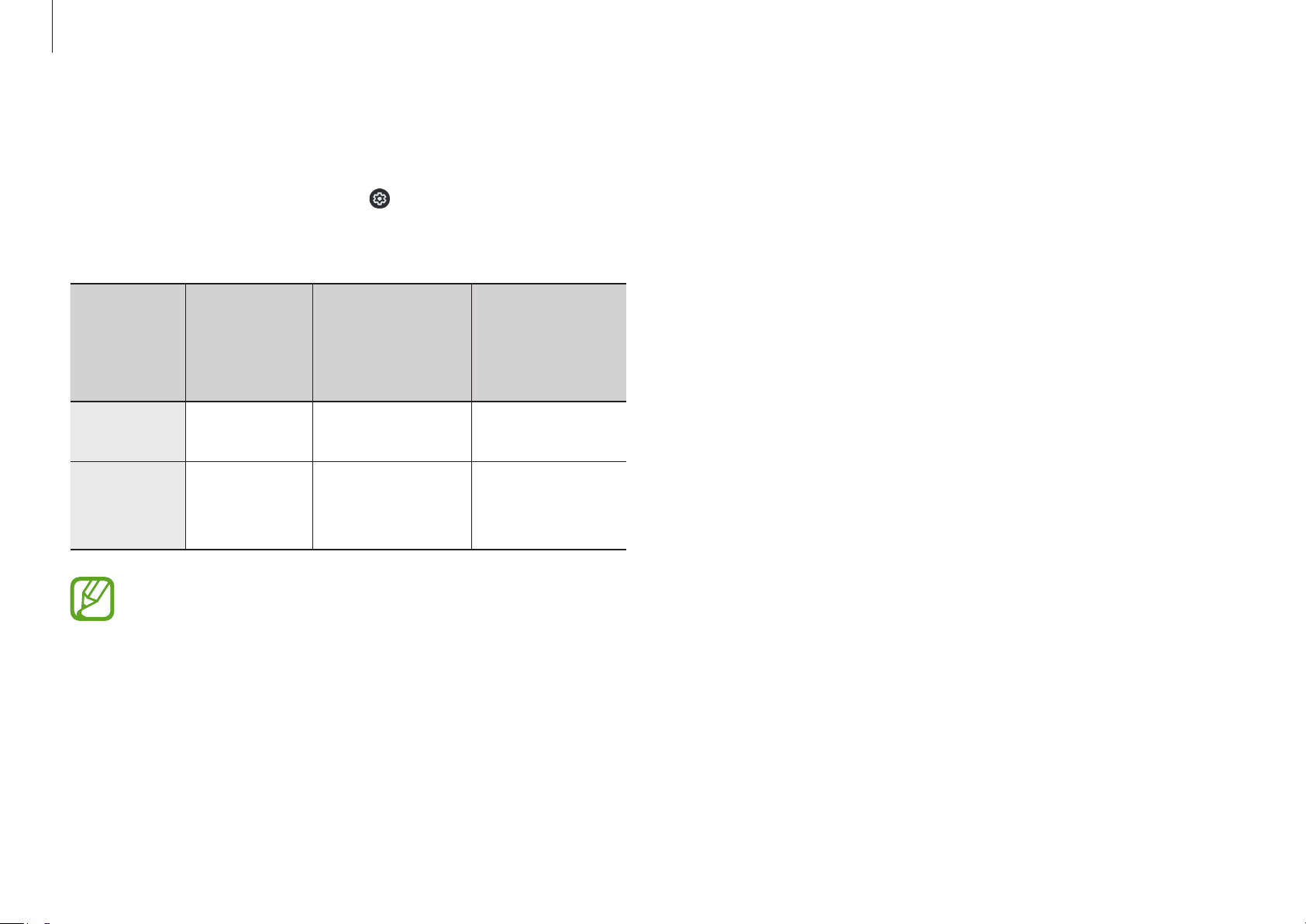
Getting started
13
Controlling the power of the device
You can adjust the settings for the selected power options.
Tap the status area on the shelf, tap
to open the Settings
window, and then tap
Device
→
Power
to select the power
options.
If the LCD
panel is
closed
If there is no
input for a
predetermined
period of time
If the Power
button is
pressed and
held
Signed-in
state
Enters power
saving mode
Enters power
saving mode
The power
menu appears
Signed-out
state
The
computer is
turned off
The computer
is turned off
The power
menu appears
If the screen is locked in power saving mode
Tap the touchpad or press any key to turn the screen on
and enter the password to unlock the screen.
Loading ...
Loading ...
Loading ...