Loading ...
Loading ...
Loading ...
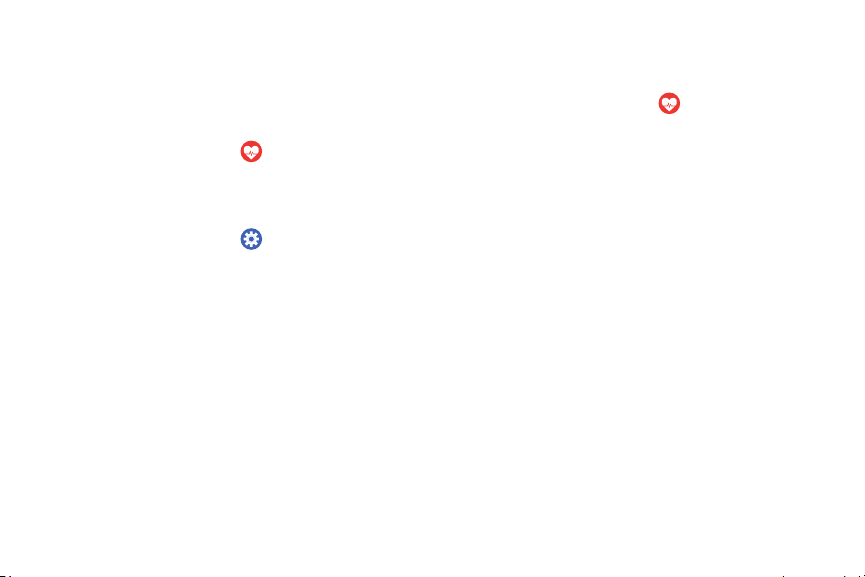
0
Track Your Heart Rate Automatically
View Previous Records
The Gear can automatically measure and track your
heart rate.
To view your Heart rate records:
1. From the Apps screen, tap Heart rate.
To activate or deactivate this feature:
2. From the Heart rate app, scroll down on the heart
rate measurement screen.
1. From the Apps screen, tap Heart rate >
AutoHR.
– or –
From the Apps screen, tap Settings > Au
to HR.
2. Select a measuring interval
•
Always: The Gear measures your heart rate
continuously, regardless of your movement.
•
Frequent: The Gear measure your heart rate
regularly when you are relaxed.
•
Never: The Gear does not measure your heart
rate automatically.
3. Tap Help to view help information for using the
auto HR feature.
Apps 38
Loading ...
Loading ...
Loading ...
