Loading ...
Loading ...
Loading ...
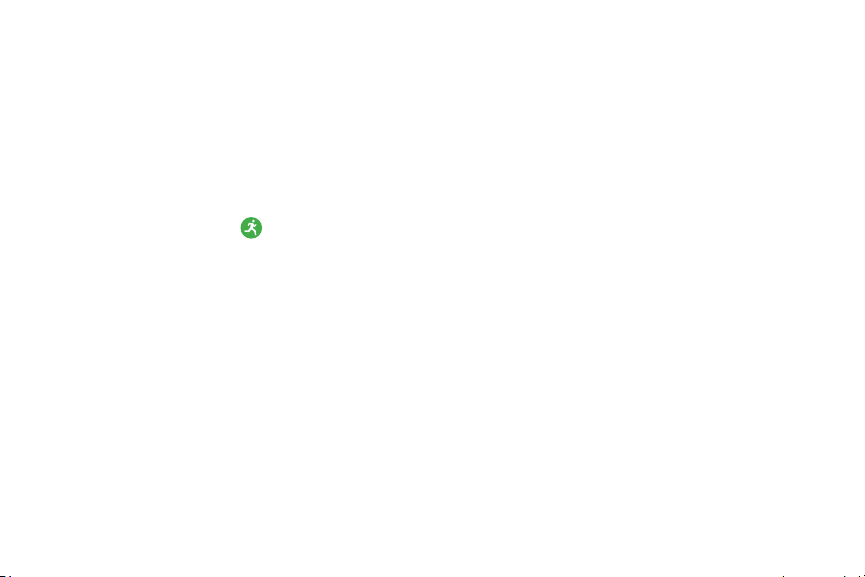
0
•
Guide intervals: Set an interval for
encouragement during your workout.
Exercise Tracker
Record your exercise information and calories burned
using Samsung Health
™
.
•
View log: View your workout log.
•
Help: Display help information.
When your Gear and smartphone are connected, this
feature uses your smartphone’s location information.
3. Tap Start to begin monitoring your exercise.
Yourheart rate measurement begins.
Exercise with the Gear
•
Swipe to the left or right on the Watch screen
to view exercise information, such as calories
burned and current speed.
1. From the Apps screen, tap Exercise.
2. Tap Activity type and select the type of exercise
you want to monitor. For some types of exercise,
view the instructions on the screen, and then
tapOK.
4. Tap the Back button to pause the workout.
•
Tap the Back button again to resume the
workout.
•
Target: Set the target duration, calories, or
work
out type for your activity.
•
Tap Finish to complete your workout and view
your workout summary.
•
Location: Enable location features to accurately
track your workout.
•
Auto pause: Automatically pause the workout
when the Gear detects no movement.
Apps 33
Loading ...
Loading ...
Loading ...
