Loading ...
Loading ...
Loading ...
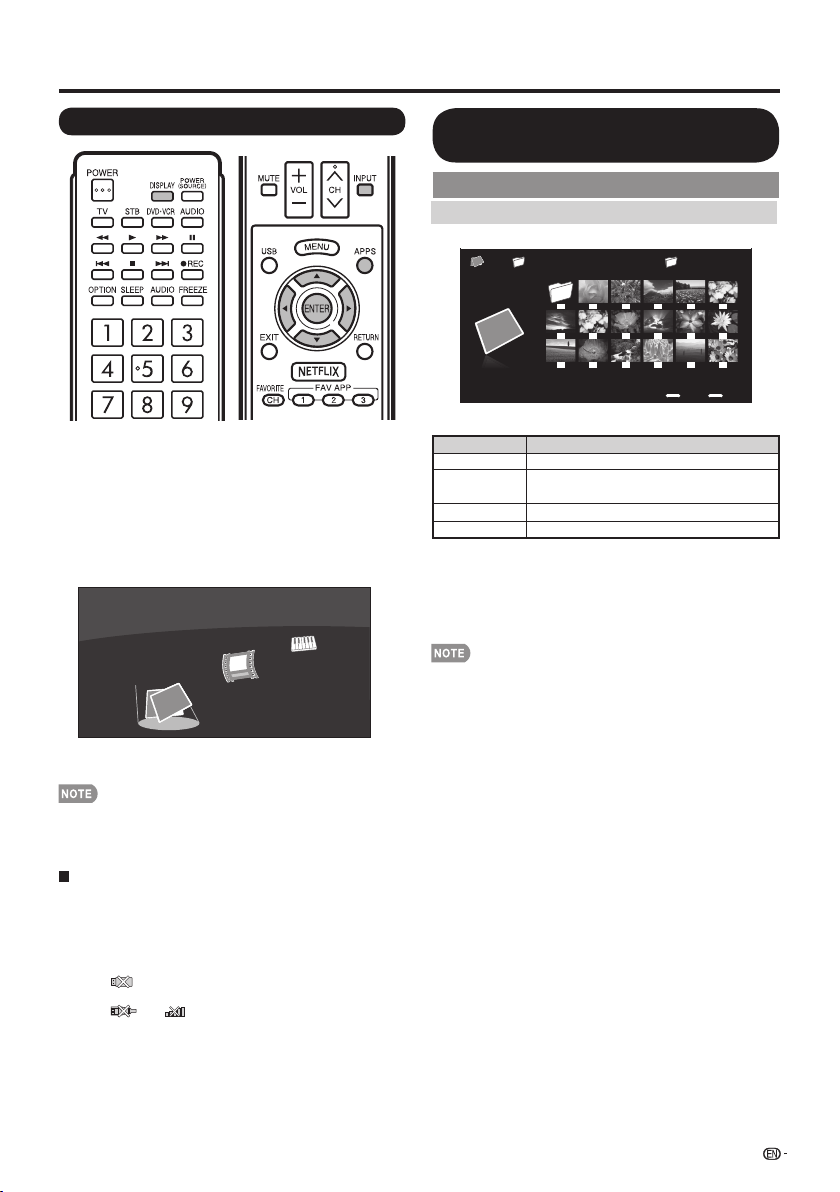
Select the Files to Play Back
• To play back data on a USB memory device, insert the
USB memory device on the TV If the input source is USB,
go to step 2.
• Use the following procedure to switch back to USB mode
after switching from USB mode to another mode.
1
Select "USB" or "Home Network (DLNA)" from
INPUT list screen.
2
3
Press
c
/
d
to select "Photo", "Music" or "Video",
and then press ENTER.
Music
Example
Press /
c d
to select the desired folder, and then
press ENTER.
• The key guide display disappears automatically after a
set time. To display the key guide display again, press
DISPLAY.
When displaying the data with the APPS
The Media screen can be displayed even by using the
application window.
1
Press APPS to display the application window.
2
Press
a
/
b
/
c
/
d
to select "USB Media" or "Home
Network (DLNA)", and then press ENTER.
• If " " is displayed after you switch to USB mode,
check the USB connection.
• If " " is displayed after you switch to Home
Network (DLNA) mode, check your TV's network settings
and connection.
• You can also display the Media screen by pressing
FAV APP on the remote control unit. See page 28 for
details on the FAV APP Key Assign function.
Photo
Video
USB Media
35
Enjoying Photo/Music/Video Playback
Playing Back Files on a USB
Memory Device
Photo Mode
Viewing Thumbnails
USB MediaPhoto 01/01\Photo
Example
Enter
Enter
Select
c d
c d
Back
RETURN
Press MENU to display the sub-menu. You can browse the
files by the following options.
• Sort
• Media Type
• Thumbnail size
Buttons for thumbnails operations
Buttons Description
Select a desired item.
RETURN/EXIT
Return to the previous process.
Menu
Sub Menu
ENTER
When selecting a folder icon: Enter this directory.
▲/▼/
▲
▲
/
• You can see the file name, shooting date, file size and pixel
size of the selected photo in the top-left corner of the screen
(shooting date is only available in the EXIF file format).
When selecting a photo thumbnail: Slide show.
or " "
Loading ...
Loading ...
Loading ...