Loading ...
Loading ...
Loading ...
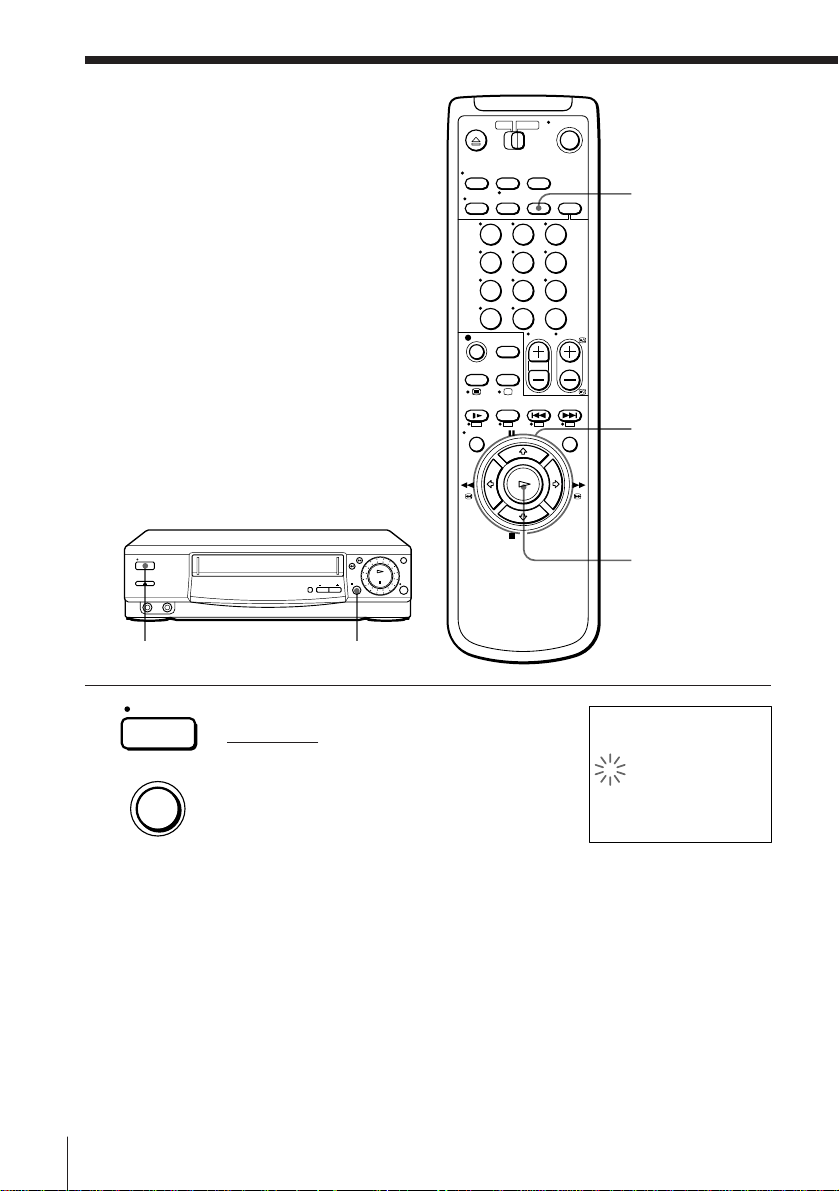
Getting Started
28
1 Hold down P PAUSE and ON/STANDBY
on the VCR simultaneously for more than
three seconds.
Setting your
personal code
For identification, you can enter a
personal code into the VCR. Once you
enter your personal code, you can
confirm it any time but can never change
it.
Before you start…
• Turn on the TV.
• Set the TV to the video channel.
• If there is a tape in the VCR, remove it.
• Turn off the VCR.
CLEAR
> /. /? //
P PAUSE
OK
ON/STNADBAY
ON/STANDBY
P PAUSE
1 2 3
4 5 6
7 8 9
0
SECURITY FUNCTION
PERSONAL CODE
[–––––––––––]
SELECT : Bb
SET : Vv
CONFIRM : OK
Loading ...
Loading ...
Loading ...