Loading ...
Loading ...
Loading ...
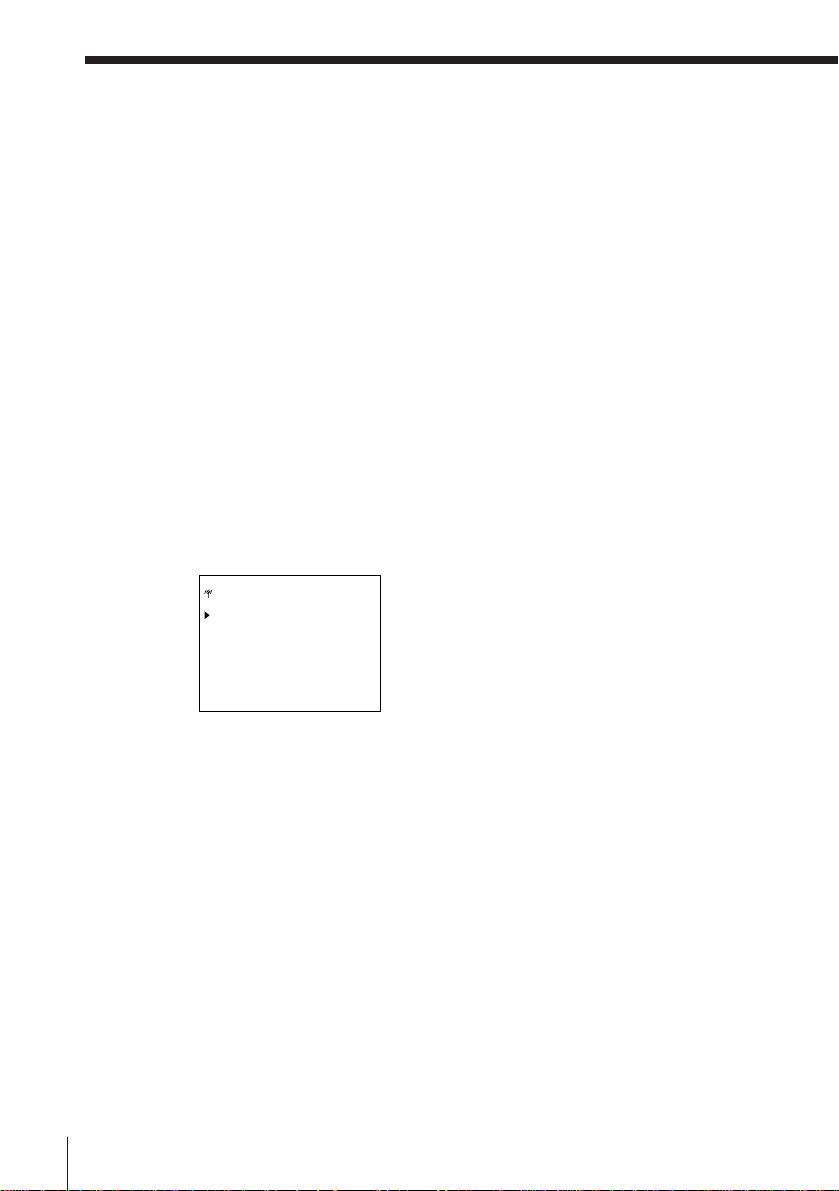
Getting Started
26
Setting up VIDEO Plus+ for satellite broadcasts
When your satellite tuner is connected via the AERIAL IN connector, first
you have to set the programme position for each satellite channel using the
TUNER menu. Then set the guide channel number for each satellite channel
using the VIDEO Plus+ menu.
If your satellite tuner is connected via the LINE-1(TV) connector, you don’t
have to set programme positions nor guide channel numbers for satellite
channels. Skip the following procedure.
1 Turn on the satellite tuner.
2 Press MENU, then select SETTINGS and press OK.
3 Select TUNER and press OK.
4 Press PROG +/– to select a programme position you want to use for
watching a satellite channel.
5 Select CHANNEL SET, then press ? // repeatedly to tune the VCR to
the satellite tuner.
The channel number displayed beside CHANNEL SET is used for
receiving all satellite broadcasts from the satellite tuner.
6 Press PROG +/– to select another programme position for the next
satellite channel, and press the programme number buttons to enter the
same channel number as the one displayed in step 5.
Repeat this step for all satellite channels.
7 Set the guide channel number for each programme position assigned to
the satellite channel, following the procedures on pages 23 and 24.
Manual setup — Setting up ShowView (continued)
TUNER PROG 6
CHANNEL SET [C30 ]
BBC2
AFT [ON ]
FINE TUNING
SELECT : Vv
SET : Bb
Loading ...
Loading ...
Loading ...