Documents: Go to download!
- User Manual - (English)
- Quick Guide - (English)
- What’s included
- Operations
- Maintenance
- Troubleshooting
Table of contents
Owner Manual Washing Machine
What’s included
Make sure all the parts are included in the product package. If you have a problem with the washing machine or the parts, contact a local Samsung customer centre or the retailer.
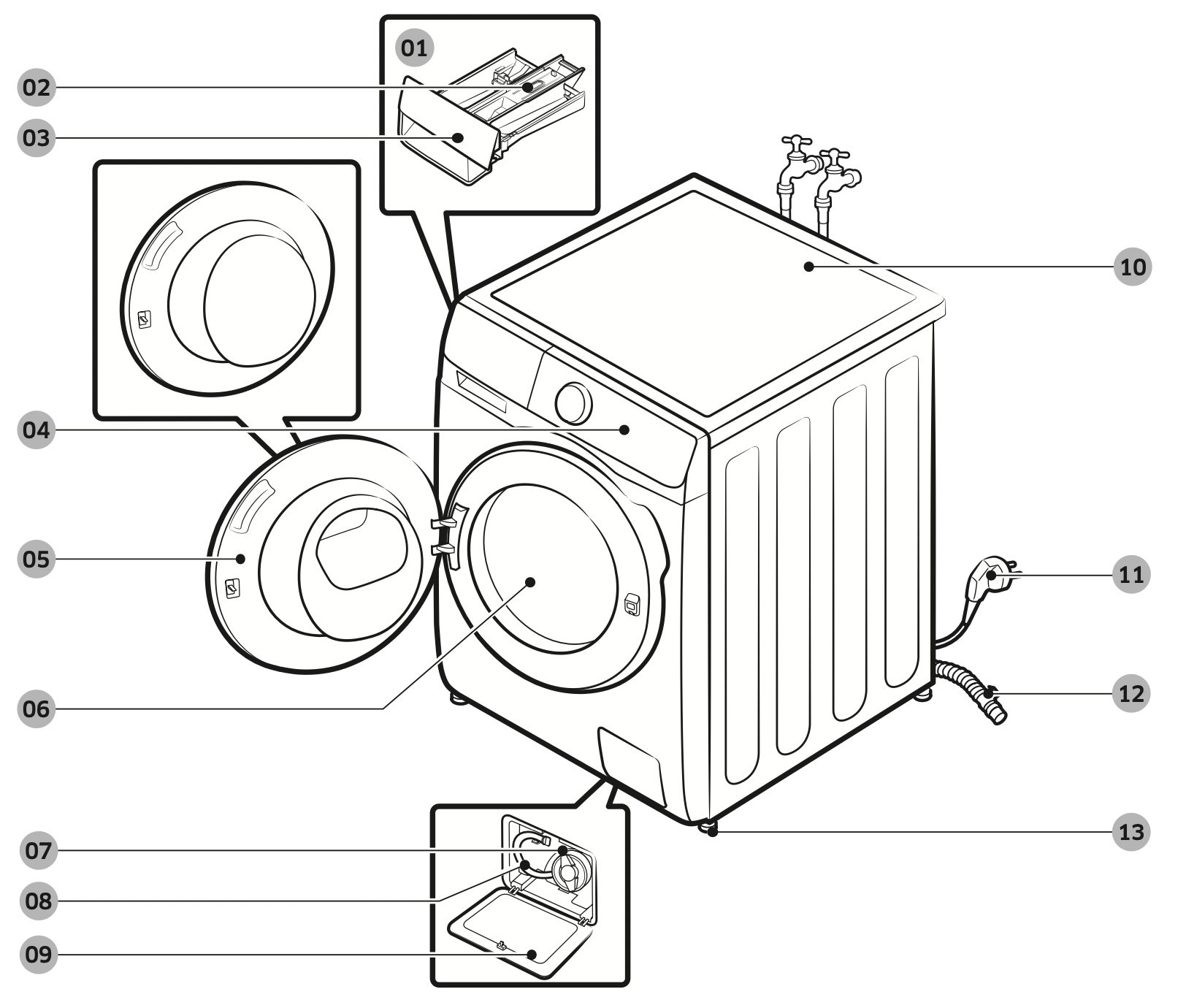
- Manual dispenser
- Release lever
- Detergent drawer
- Control panel
- Door
- Drum
- Debris filter
- Emergency drain tube
- Filter cover
- Worktop
- Power plug
- Drain hose
- Levelling feet
* The design of the drawer and/or the lever differs with the model.
Operations
Control panel
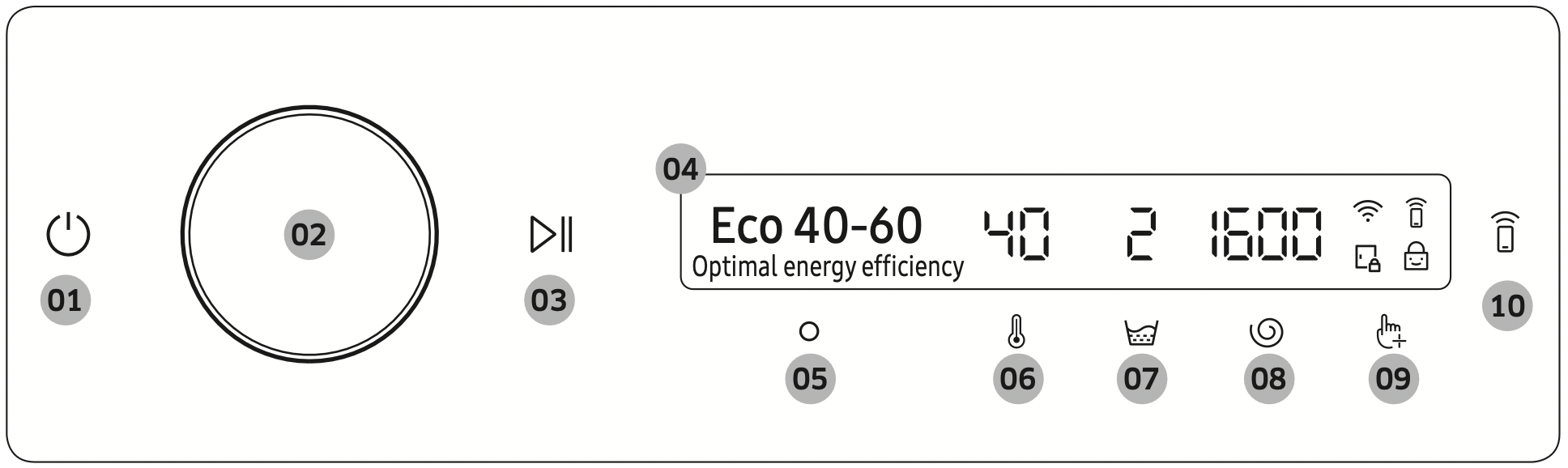
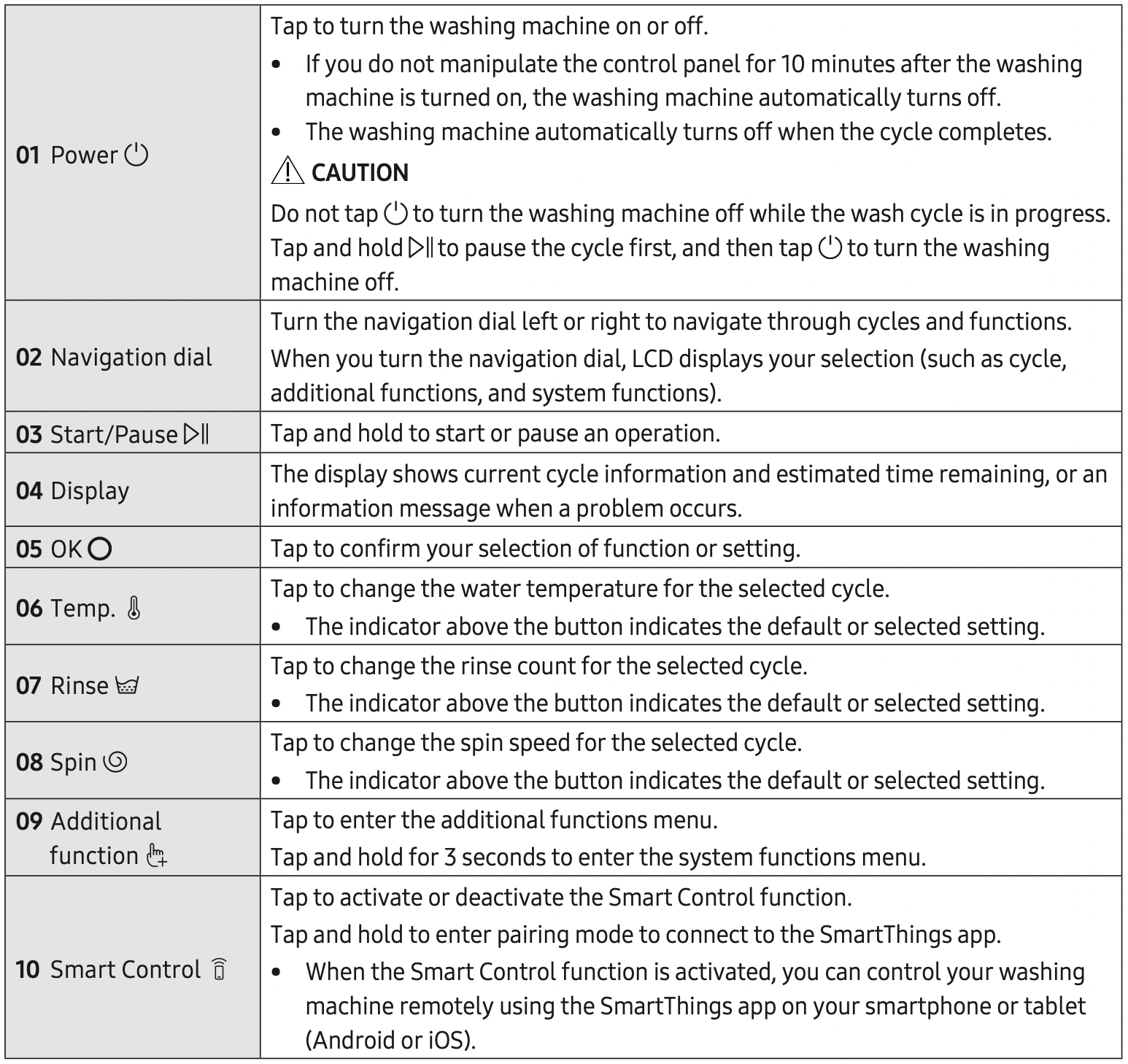
Icon descriptions
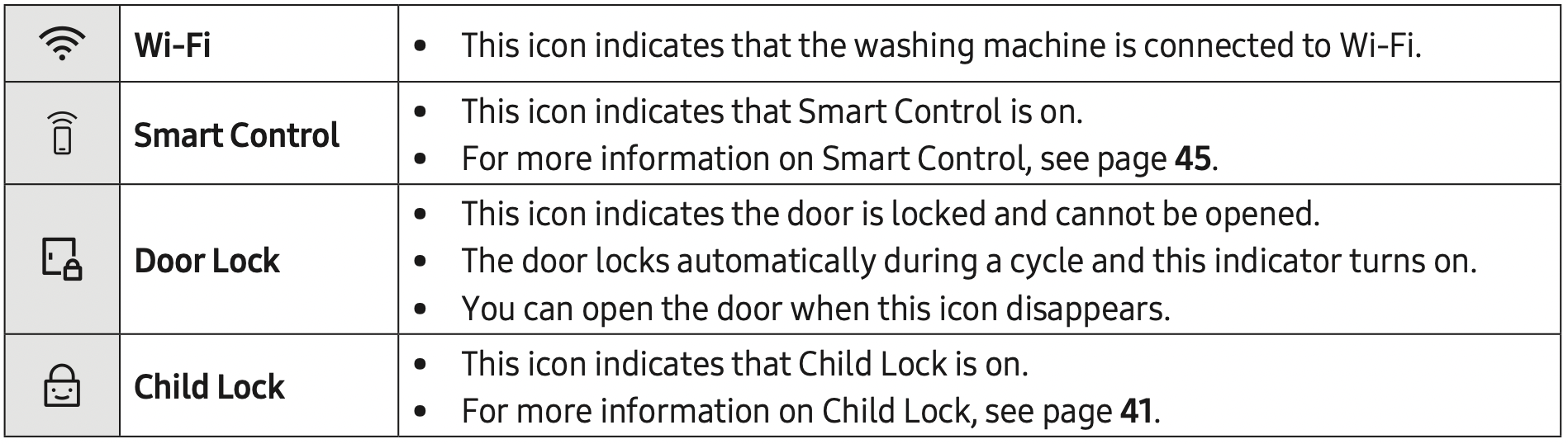
Operating a cycle

- Tap
 turn on the washing machine.
turn on the washing machine. - Turn the Navigation dial to select the cycle you want.
For more information on Cycle overview, see page 37. - Tap
 ,
,  , or
, or  to change the default cycle settings.
to change the default cycle settings. - Tap
 , and then turn the Navigation dial to select additional function.
, and then turn the Navigation dial to select additional function.
For more information on Additional functions, see page 40. - Tap
 to change the settings for selected additional function.
to change the settings for selected additional function.
Not all cycles have additional functions available. - Tap and hold
 to start operation.
to start operation.
Once you set the cycle you want, the screen displays a brief cycle description, maximum laundry load, and cycle time. You can also check the cycle progress, remaining cycle time, and information codes.
Cycle overview
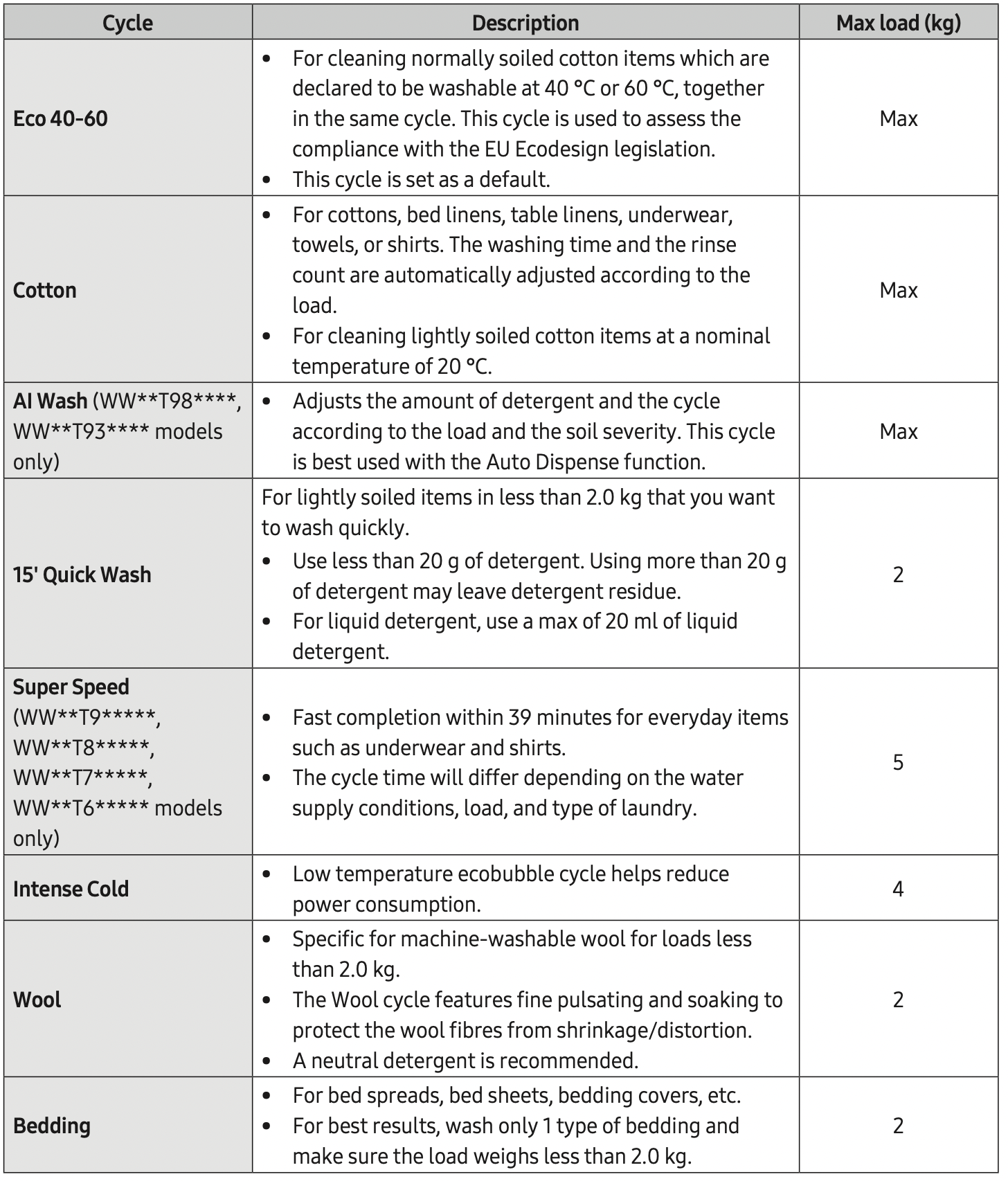


NOTE
- Loading the household washing machine or the household washer-dryer up to the capacity indicated by the manufacturer for the respective cycles will contribute to energy and water savings.
- The noise and remaining moisture content are influenced by the spinning speed: the higher the spinning speed in the spinning phase, the higher the noise and the lower the remaining moisture content.
- The most efficient cycle in terms of energy consumption are generally those that perform at lower temperatures and longer duration.
Additional functions
Additional functions
- Tap
 .
. - Turn the Navigation dial to select the desired additional function.
- Tap
 to change the selected function’s settings or start the function.
to change the selected function’s settings or start the function.
NOTE
- To return to the main screen, tap again or turn the Navigation dial to select Back and tap
 .
. - If the selected function is not supported, the "This function is currently not supported" message is displayed, and the
 button is not activated.
button is not activated. - When you select an additional function, a brief help message appears for the first ten times of use.
Prewash
You can add a preliminary washing cycle before the main wash cycle.
- Select a cycle and change the cycle settings as necessary.
- Tap
 .
. - Turn the Navigation dial to select Prewash, and then tap
 .
. - Tap and hold
 .
.
Intensive
For badly soiled laundry. The operation time for each cycle is longer than normal.
- Select a cycle and change the cycle settings as necessary.
- Tap
 .
. - Turn the Navigation dial to select Intensive, and then tap
 .
. - Tap and hold
 .
.
Bubble Soak
This function helps remove a wide variety of stubborn stains. With Bubble Soak selected, laundry is thoroughly soaked in water bubbles for effective washing.
- Select a cycle and change the cycle settings as necessary.
- Tap
 .
. - Turn the Navigation dial to select Bubble Soak, and then tap
 .
.
Bubble Soak is available with and adds up to 30 minutes to these cycles: Cotton, Synthetics, Bedding, and Super Speed. - Tap and hold
 .
.
My Cycles
Add or remove cycles to create a personal cycle list.
- Tap
 .
. - Turn the Navigation dial to select My Cycles, and then tap
 .
.
See other models: LC27JG52QQUXEN WD90T654DBN/S1 NP950XCJ-K02UK RB36T672CSA/EU WD80TA046BE/EU
You can only edit a cycle to create a personal cycle when the washing machine is not operating. - Turn the Navigation dial to select a desired cycle.
- Tap
 to add or remove the selected cycle.
to add or remove the selected cycle.
Addition and removal of the course is saved automatically. - Once you finish creating My Cycles, tap
 to return to the cycles screen.
to return to the cycles screen.
NOTE
- The Eco 40-60 and Drum Clean+ cycles cannot be removed from the cycles list.
- You can also edit My Cycles in the SmartThings app.
Delay End
You can set the washing machine to finish your wash automatically at a later time, choosing a delay of between 1 to 24 hours (in 1 hour increments). The hour displayed indicates the time the wash will finish.
- Select a cycle and change the cycle settings as necessary.
- Tap
 .
. - Turn the Navigation dial to select Delay End, and then tap
 .
. - Turn the Navigation dial to select the desired time, and then tap
 .
. - Tap and hold
 .
.
Status shows in the display and the washing machine tumbles the drum to sense the weight of the load (if load sensing is preset for the selected cycle). When load sensing is complete, the display shows the remaining time until the end of the wash cycle.
To cancel Delay End, tap to restart the washing machine.
to restart the washing machine.
Child Lock
To prevent children or infants from accidentally starting or setting the washing machine, Child Lock locks all buttons except for  and
and  .
.
- Tap
 .
. - Turn the Navigation dial to select Child Lock, and then tap
 .
. - Tap
 to select On or Off.
to select On or Off.
The Child Lock icon turns on when the function is on.
icon turns on when the function is on.
NOTE:
- When Child Lock is on, all buttons are disabled except for
 and
and  . The washing machine door also locks.
. The washing machine door also locks. - Tapping a button while Child Lock is on triggers an alarm with the “Child Lock On” message.
- You cannot open the door after a wash cycle when the Child Lock is on. Turn the function off before opening the door to take out the laundry.
System functions
Using System Functions
- Tap and hold
 for 3 seconds.
for 3 seconds. - Turn the Navigation dial and select the desired system function, and then tap
 .
. - Tap
 to change the selected function’s settings or start the function.
to change the selected function’s settings or start the function.
NOTE: To return to the main screen, tap again or turn the Navigation dial to select Back and tap  .
.
AI Pattern
This function saves frequently used cycles and settings. When you turn the function on, the washing machine remembers the cycles you use most and their settings (Temp., Rinse, Spin) and displays them in frequency order.
- Tap and hold
 for 3 seconds.
for 3 seconds. - Turn the Navigation dial to select AI Pattern, and then tap
 .
. - Tap
 to select On or Off.
to select On or Off.
The default setting is On. Set it to Off if you do not want to use this function.
When you turn off the function, all the saved data resets.
Alarm
You can turn on or off the sound from the washing machine. When this function is set to Off, the AddWash alarm, the melody of cycle completion, and the power-off beep does not sound. However, the other sounds stay active.
- Tap and hold
 for 3 seconds.
for 3 seconds. - Turn the Navigation dial to select Alarm, and then tap
 .
. - Tap
 to select On or Off.
to select On or Off.
The default setting is On.
NOTE: The setting remains unchanged even if you restart the washing machine.
Calibration
You can run calibration again for accurate weight detection.
- Tap and hold
 for 3 seconds.
for 3 seconds. - Turn the Navigation dial to select Calibration, and then tap
 .
.
Calibration does not start if the door is not closed properly.
The drum rotates clockwise and anticlockwise for about 3 minutes. - When calibration is complete, the “Calibration complete” message appears on the display and the washing machine turns off automatically.
Wi-Fi
You can turn the washing machine's Wi-Fi on or off.
- Tap and hold
 for 3 seconds.
for 3 seconds. - Turn the Navigation dial to select Wi-Fi, and then tap

- Tap
 to select On or Off.
to select On or Off.
The washing machine's Wi-Fi is off as a factory default setting. However, the washing machine's Wi-Fi turns on automatically when you turn on the washing machine for the first time. Then, the final Wi-Fi setting maintains regardless of the washing machine power status.
Once you turn on the washing machine's Wi-Fi and connect to a network, the washing machine remains connected to the network even when you turn off the power.
The Wi-Fi indicates that the washing machine is connected to the router through the Wi-Fi connection.
indicates that the washing machine is connected to the router through the Wi-Fi connection.
Language
You can change the system language.
- Tap and hold
 for 3 seconds.
for 3 seconds. - Turn the Navigation dial to select Language, and then tap
 .
. - Turn the Navigation dial to select the desired language, and then tap
 .
.
Factory Reset
You can reset the washing machine.
- Tap and hold
 for 3 seconds.
for 3 seconds. - Turn the Navigation dial to select Factory Reset, and then tap
 .
.
Your washing machine resets to the factory setting.
Special features
AddWash (applicable models only)
To add laundry after the wash starts, use the AddWash door.
- Tap and hold
 to stop the wash cycle.
to stop the wash cycle. - Press the upper area of the AddWash door to unlock the door. The door will move inward slightly when you press it and then open.

- Open the AddWash door fully, and then insert additional laundry through the AddWash door into the drum.
- Lift the AddWash door back into position, and then lock the door by pushing the upper area of the door until you hear a click. Then, tap and hold
 again to resume the wash cycle.
again to resume the wash cycle.

CAUTION: Do not put excessive force on the AddWash door. It may break.
NOTE: The water inside the drum does not leak if the AddWash door is closed properly. Water drops may form around the AddWash door, but water will not leak from inside the drum. This is normal.
CAUTION
- Do not open the AddWash door if suds have formed inside the drum that rise above the level of the Addwash door.
- Do not attempt to open the AddWash door while the machine is operating without first tapping and holding
 . Please note that the AddWash door can be opened unintentionally (without tapping and holding
. Please note that the AddWash door can be opened unintentionally (without tapping and holding  ) when the wash is complete.
) when the wash is complete. - Do not add an excessive load through the AddWash door. Performance may be degraded.
- Do not use the lower area of the AddWash door as a handle. Your fingers may be caught.
- Make sure that no laundry is caught in the AddWash door.
- Keep your pets out of the washing machine, especially the AddWash door.
- When using hot water for the wash, the AddWash door may appear to leak water after opening and closing the AddWash door. This is normal, simply because steam emerging from the open AddWash door has cooled and formed water drops on the surface.
- When the AddWash door closes, the door seals up and no water can leak. However, you may encounter what appears to be water leak around the door - some residual water remaining around the AddWash door may form water drops. This is normal.
- Neither the main door nor the AddWash door can be opened when the water temperature is over 50 °C.
If the water level inside the drum is over a certain point, the main door cannot be opened. - If an information code of ‘DDC’ appears on the display, see the Information codes section for further actions.
- Keep the AddWash door and its surroundings clean at all times. Debris or detergent on or around the seals of the AddWash door may cause a leak.
Adding laundry for non-AddWash models (applicable models only)
- Tap and hold
 to stop the wash cycle.
to stop the wash cycle. - Open the door and add the laundry into the drum.
- Close the door, and then tap and hold again to resume the wash cycle.
Smart control (applicable models only)
You can connect to the SmartThings app and control your washing machine remotely.
Connecting your washing machine
- Download and open the SmartThings app on your smartphone or tablet (Android & iOS).
- Tap
 to turn on the washing machine.
to turn on the washing machine. - Tap and hold
 .
.
a. The washing machine enters AP mode and connects to your smartphone or tablet.
b. Tap to authenticate your washing machine.
to authenticate your washing machine.
c. Once the authentication process is complete, your washing machine is successfully connected to the app.
You can use various features available in the SmartThings app.
NOTE
- If your washing machine fails to connect with the SmartThings app, try again.
- Check your router if you experience any Internet connection problem after connecting your washing machine with the SmartThings app.
- If the Wi-Fi is off, tap and hold
 for 3 seconds to enter the System functions menu, and select Wi-Fi to turn it on.
for 3 seconds to enter the System functions menu, and select Wi-Fi to turn it on. - Turning the washing machine's Wi-Fi on allows you connect to the washing machine via SmartThings app on your smartphone or tablet, regardless of the power status of the washing machine. However, the washing machine appears offline on the SmartThings app if the washing machine's Wi-Fi is off.
- Close the door before starting the Smart Control function.
- If you use your washing machine for a while without connecting it to the SmartThings app, a pop-up message about Smart Control will show for 3 seconds.
- If the washing machine's Wi-Fi is not connected to an AP (access point), the Wi-Fi will turn off when you turn of the power.
Stay Connect
Set up the Stay Connect function in your SmartThings app to keep Smart Control turned on at the end of a cycle. Your washing machine stays connected to the app so you can send additional instructions, whether you are at home or away.
- If you turn on the Stay Connect function on the SmartThings app, the washing machine will stay in standby power saving mode after completing a cycle.
The Stay Connect function will remain active for up to 7 days if the door remains closed. - When the Stay Connect function is active, the Smart Control, Door Lock, and Wi-Fi icons are illuminated on your washing machine display.
- You can conveniently control your washing machine, adding rinse, spin or dry cycles using the SmartThings app.
NOTE
- The washing machine switches to standby power saving mode when operation is paused even if the machine is not connected to the SmartThings app.
- In some circumstances, only the Door Lock icon may be illuminated.
Maintenance
Keep the washing machine clean to prevent deteriorated performance and to preserve its life cycle.
Drum clean+
Perform this cycle regularly to clean the drum by removing bacteria from it. This cycle heats the water between 60 °C and 70 °C, and it also removes accumulated dirt from the rubber door gasket.
- Tap
 .
. - Turn the Navigation dial to select Drum Clean+.
- Tap and hold
 .
.
CAUTION
- Do not use any cleaning agents for cleaning the drum. Chemical residue in the drum may cause damage to the laundry or the drum of the washing machine.
- To prevent limescale, add the proper amount of detergent according to your local water hardness or add a water softener additive together with the detergent.
DRUM CLEAN+ reminder
Depending on the model, the Drum Clean+ reminder is either an icon or an LED.
For icons, the icon lights up on the control panel.
For LEDs, the LED lights up next to Drum Clean+, or on the option area of the control panel.
- The Drum Clean+ reminder blinks on the control panel once every 40 washes. It is advisable to perform Drum Clean+ regularly.
- When you first see this reminder blinking, you can ignore the reminder for 6 consecutive washes. From the 7 th wash, the reminder no longer appears. However, it appears again on the second 40 th wash.
- Even after the last process is terminated, the "0" message may remain.
- You can record the running count of the Drum Clean+ cycle by pressing the Power button. This does not stop or turn off the machine but marks your cycle count.
- Even if "0" does not disappear, the machine operates normally.
- It is recommended to run the cycle regularly for hygienic purposes.
Emergency drain
In case of a power failure, drain the water inside the drum before taking out the laundry.
- Power off and unplug the washing machine from the electrical outlet.
- Gently press the top area of the filter cover to open.
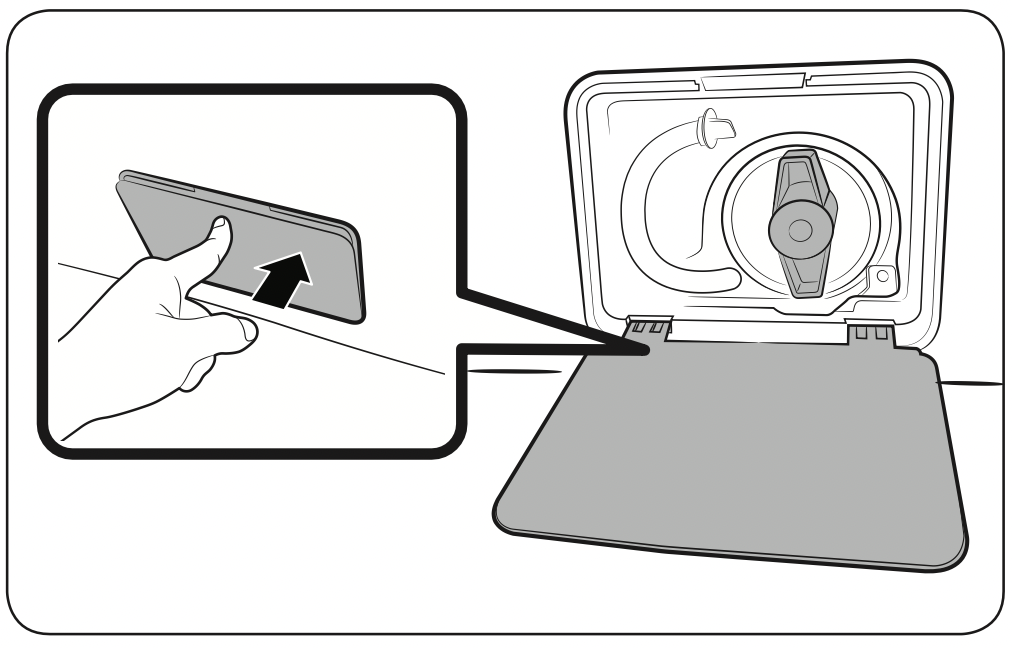
- Put an empty, spacious container around the cover, and stretch the emergency drain tube to the container while holding the tube cap (A).
[image[ - Open the tube cap and let water in the emergency drain tube (B) flow into the container.
- When done, close the tube cap, and reinsert the tube. Then, close the filter cover.

NOTE: Use a spacious container because the water in the drum may be more than expected.
Cleaning
Surface of the washing machine
Use a soft cloth with a nonabrasive household detergent. Do not spray water onto the washing machine.
AddWash door

- Open the AddWash door.
- Use a wet cloth to clean the AddWash door.
Do not use cleaning agents. Discolouration may occur.
Use caution when cleaning the rubber packing and the locking mechanism (A).
Dust off the door area regularly. - Wipe up and close the AddWash door until you hear a clicking sound.
CAUTION
- Do not apply force on the AddWash door. It may break.
- Do not leave the AddWash door open while the machine is operating.
- Do not put heavy objects on the AddWash door at any time.
- To prevent physical injury, do not touch the AddWash door while the drum is rotating.
- Do not open the AddWash door while the machine is operating. This may cause physical injury.
- Do not manipulate the feature panel while the AddWash door is open. This may cause physical injury or system failure.
- Do not input objects other than laundry.
- Do not input bulky items to the drum through the AddWash door.
- Do not pull out the rubber packing of the AddWash door when cleaning. This may cause damage.
Mesh filter
Clean the mesh filter of the water hose once or twice a year.
- Turn off the washing machine, and unplug the power cord.
- Close the water tap.
- Loosen and disconnect the water hose from the back of the washing machine. Cover the hose with a cloth to prevent water from gushing out.
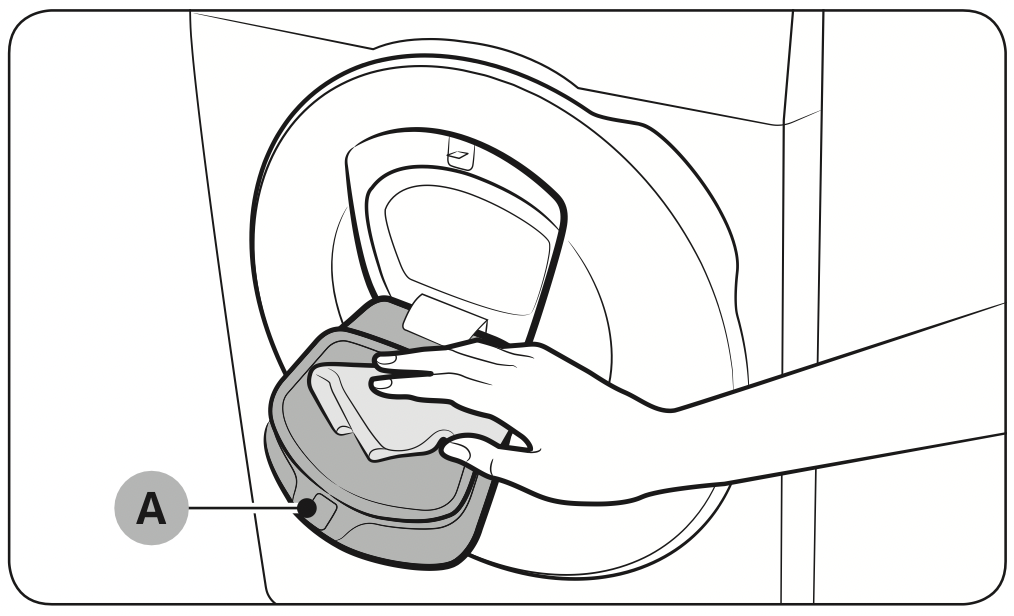
- Use pliers to pull out the mesh filter from the inlet valve.
- Submerge the mesh filter deeply in water so that the threaded connector is also submerged.
- Dry the mesh filter completely in the shade.
- Reinsert the mesh filter into the inlet valve, and reconnect the water hose to the inlet valve.
- Open the water tap.

NOTE: If the mesh filter is clogged, an information code of “Check water supply” appears on the screen.
Debris filter
It is advisable to clean the debris filter every 2 months to prevent its clogging. A clogged debris filter may reduce the bubble effect.
- Turn off the washing machine, and unplug the power cord.
- Drain the remaining water inside the drum. See the Emergency drain section.
- Gently press the top area of the filter cover to open.
- Turn the debris filter knob to the left, and drain off the remaining water.
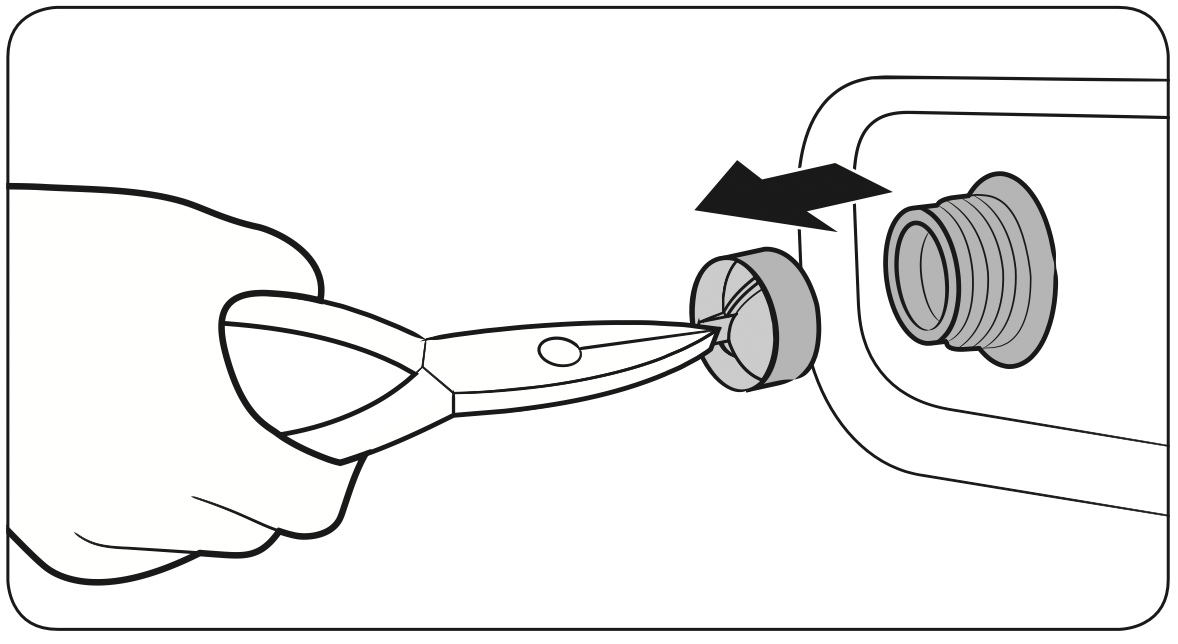
- Clean the debris filter using soft brushes. Make sure the drain pump propeller inside the filter is unclogged.
- Reinsert the debris filter, and turn the filter knob to the right.

NOTE
- Some debris filters feature a safety knob that is designed to prevent accidents by children. To open the safety knob of the debris filter, push in and turn it anticlockwise. The spring mechanism of the safety knob helps open the filter.
- To close the safety knob of the debris filter, turn it clockwise. The spring makes a rattling sound, which is normal.
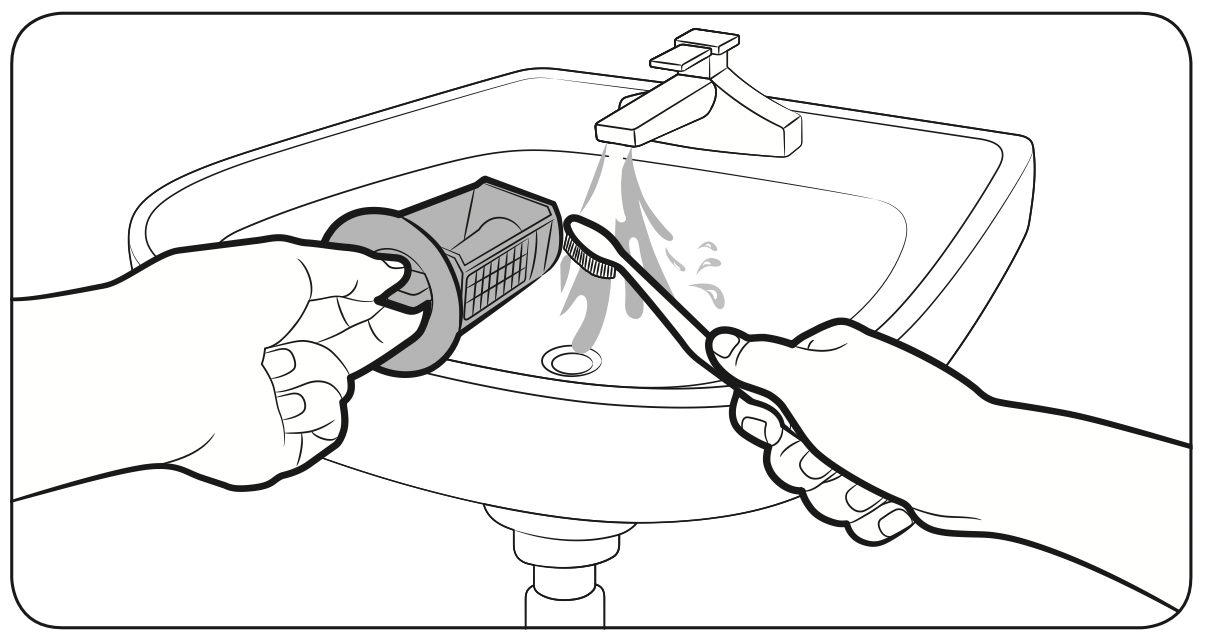
NOTE: If the pump filter is clogged, an information code of “Check drainage” appears on the screen.
CAUTION
- Make sure the filter knob is closed properly after cleaning the filter. Otherwise, this may cause a leak.
- Make sure the filter is inserted properly after cleaning it. Otherwise, this may cause an operational failure or a leak.
Detergent drawer
- While holding down the release lever inside the drawer, slide open the drawer.
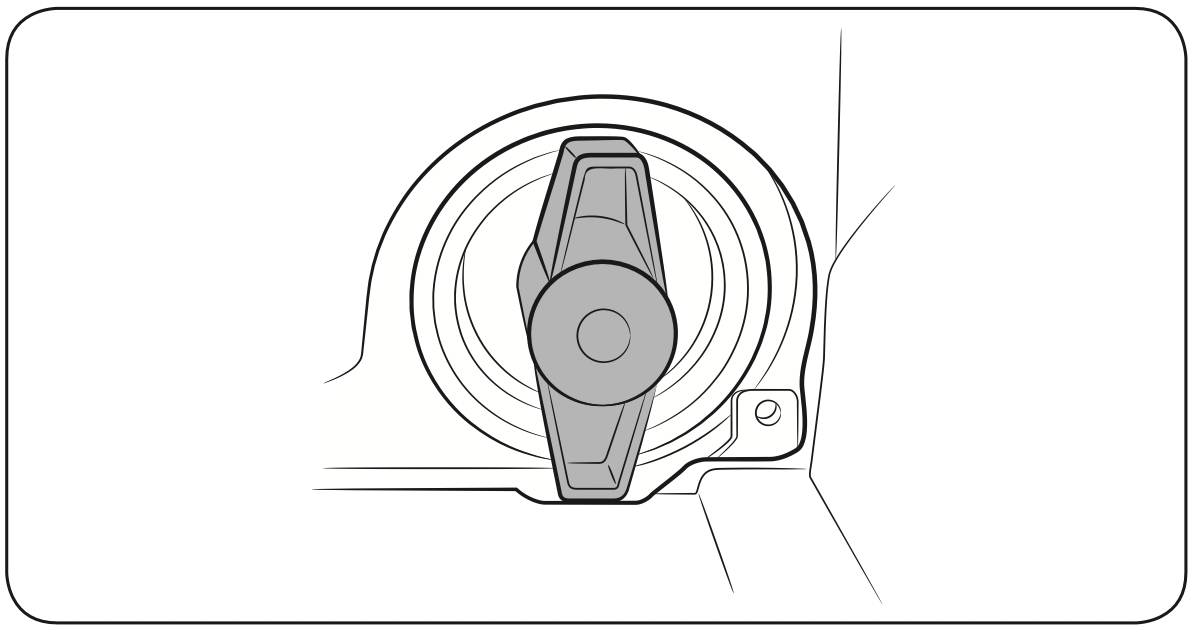
- Clean the drawer components in flowing water using a soft brush.

- Clean the drawer recess using a soft brush.
- Reinsert the liquid detergent container to the drawer.
- Slide the drawer inward to close it.
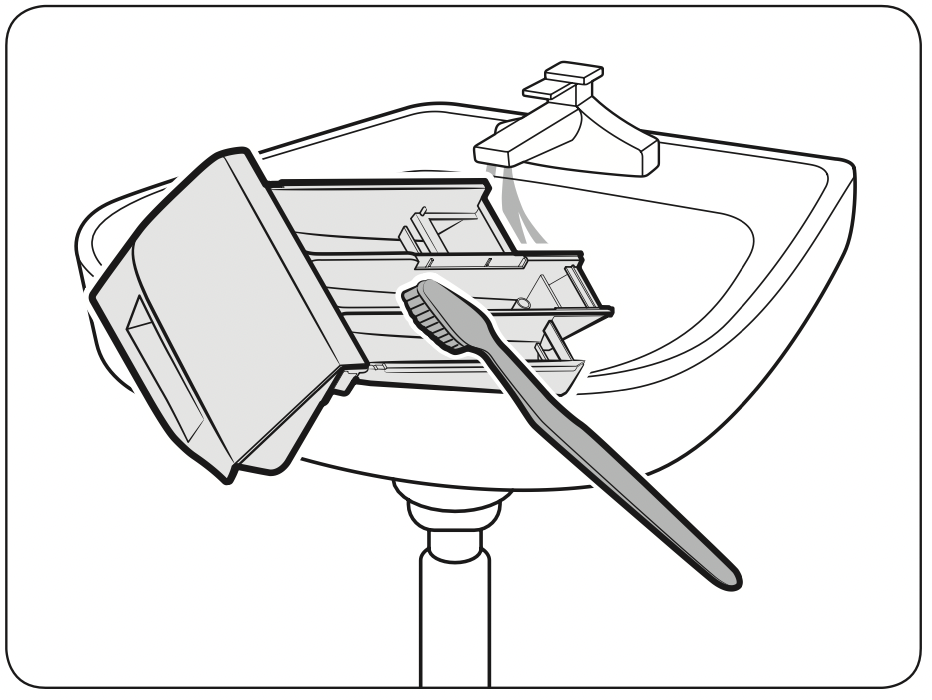
NOTE: Make sure the drawer recess is completely dry before inserting the detergent drawer.
NOTE: To remove remaining detergent, perform the Rinse+Spin cycle with the drum being empty.
Defrosting your washing machine
The washing machine may freeze when it drops below 0 °C.
- Turn off the washing machine, and unplug the power cord.
- Pour warm water over the water tap to loosen the water hose.
- Disconnect the water hose, and soak it in warm water.
- Pour warm water into the drum and leave it for about 10 minutes.
- Reconnect the water hose to the water tap.
NOTE: If the washing machine still doesn’t operate normally, repeat the above steps until it operates normally.
Care against an extended time of disuse
Avoid leaving the washing machine unused for an extended time. If this is the case, drain the washing machine and unplug the power cord.
- Turn the Navigation dial to select Rinse+Spin.
- Empty the drum, and then tap and hold
 .
. - When the cycle is complete, close the water tap and disconnect the water hose.
- Turn off the washing machine, and unplug the power cord.
- Open the door to let air circulate through the drum.
Troubleshooting
If there is any problem, check the information message on the LCD screen and follow the on-screen instructions.
If the problem persists, please contact the service center.
Checkpoints
If you encounter a problem with the washing machine, first check the table below and try these suggestions.
|
Problem |
Action |
|---|---|
| Does not start. |
|
| Water supply is insufficient, or no water is supplied. |
|
| After a cycle, detergent remains in the detergent drawer. |
|
| Excessive vibrations or makes noise. |
|
| Does not drain and/or spin. |
|
| The door does not open. |
|
| Excessive suds. |
|
|
Cannot add additional detergent. |
|
| Stops. |
|
| Fills with the wrong water temperature. |
|
| Load is wet at the end of a cycle. |
|
| Leaks water. |
|
| Has odours. |
|
| No bubbles are seen (Bubble models only). |
|
| Can I open the AddWash door at any time? |
|
|
A message appears on the display to alert that dispenser is open. |
|
If a problem persists, contact a service center. The number of the service center is on the label attached to the product.
Information codes
If the washing machine fails to operate, you may see an information code on the screen. Check the table below and try the suggestions.
| Code |
Action |
|---|---|
| Check drainage |
Water is not draining.
|
| Check water supply |
Water is not supplied.
|
| Check water lines |
|
| Unbalanced laundry detected |
Spinning does not work.
|
| Door is open |
Operating the washing machine with the door open.
|
| Addwash door is open (applicable models only) |
This message appears when you open the Add Door without pressing Start/ Pause (Hold to Start). If this happens, do one of the following:
|
| OC |
Water has overflowed.
|
| LC, LC1 |
Check the drain hose.
|
|
3C |
Check the drum motor for operation.
|
|
3CP |
The electronic control needs to be checked.
|
|
UC |
Check the pulsator motor for operation.
|
|
Low voltage detected.
|
|
|
HC |
High temperature heating check.
|
|
1C |
The Water Level sensor is not working properly.
|
|
AC |
Check communications between main and sub PBAs.
|
|
8C |
The MEMS sensor is not working properly.
|
|
AC6 |
Check communications between the main and the inverter PBAs.
|
|
DC1 |
The Main Door lock/unlock is not working properly.
|
|
DC3 |
The Add Door lock/unlock is not working properly.
|
 indicator appears.
indicator appears.