Loading ...
Loading ...
Loading ...
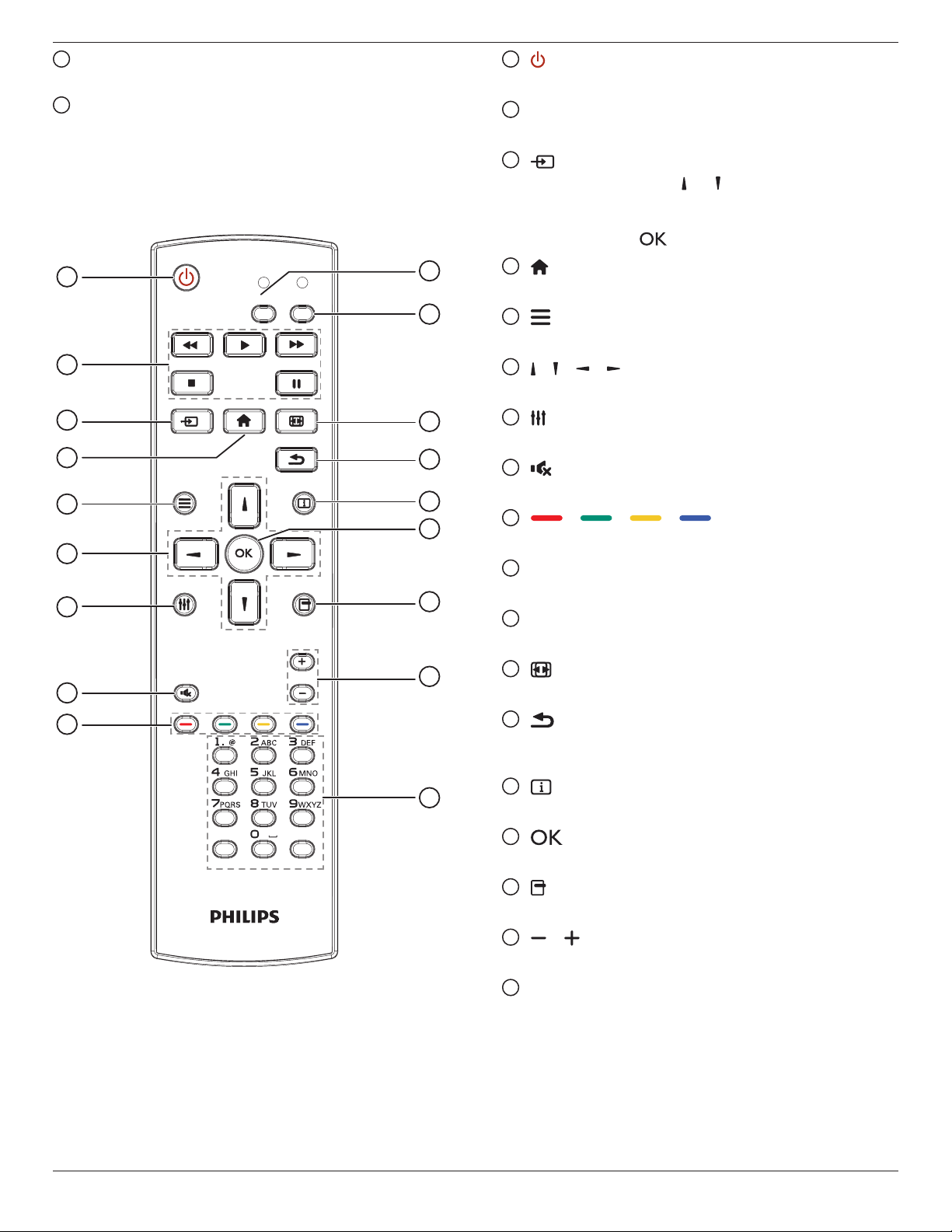
75BDL3000U
6
22
AUDIO IN
AudioinputfromexternalAVdevice(RCA).
23
USB PORT
ConnectyourUSBstoragedevice.
2.3. Remote Control
2.3.1. General functions
FORMAT
SOURCE
INFOLIST
OPTIONSADJUST
VOL
NORMAL
ID
ID SET ENTER
1
10
11
12
13
14
15
16
17
18
2
3
4
5
6
7
8
9
1
[ ] POWER button
Turnthedisplayonorputthedisplaytostandby.
2
[PLAY] buttons
Controlplaybackofmediales.
3
[ ] SOURCE button
Chooseinputsource.Press[ ]or[ ]buttontochoosefrom
DisplayPort
,
DVI-D
,
VGA
.
HDMI 1
,
HDMI 2
,
HDMI 3
,
Component
,
Video
,
USB
,
BROWSER
,
SmartCMS
,or
Card OPS
.Press[ ]buttontoconrmandexit.
4
[ ] HOME button
AccesstheOSDmenu.
5
[ ] LIST button
Nofunction.
6
[ ] [ ] [ ] [ ] NAVIGATION buttons
Navigatethroughmenusandchooseitems.
7
[ ] ADJUST button
ToautoadjustforVGAinputonly.
8
[ ] MUTE button
Presstoturnthemutefunctionon/off.
9
[ ] [ ] [ ] [ ] COLOR buttons
Choosetasksoroptions.
10
[NORMAL] buttons
Switchtonormalmode.
11
[ID] buttons
SwitchtoIDmode.
12
[ ] FORMAT button
Changezoommode.
13
[ ] BACK button
Returntothepreviousmenupageorexitfromtheprevious
function.
14
[ ] INFO button
Displayinformationaboutcurrentactivity.
15
[ ] button
Conrmanentryorselection.
16
[ ] OPTIONS button
Accesscurrentlyavailableoptions,pictureandsoundmenus.
17
[ ] [ ] VOLUME button
Adjustvolume.
18
[NUMERIC] buttons
Entertextfornetworksetting,andsetupIDforIDmode.
Loading ...
Loading ...
Loading ...
