Loading ...
Loading ...
Loading ...
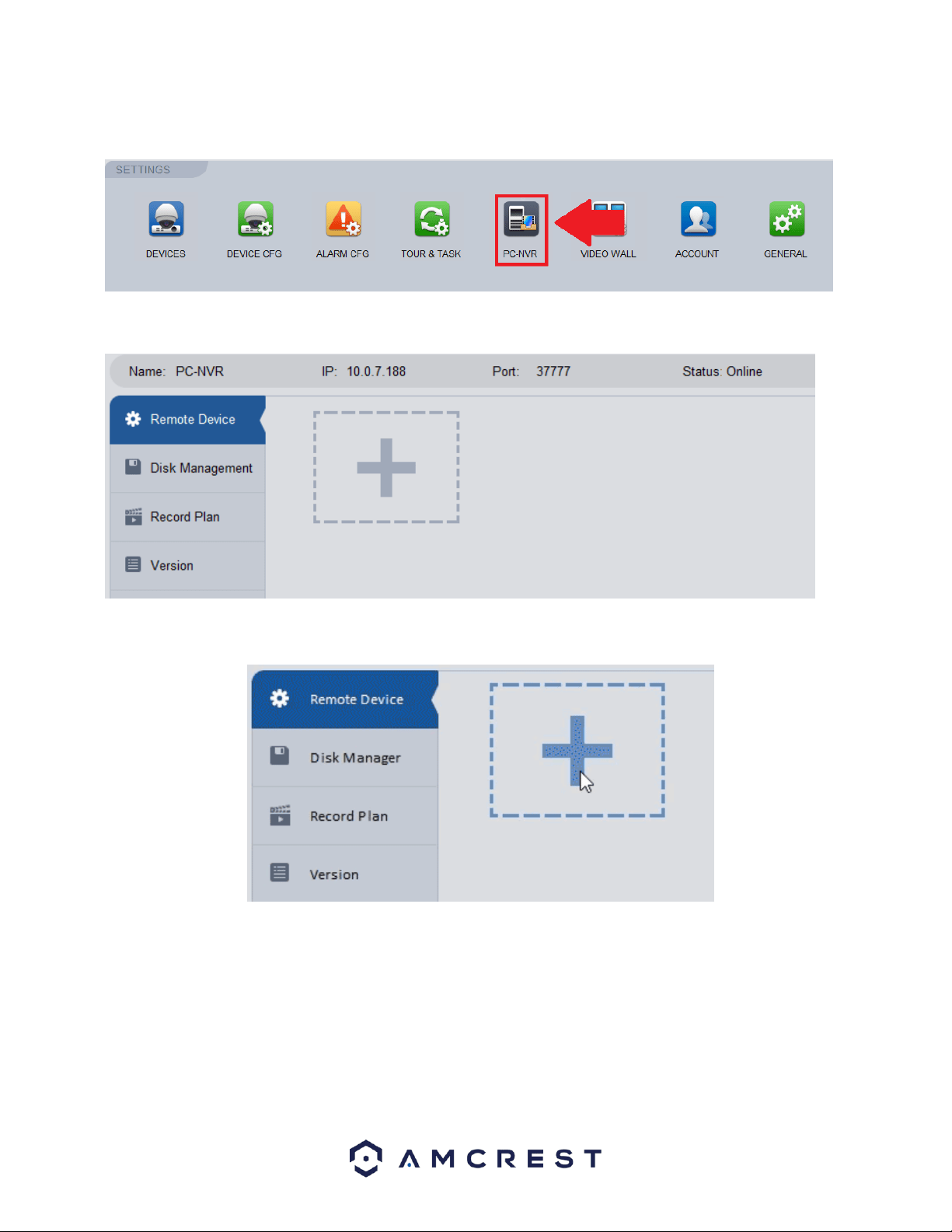
25
The PC-NVR entry will then be added into the Devices menu.
To enable PC-NVR, navigate to the Home Page and in the Settings menu, click on the PC-NVR icon.
Once the PC-NVR tab opens, you will find your PC-NVR details, select Remote Device.
Click on the Plus button to add a camera from the cameras you have connected to Amcrest Surveillance Pro.
The Add Channel window will appear, select your camera from the Default Group or Custom Group list you’ve
created.
Loading ...
Loading ...
Loading ...